aRDP Pro: Secure RDP Client v5.1.3 – An Android application for remote computer control using the RDP protocol
Purchased version of the application for $4.99 in Google Play
If you know a little about the history of the internet, you know that the first time the internet network was created as a network for remote access and control of servers. In this way, a computer with weak hardware in a remote location from the server could be connected to powerful server computers via the internet and full controls could be applied to it and used. With the expansion of personal computers and the unprecedented increase in the number of servers and their public applications, remote computer control has also become one of the most requested user needs. Various solutions have been provided for this, and the RDP protocol is one of the oldest and best ways to do this. RDP stands for Remote Desktop Protocol and means connecting remotely to the system protocol. The remote desktop protocol was created by Microsoft and allows connection between two systems. Simply put, you can use RDP to connect to another system graphically and control it. This feature is available on all computers that support this protocol. As you can see, to access and control another computer remotely, you need another computer, but today we have an application that provides this feature on Android devices as well. aRDP Pro: Secure RDP Client is a complete RDP client for the Android operating system developed by the software group Iordan Iordanov (Undatech) and released for $4.99 on Google Play.
Some of the features and capabilities of the aRDP Pro: Secure RDP Client for Android:
- Ability to control all Windows computers and systems
- Ability to remotely control all Linux systems with xrdp installed on them
- Support for master password
- Multi-factor SSH authentication
- Ability to transfer system audio
- Possible use in console mode
- Various controls with multi-touch support
- Ability to zoom in on the screen
- Ability to reduce colors in slow connections
- Integration of copy and paste operations
- Support for physical and FlexT9 keyboards
- Keep the screen on for a long time
- Opening multiple windows simultaneously
- Full mouse support
- Full rotation and screen lock
- Dynamic resolution separation changes that allow you to configure your computer and control from BIOS to OS on virtual machines.
- Ability to apply various settings for use on devices with different screen sizes and peripherals
- Simple and easy-to-use interface
- Support for multiple languages
aRDP Pro: Secure RDP Client is a very useful application for those who have different computer systems and servers and want to remotely control them using their Android tablet or phone and access their features. aRDP Pro: Secure RDP Client is one of the best programs of its kind and has been able to receive an excellent score of 4.5 out of 5.0 from Android users. You can now get the purchased version of this program for free from Usroid.
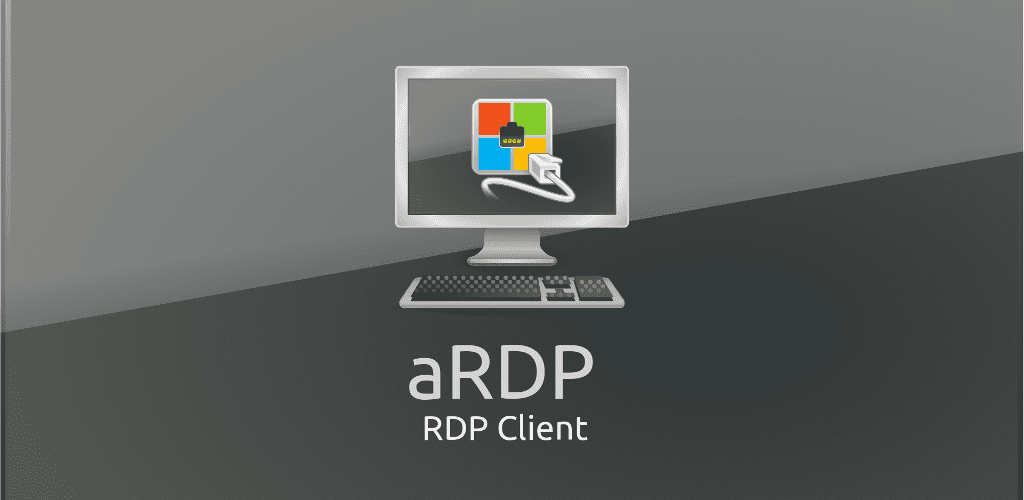
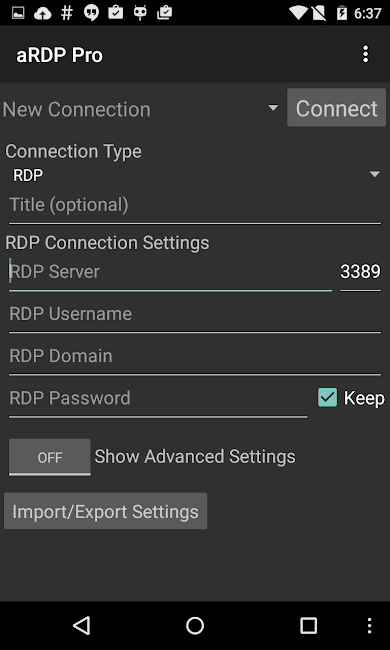
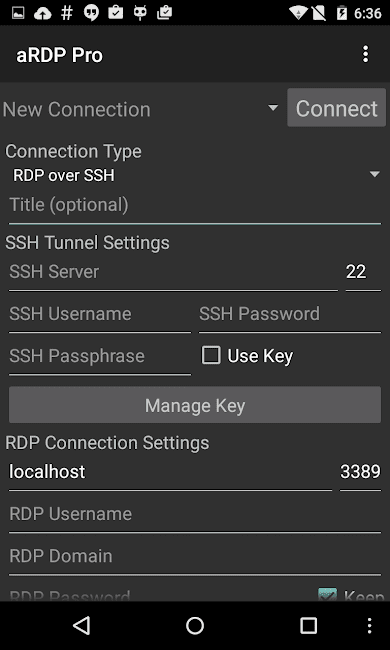
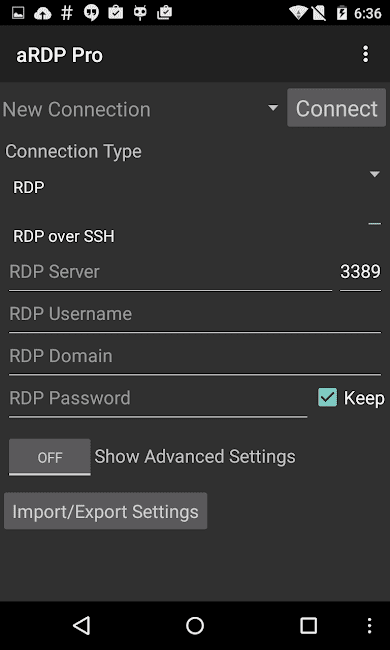
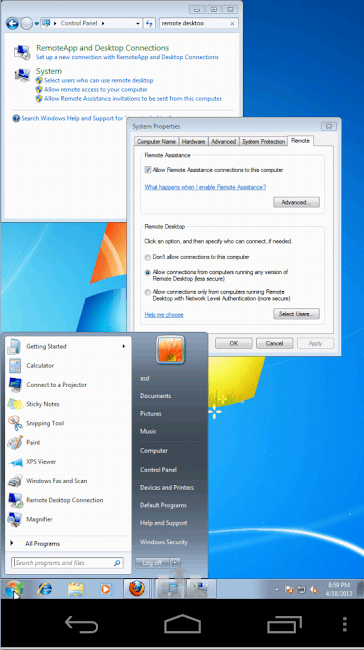
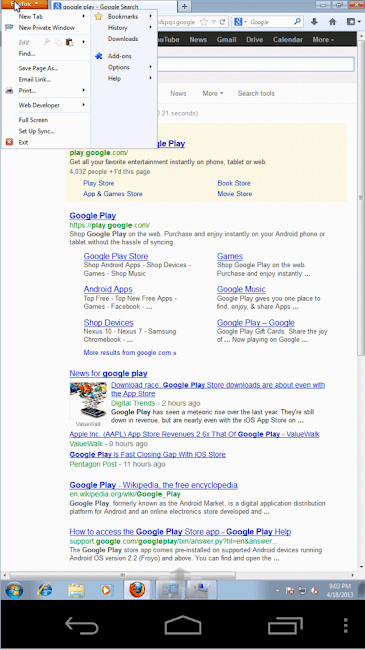
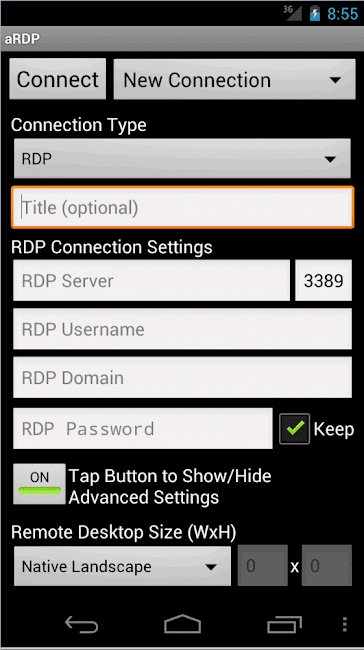
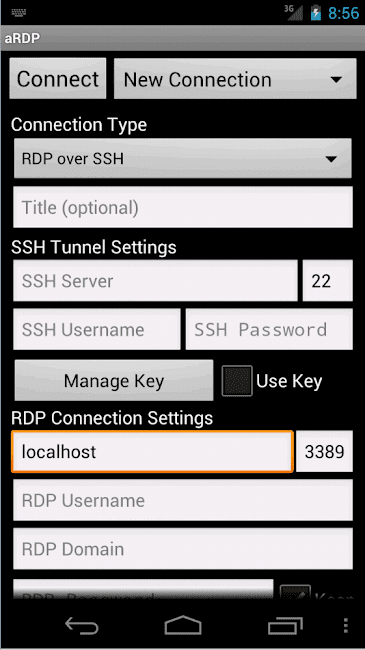
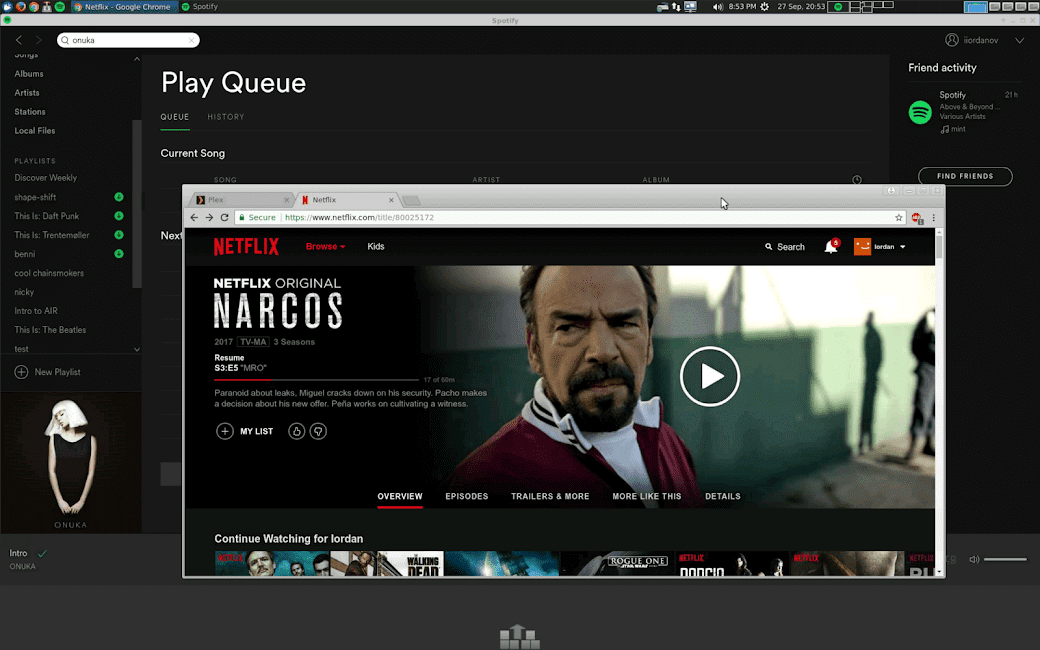


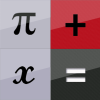




Post a comment