Assistive Touch, Screenshot (quick), Screen Recorder v5.0.13– Creating shortcuts for various functions on Android
Premium version of the program with access to all features
Today’s touch screen smartphones have many advantages over classic phones, but they have lagged behind in one aspect, which is device control. In classic phones that did not have a touch screen, there was a dedicated button for most tasks that the user could easily find and perform various actions on the phone. Even in some cases such as making calls, playing and controlling music, taking photos and videos, … there was no need to look at the phone screen, which made it much easier for users to work with their phone. In smartphones, the situation is different. These devices often have only three physical buttons, and the rest of the functions are controlled using the touch screen. This has made working with smartphones dependent on seeing and touching the screen. Of course, different companies have offered various solutions to make working with these devices easier. For example, Apple has placed a Touch Assistant on iPhones that is displayed as a bubble on the screen and allows the user to perform various operations easily and quickly. Today we have a program that brings such features to Android phones. Assistive Touch, Screenshot (Quick), Screen Recorder is a title of an application with various tools to make tasks on the phone easier and faster, specifically for the Android operating system, developed by the beyondsw.assistive software group and published for free on Google Play. This program, in addition to the features available on the Touch Assistant of iPhones, provides you with many more features and capabilities. For example, you can easily simulate the physical buttons of the phone or record high-quality videos of the screen. You can even assign a shortcut to take a screenshot. The screenshots taken are automatically cropped and the status bar of the phone is removed from them. With this application, you can also apply various settings on the phone and even take full control of the music player.
Some features and capabilities of the Assistive Touch, Quick Screenshot, and Screen Recorder Android app:
- Simulating the performance of physical buttons on the phone
- Easy control of music during playback
- Possibility to turn on and off Wi-Fi, Bluetooth, and more.
- High-quality screen recording with support for turning on the camera while recording
- Automatic registration and cropping of screenshots
- Possibility to create custom shortcuts
- Support for various motion controls
- Automatic click
The Assistive Touch, Screenshot (quick), Screen Recorder application has a lot of customization options and is one of the most comprehensive in its category, having received an excellent rating of 4.6 out of 5.0 from Android users on Google Play. You can now download the premium version of this app with all its features and capabilities for free from Usroid.


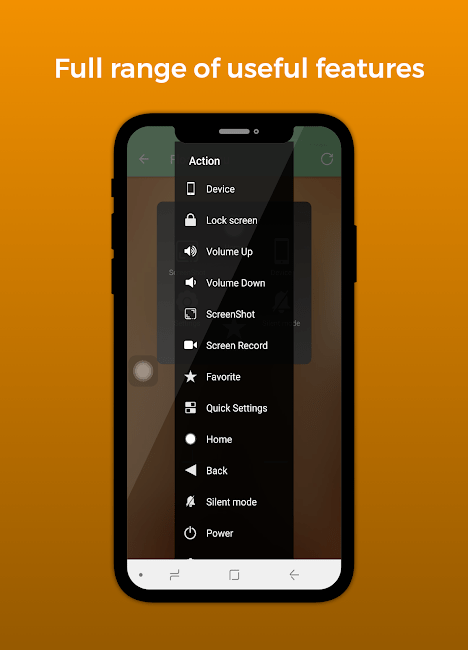
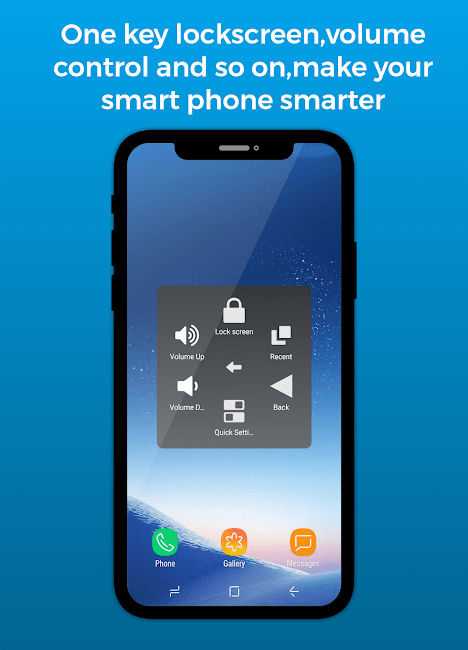

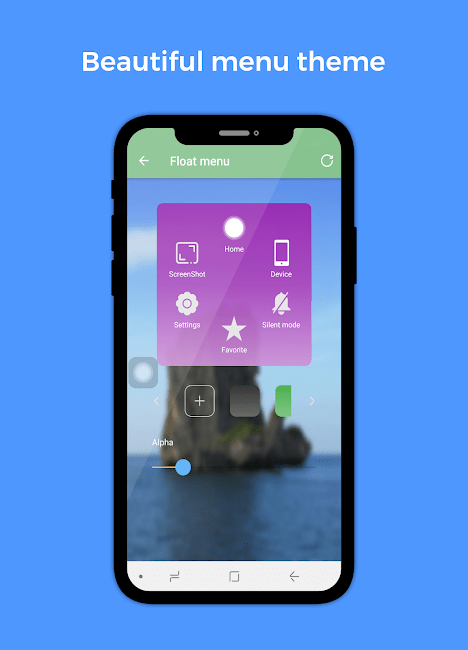
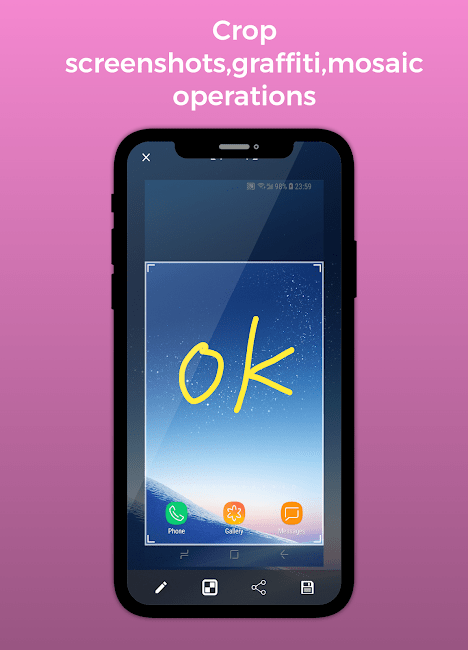
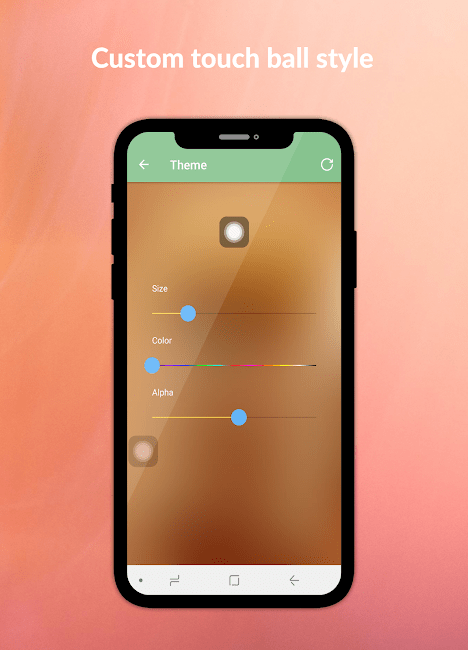
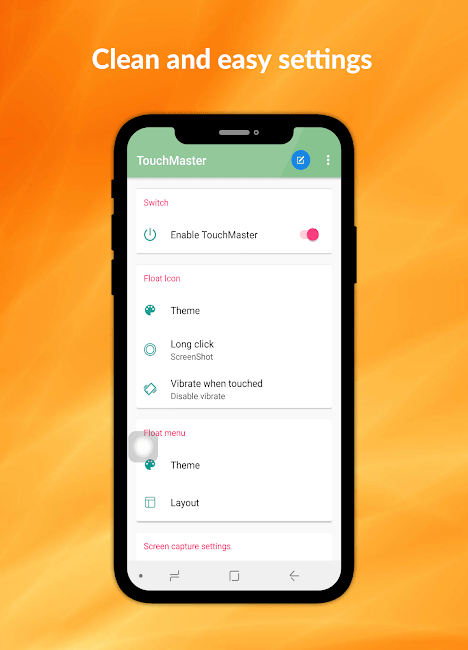







Post a comment