AVP: Evolution v2.1 + Mod – Android action game with data + trailer
Regular version + Mod version with infinite money separately
Tested and offline
AVP: Evolution is an incredibly beautiful game with amazing graphics in the action and horror genre for the Android operating system. With a score of 4.5 out of 5 on the Play Store, it is considered one of the most popular war games and was named the best mobile game in 2013! In this fascinating game, you will play the role of extraterrestrial aliens and predators. The amazing and different characters bring the best action game experience to your Android phone. The story of the game takes place on a very distant planet, where a bloody war breaks out between the hunters of the two Alien and Predator tribes, and many members of these two tribes are killed. The hunters are trying to kidnap and kill important members of these two tribes to survive their own generation. Now it is your duty to do your best to free your fellow creatures and destroy the hunters.
* Two different experiences of playing with extraterrestrial aliens and dinosaurs
* Evil and savage campaigns to eliminate various enemies
* Availability of destructive weapons along with various armors
* Game in completely realistic environments such as a naval base, a foreign hive, and ..
* Incredible 3D graphics with HD quality and mesmerizing
AVP: Evolution is considered one of the most graphic action and horror games for Android, which is sold for $4.99 and its new version has been released today on the Play Store. We have provided it with data for you on Usroid, and we hope you like it. It is worth mentioning that despite its high price, this game has been purchased by Android users worldwide from Google more than 500,000 times to date and is one of the best for you.
* Fixing game issues and improving graphics
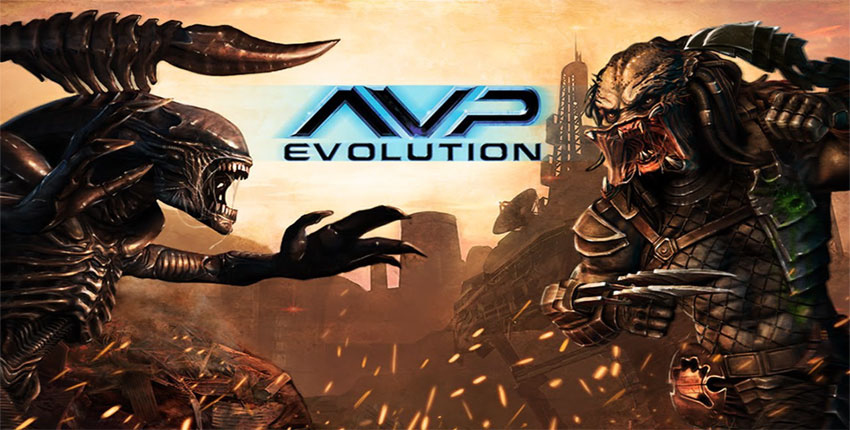
Installation and Execution Method of AVP: Evolution Game:
– First, download and install the setup file.
– Download the data file and extract it from the compressed format. Copy the com.fde.avpevolution folder to the Android/obb directory.












Post a comment