Blue Iris v2.0.71 – Control and monitoring of CCTV cameras on Android devices
Purchased version of the program with a price of $9.99 on Google Play
These days, the sign “This area is equipped with surveillance cameras” can be seen everywhere. The installation and use of CCTV cameras has become a universal trend in recent years, and all businesses and even homes are equipped with these types of monitoring cameras. Contrary to popular belief, CCTV cameras are not a new technology, and their use dates back to World War II. The Germans used these cameras to monitor their missile tests, but the use of CCTV cameras for non-military purposes dates back to 1973 and the Times Square in New York. The cameras we use today are all connected to a DVR device that stores all the images on a hard disk, and it is possible to access the videos through this device. Some of these devices also stream their videos live on the internet, which users can access with a username and password. However, this method usually has very low security and the received images can easily be viewed by unauthorized people. Today, we have an application that not only provides complete security for CCTV cameras but also makes access to them much easier and offers many additional features to its users. Blue Iris is the title of an application for better access to and management of CCTV cameras and webcams, specifically for the Android operating system, developed by the software group Perspective Software and published on Google Play for $9.99. This program is actually a client for the Windows software Blue Iris, and you must install and run its computer version to use it. The instructions for connecting this program to the computer software can be found in the Networking section of the Help file.
Some of the features and capabilities of the Blue Iris Android app:
- Managing multiple installed Blue Iris
- Controlling traffic signal icon, scheduling and profile selection
- Receiving notifications when a camera is tampered with or something causes a critical status message.
- Fast h264 streaming
- PTZ, IR and … control for any camera that can be controlled on the Blue Iris PC
- Listening to the ambient sound of any camera supported on the Blue Iris PC
- Moving cameras by tapping and dragging
- Checking saved recordings on the Blue Iris PC, with the ability to play back at 64x speed
- Deleting selected recordings from the Blue Iris PC
- Remote control of DIO output signals on compatible devices
The Blue Iris app has received a 3.6 out of 5.0 rating from Android users. You can now download the paid and purchased version of this app with all its features and capabilities for free from Usroid. This app has been introduced at the request of a number of Usroid users and its latest version is available to you.

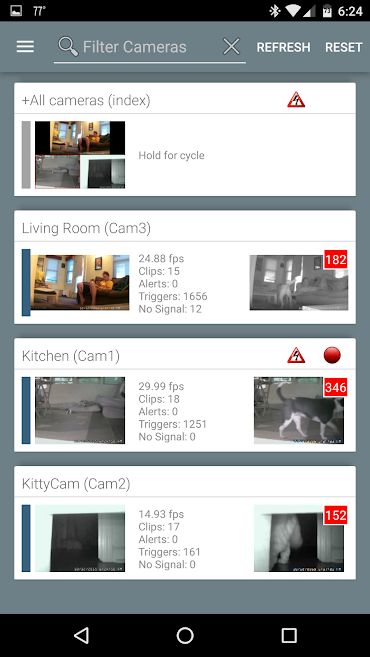
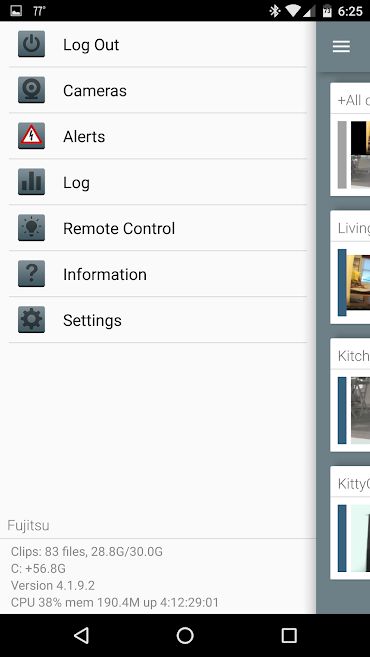
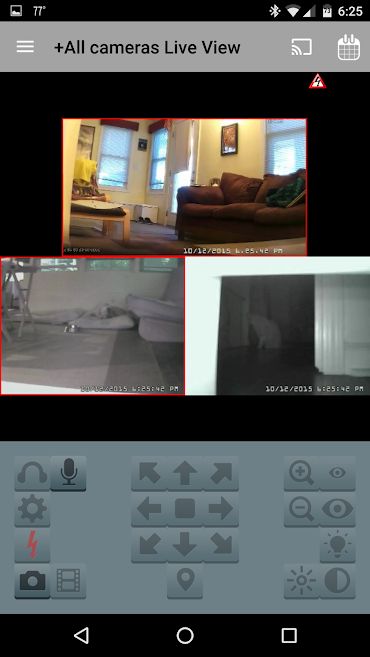
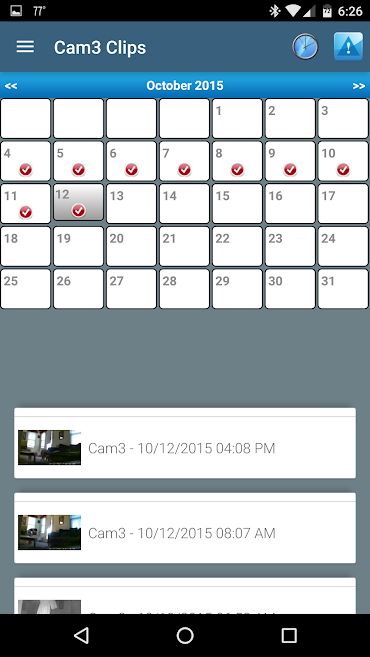
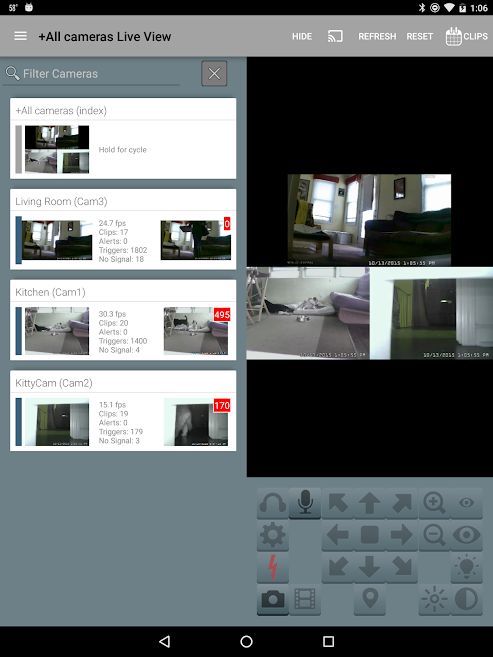
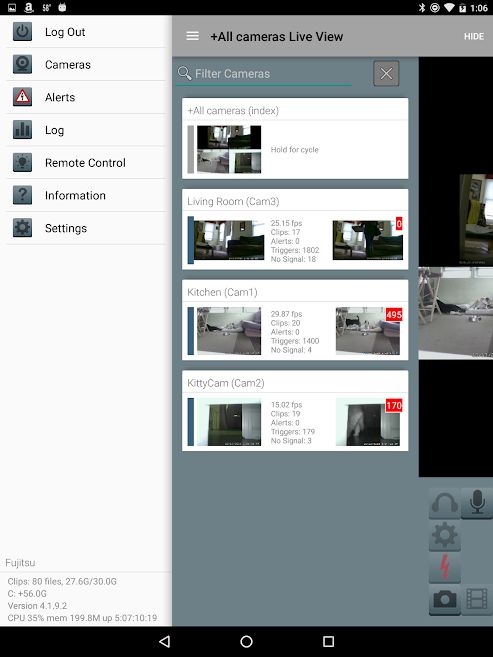
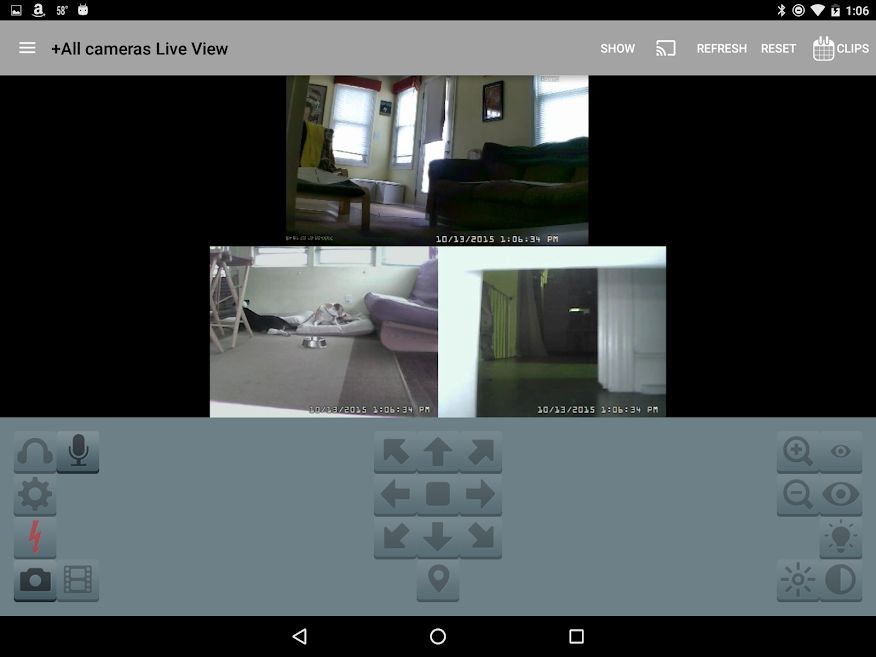







Post a comment