Combat Squad – Online FPS v0.11.22 + Mod – Android Action Game with Data + Trailer
Regular Version + Mod Version (Unlimited Equipment) Separately
Tested with Online Execution
Combat Squad – Online FPS is a popular and exciting game in the action, shooting, and gun genres from A-33 Studio Co game studio for Android, which has been released for free on Google Play and has been downloaded by Android users worldwide more than 500,000 times and has been well received. We have decided to introduce it to you, dear users! In this game, you join a group of commanders and engage in first-person elimination of enemies! By playing Combat Squad – Online FPS, you test and enhance your shooting and tactical combat skills and have a different experience of shooting games with your friends in multiplayer mode and excitingly compete with everyone at the world level! In Combat Squad – Online FPS, shooting is very fast-paced with quick and timely reactions; you can form your team of very professional and successful people and control them! Customize your elite national team with successful and professional shooters in seven different modes for combat and pay them, and also teach your team your advanced tactics! If you are a fan of Android gun games, don’t miss Combat Squad – Online FPS under any circumstances.

The game Combat Squad – Online FPS currently has a rating of 4.2 out of 5.0 on the Play Store, and we at Usroid have introduced the latest and last version of it along with the mod and data for you dear ones! The general features of the game include creating, customizing, controlling and commanding your elite group; employing tactical combat against the enemy; customizing your team with unique skills; building the game with powerful Unreal 4 game engines; choosing from 7 different game modes; and excellent design and addictive gameplay. You can first view images and trailers of the gameplay of Combat Squad – Online FPS, and finally, if you wish, download it with one click from the high-speed servers of the site.
Note: This is an online game.
* Dozens of new features added + various optimizations.
Installation and Execution Instructions for the Game:
– Download the data file and extract it from the compressed format. Copy the com.a33studio.cspw folder to the Android/data directory of your device’s internal memory.

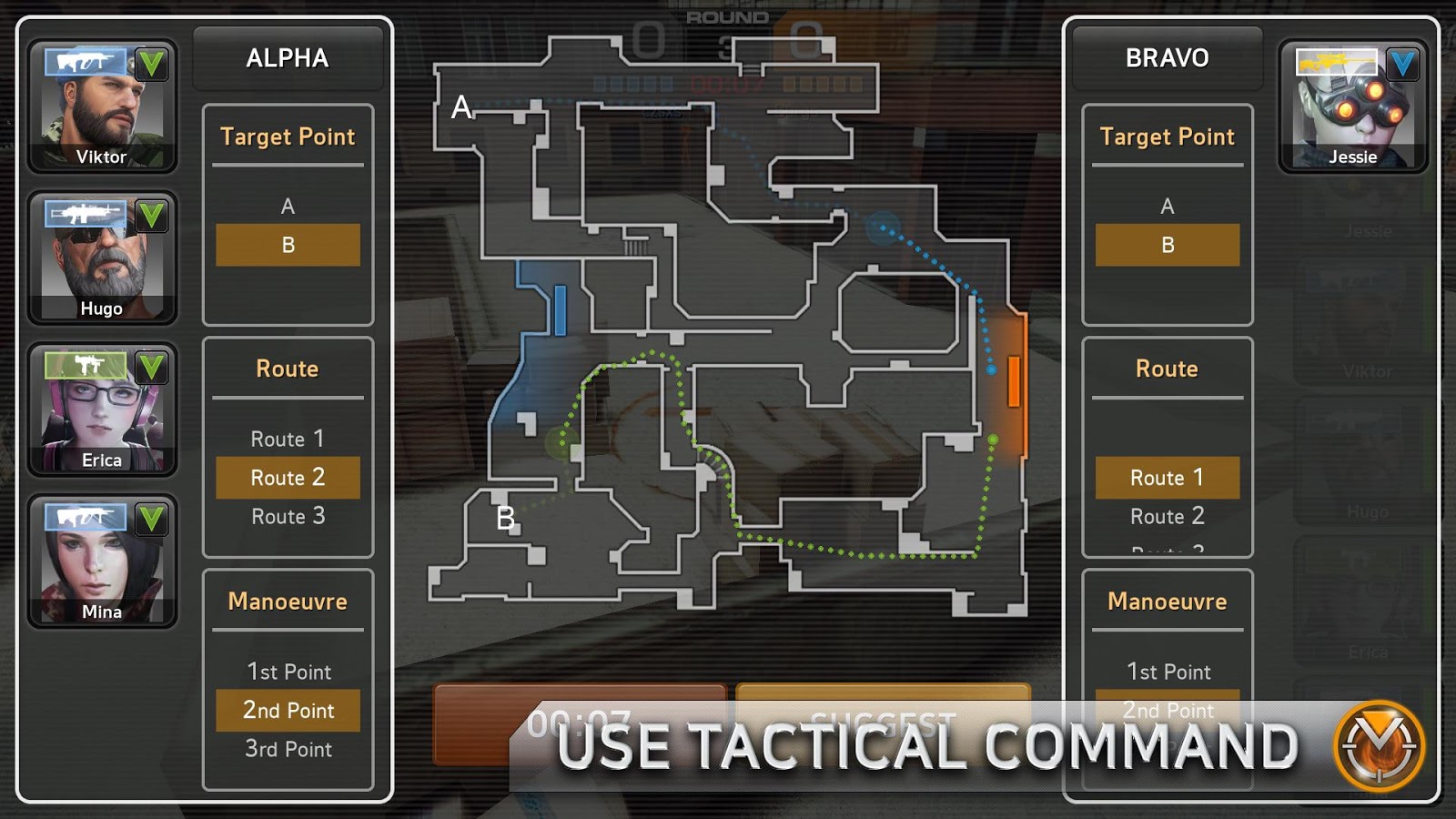










Post a comment