Computer Launcher v12.9 Paid – Extraordinary Windows Launcher for Android Devices
Full and Ad-Free Version – For the First Time in Iran
As you know, the use of launchers depends entirely on each person’s personal taste and they can choose a launcher of their choice to enjoy working with their smart device. One of the best available UIs that is very simple and practical is the Windows interface, which also has many enthusiasts. So, if you are also a fan of the Windows home screen, join us in this post. Computer Launcher Ad-Free is a smart launcher for changing the default Android home screen to desktop computer screens, published by BlueThemes Studio. This smart application transforms the device’s screen in a special way and customizes it to a great extent as a Windows operating system. One of the most important features used in this launcher is its internal file manager, which gives the feeling of using Windows to the user to a greater extent and enables them to easily manage all their files without the need for third-party applications. Like personal computers, click on the start bar to access a set of your most used applications. Finally, it should be noted that the launcher navigation system is very simple and easy, and anyone can use it.
Some of the features and capabilities of the Computer Launcher Android:
- Access to your Android apps on graphic tiles
- One-click smart system to access a set of apps with one touch
- Very simple and easy navigation system for all types of users
- Internal file manager for quick management of your files
- List of all drives and files like a personal computer
- Putting files in the trash and deleting them later
- Sharing your files with other Launcher users via ftp servers
- Support for zip files
The Computer Launcher with its unique set of features has been released for free with in-app purchases by its developer and has achieved a rating of 4.5 out of 5.0. You can now download the latest ad-free and unlocked version of this personalization app from the Usroid website.
* Addressing launcher issues and improving capabilities + new features.

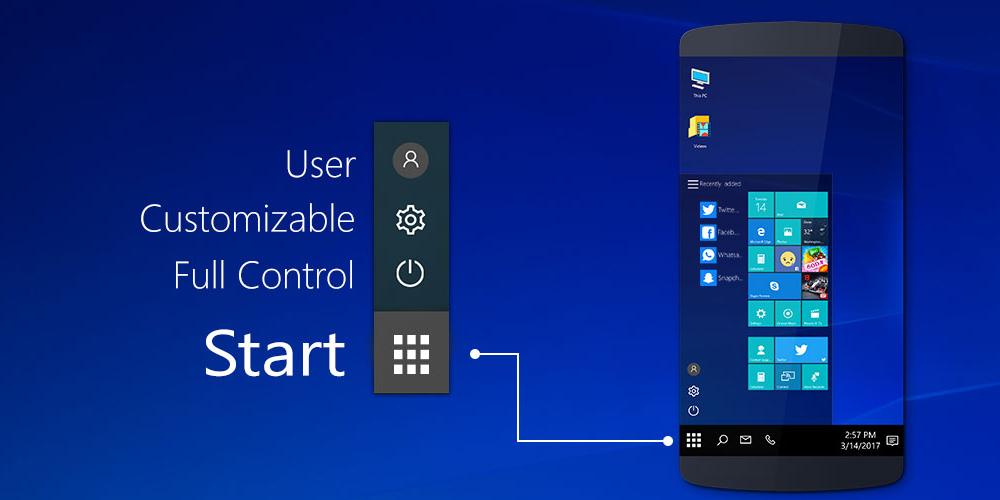







Post a comment