DroidJoy Gamepad Joystick v2.1 – Android app for converting your phone into a gamepad for computer games
Offering you the purchased version for $2.99, dear customers
Since the creation of the first gamepad for the first computer gaming console, many changes have taken place in the gaming categories, each of which is in accordance with its console. However, one of the points that should be noted is the use of gamepads on personal computers, in a way that can be said to have no limitations and only with the installation of a simulator tool or a converter can various gamepads be used on a computer. Today, we also intend to help you in this post and turn your Android device into a professional game controller in the absence of a gamepad using DroidJoy Gamepad Joystick, a special application for converting various Android devices into a gamepad developed by Florian Grill and published on the large Google Play market. This software allows its users to create their own custom gamepad without any restrictions and make the most of it with a variety of configurations. It doesn’t matter what genre your game is, because you have control over everything and can personalize different functions as you wish. All physical gamepad buttons are supported by this unique simulator, and you can choose one of the Wi-Fi and Bluetooth communication methods as desired.
Some features and capabilities of the DroidJoy Gamepad Joystick Android app:
- Realistic simulator of professional gamepads
- Support for programming and creating all necessary buttons
- No restrictions for use in different genres
- Support for G-Sensor
- Use of Wi-Fi or Bluetooth for communication with the computer
- Support for Windows 7 and above
- Choose your own personal and favorite template
The DroidJoy Gamepad Joystick application, with its special feature of creating a virtual gamepad for controlling computer games, has been able to receive a rating of 4.3 out of 5.0 by Google Play users for its price of $2.99. You can now download the latest purchased version of it from the huge database of Usroid website.
* Modern design materials
* XInput simulation support
* Advanced settings
* Improved performance and program troubleshooting.







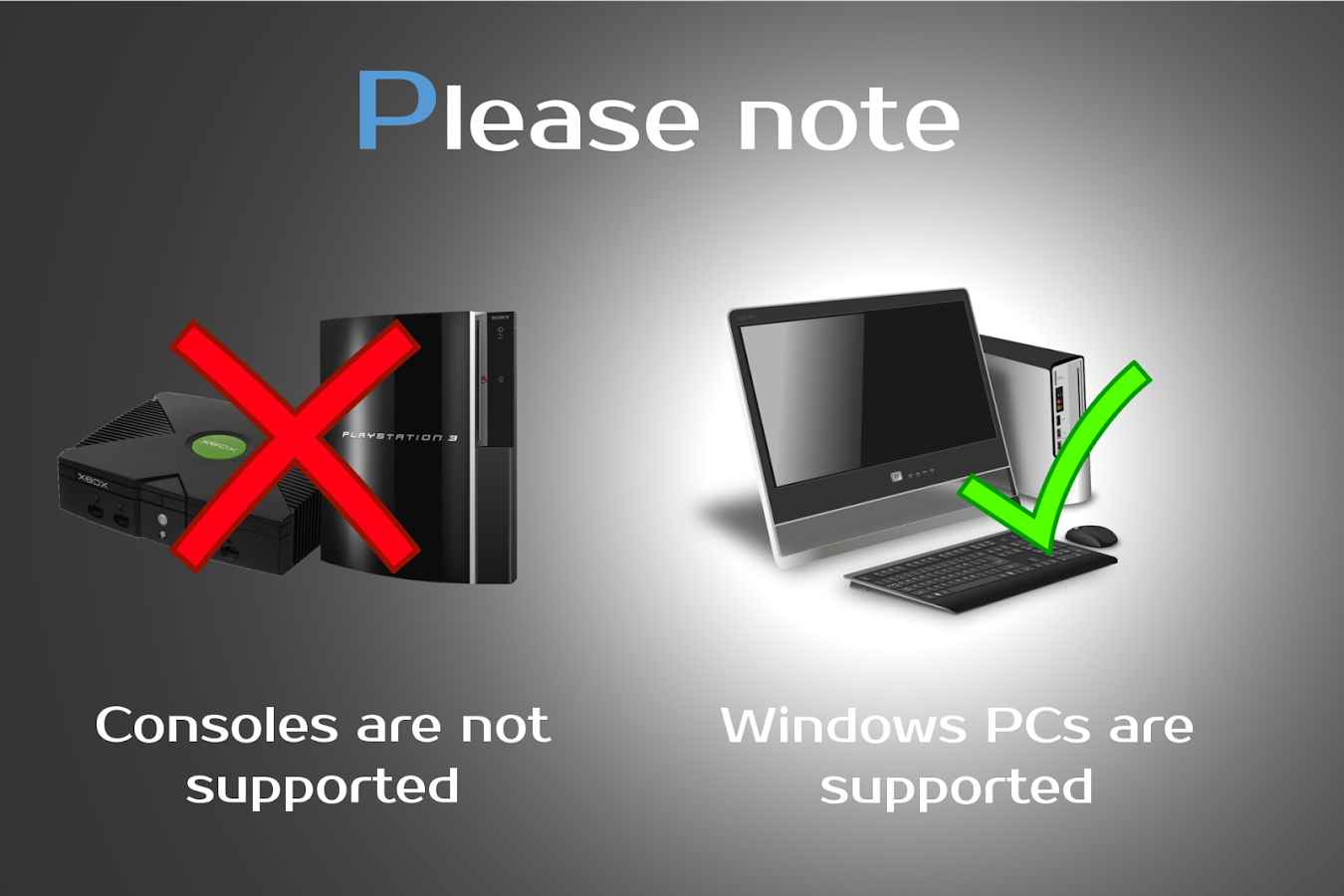

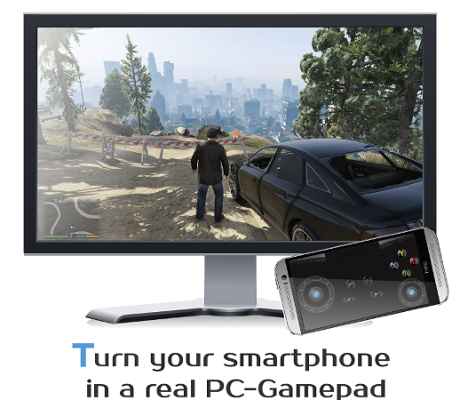








Post a comment