With the increase in internet speed, accessing various types of information has become much easier than before. For this reason, each of us downloads and stores hundreds of gigabytes of data on our computers. The amount of memory available on computers is not enough for this volume of information. Therefore, users often use external storage devices such as hard drives or cloud storage. Suppose you need to have high-speed access to a huge amount of data in your work environment, data that your colleagues also need. It is certainly very costly for each person to have access to this information on a dedicated hard drive. Also, using it on cloud storage requires a high bandwidth internet connection, while the speed of receiving information from the internet may not be suitable for your work. In such situations, using network-attached storage (NAS) is the best solution. These devices, known as Direct Attached Storage (DAS), can be connected to your local network and provide information to all devices connected to the network. These devices can be connected to the network both wirelessly and with a cable. Obviously, if the connection is via cable, the speed of accessing information will be higher. Various companies produce such devices. One of the most reputable of these companies is Synology, which was founded in Taiwan in 2000. This company is widely active in providing network-attached storage equipment, and its products are used by large companies around the world. If you use NAS devices from this company and want to access the information on them using your Android phone or tablet, don’t miss the app we introduce today on Fasroid, called DS file. This is an application for accessing network-attached storage memory files, specifically for the Android operating system, developed by Synology Inc. and released for free on Google Play. Note that this app only works on Synology NAS and cannot connect to other NAS devices.
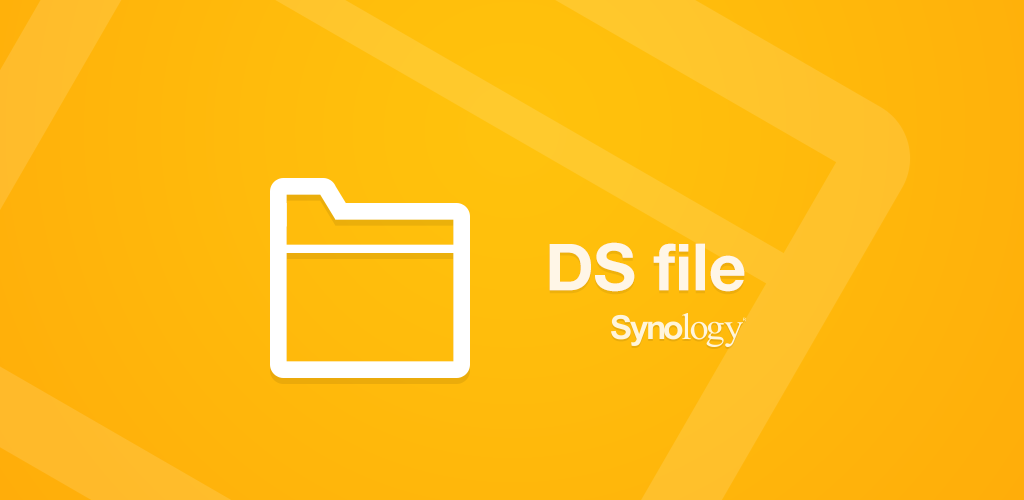
The DS file application has received a rating of 3.8 out of 5.0 from Android users and is now available for free download with all its features and capabilities from Usroid. This program has been introduced at the request of many of you dear ones and its latest version is now available to you.
Version Changes v4.12.0:
* Support for searching files when uploading or transferring files to a destination where files with the same names already exist has been added.
* Stability of the connection when connecting through specific internet service providers has been improved.
* Image loading time has been reduced by almost 50%.
* The issue that caused problems when logging in with a complete QuickConnect address has been resolved.
* Fixed the issue of not resuming image backups after internet connection problems.

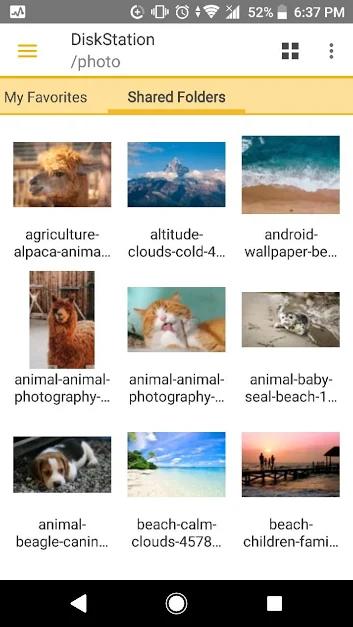
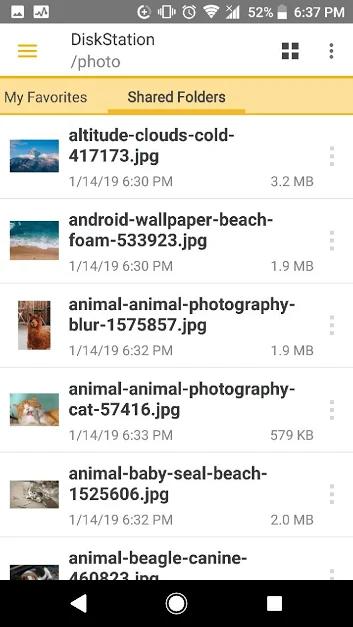
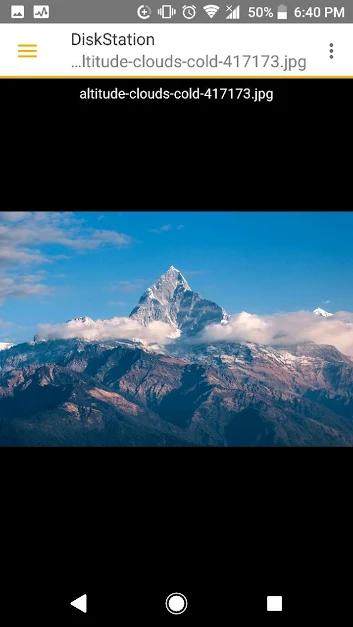

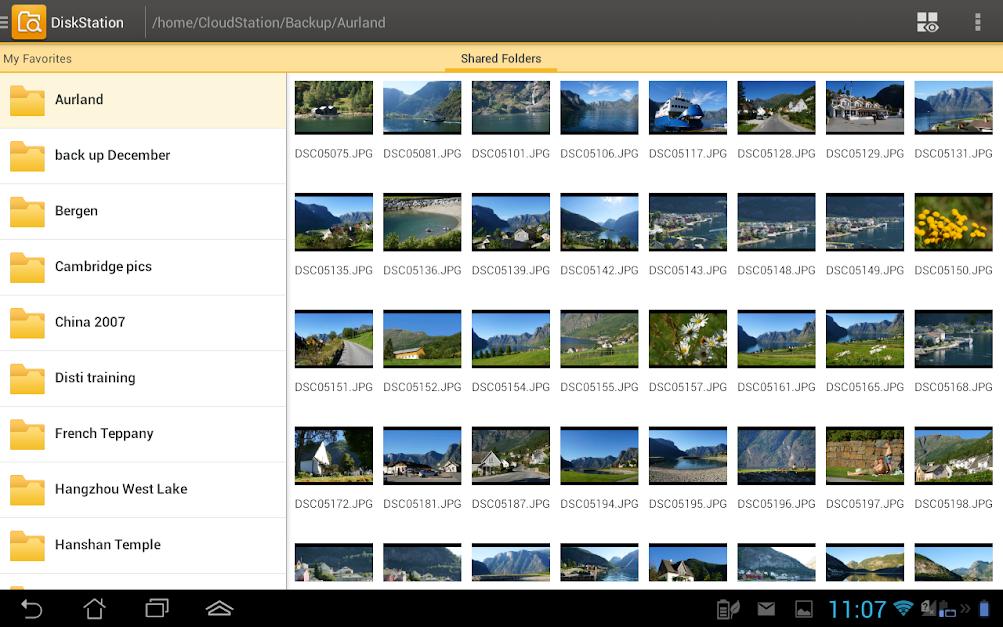
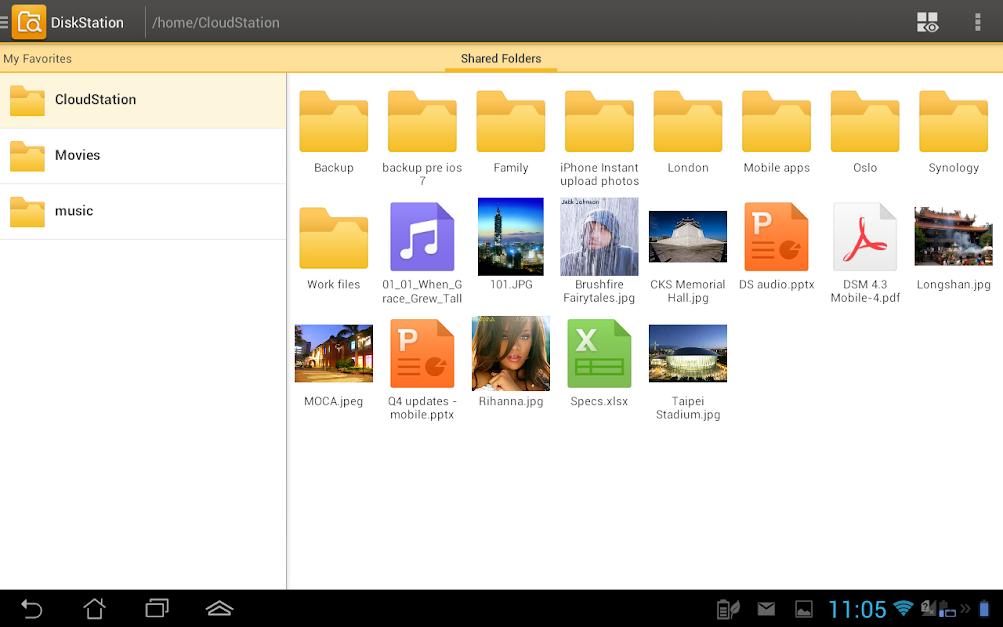
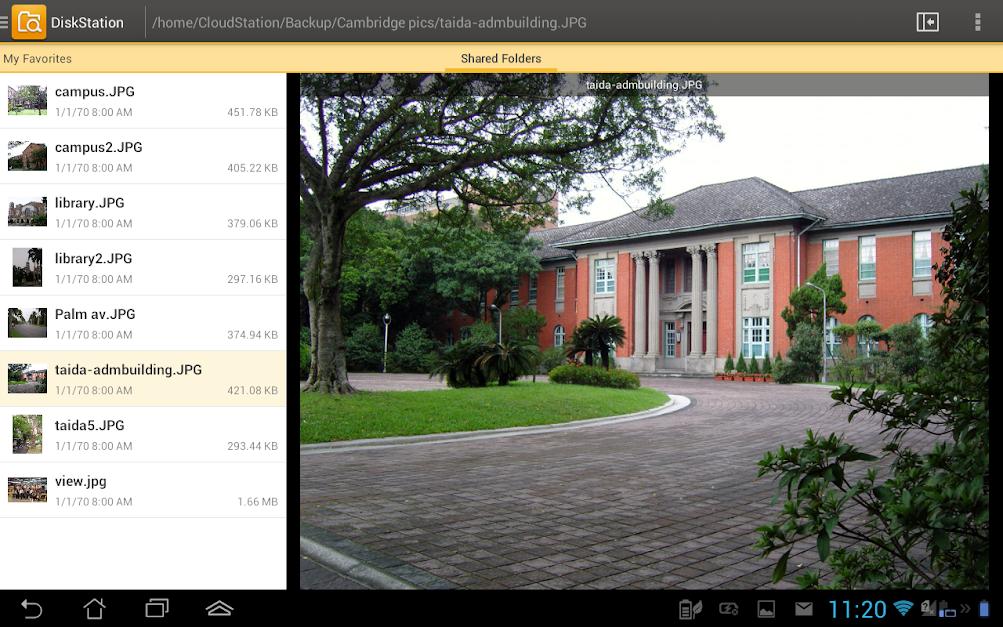
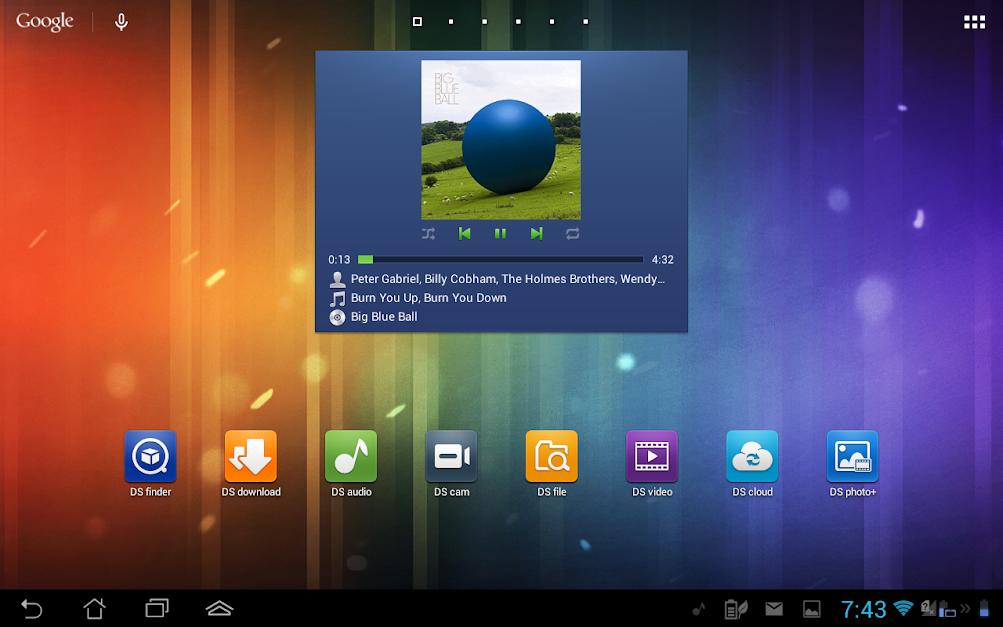







Post a comment