FineReader Pro: PDF Scanner v15.2.3.1 – Powerful and Multi-Purpose Android Scanner Application
Purchased and Complete Version of the Program for $28.99
FineReader Pro: PDF Scanner is a powerful and versatile scanner for Android operating system developed by ABBYY Mobile and published on Google Play. Nowadays, smartphones not only provide us with their unique features, but also offer diverse services that reduce the need for other digital tools. Scanners are among the devices that we may need in many situations. Various manufacturers and companies have introduced different types of scanners; some of which are connected to personal computers, while others are available in the form of small gadgets. However, the important point is the cost of purchasing these scanners; to the extent that even some gadgets with this feature are more expensive than professional scanners! Despite all these interpretations, some software developers introduce applications that can turn Android smartphones into feature-rich scanners. Although Usroid website has introduced the best of these scanners so far, we also intend to introduce you to FineReader Pro: PDF Scanner in this post.
FineReader Pro: PDF Scanner – The First Android Scanner Equipped with Artificial Intelligence
FineReader Pro: PDF Scanner can be described as a document, receipt, business card, and book scanner. To be honest, no software better and more feature-rich than FineReader Pro: PDF Scanner has been created for Android until now. It may be hard to believe, but the hidden features in this startup app put it several levels above CamScanner. As we mentioned, one of the top features of this startup app is its exceptional use of artificial intelligence. This artificial intelligence allows you to scan your files with very high accuracy and preserve all the details completely. Scanned files are provided to you in two formats, pdf and jpeg, and using each of them depends only on your needs.
Unique OCR feature for text extraction
One of the most important features and capabilities that FineReader Pro: PDF Scanner provides to its users is the ability to extract text from scanned files. As the best Android scanner available in the world, this app can identify texts in 193 different languages and extract them in 12 text formats such as Word, TXT, XLS, and …. It may be unbelievable, but unlike many similar software for extracting text from images, you won’t need any internet connection. By connecting this software to cloud servers, all files are automatically saved in Google Drive after scanning, so you can access them again if needed.
Smart Gallery: An Attractive and User-Friendly Feature
One of the attractive and useful features of FineReader Pro: PDF Scanner is the Smart Gallery for documents, which categorizes scanned files or extracted texts into 7 specific categories. All you need to do is scan your favorite files and assign their categories to this software. Unlike many similar scanners available in the Android market, an option for scanning multi-page documents has been considered. With this option, you can quickly scan your multi-page documents or books and receive them in a PDF file format. In addition, the automatic scanning system also performs the task of registering images completely automatically! To do this, when activating the camera, there is no need to touch the screen, just flip through your required documents so that the smart system can identify the borders and save them in your smartphone memory.
Some features and capabilities of FineReader Pro: PDF Scanner Android app:
- Scan various documents, business cards, articles, etc. in PDF or JPEG format
- Scan text from documents and extract them in TXT format
- Use the extraordinary OCR feature and extract text from documents with support for 193 different languages
- Provide output of extracted text in 12 different formats
- Benefit from artificial intelligence for highly accurate results
- Connect the app to cloud servers and create a backup of all your information
- Smart gallery for organizing information into 7 different groups
- Search images based on the text in them
- Possibility of scanning multi-page documents
- Super automatic identification system and scanning of documents without touching the display
- Access to various filters when scanning documents
- Use different labels for saved documents
FineReader Pro: PDF Scanner app has been able to receive a score of 4.1 out of 5.0 from Google Play users with its various features and capabilities in the field of document scanning, priced at $28.99. You can now purchase the latest version of it without any restrictions from the popular and visited website Usroid.

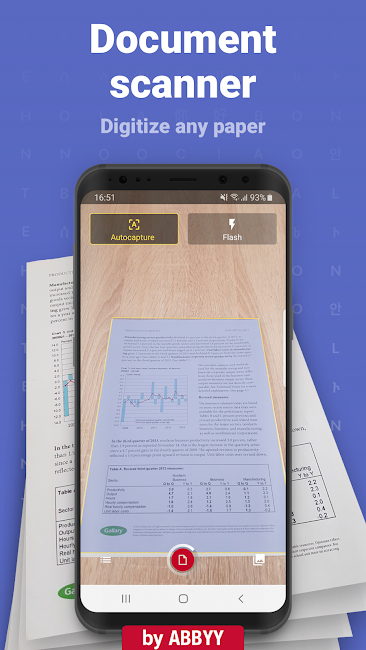
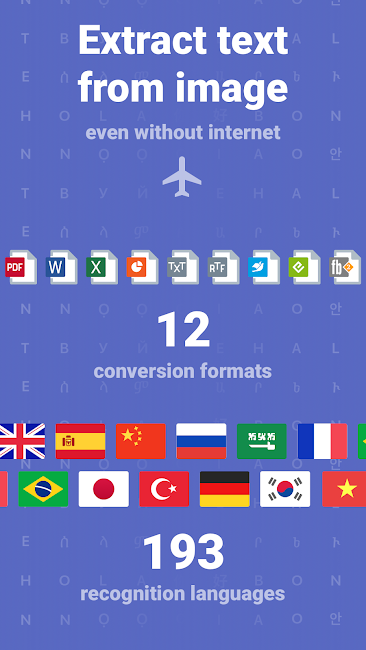


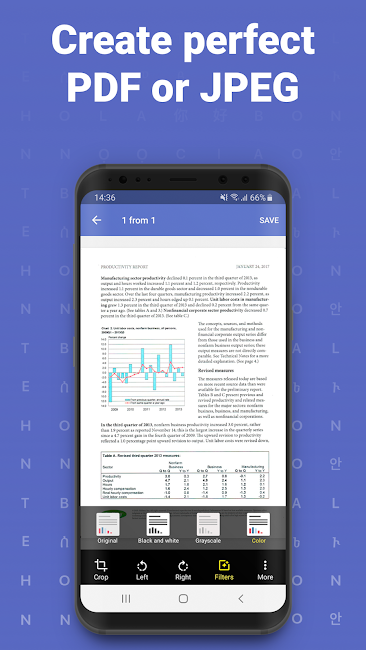
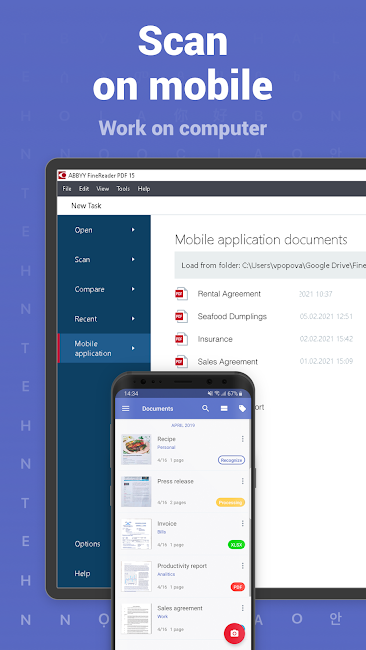
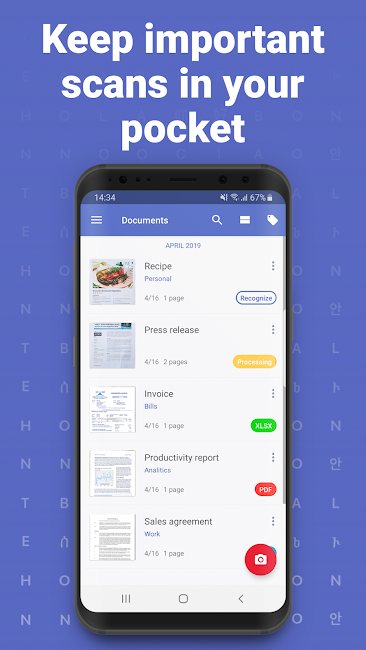
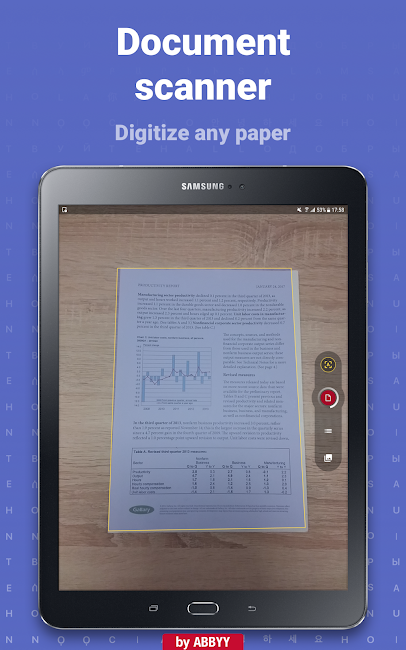







Post a comment