Forces of Freedom (Early Access) is an incredibly beautiful action game with stunning graphics and excellent design from BRAVOCOMPANY Ltd for Android, which is available for free on Google Play and at your request, its latest update with data is released for download and is in front of you! By installing Forces of Freedom on your tablet or Android phone, you can experience an interesting action game in the shooting genre with the ability to play five-on-five team games online in different environments and modes! Choose your favorite character from soldiers from the 1960s to today’s special forces of any nationality and enjoy participating in breathtaking battles! Whether you become a sniper or an ordinary soldier with a war weapon does not matter, what matters is that you can serve your team’s goals! Your battles take place in various environments and locations, and a wide range of different weapons are available to destroy enemies! If you are looking for an action game with excellent construction to have fun, try Forces of Freedom!

The Forces of Freedom (Early Access) game has been downloaded nearly 10 million times by Android users worldwide from Google Play and has managed to achieve a good rating of 4.4 out of 5.0. We at Usroid have released the latest update for download. You can first view images and videos of the Forces of Freedom (Early Access) gameplay and finally, if you wish, download it with one click from the site’s high-speed servers.
1 – It is an online game
2 – It is not possible to play without a VPN and you must have a filter-breaker
3 – Avoid installing versions higher than the Persian version, the latest official and global version of the game is this version
4 – Always download the latest game update simultaneously with its release from this page.
Version 5.7.0 Changes :
* New features added + various optimizations.
Installation and Execution Instructions for the Game:
– Download the data file and extract it from the compressed format. Copy the com.koyokiservices.FoF folder to Android/data on the internal memory of the device.
– Run the game with internet connection and VPN enabled.


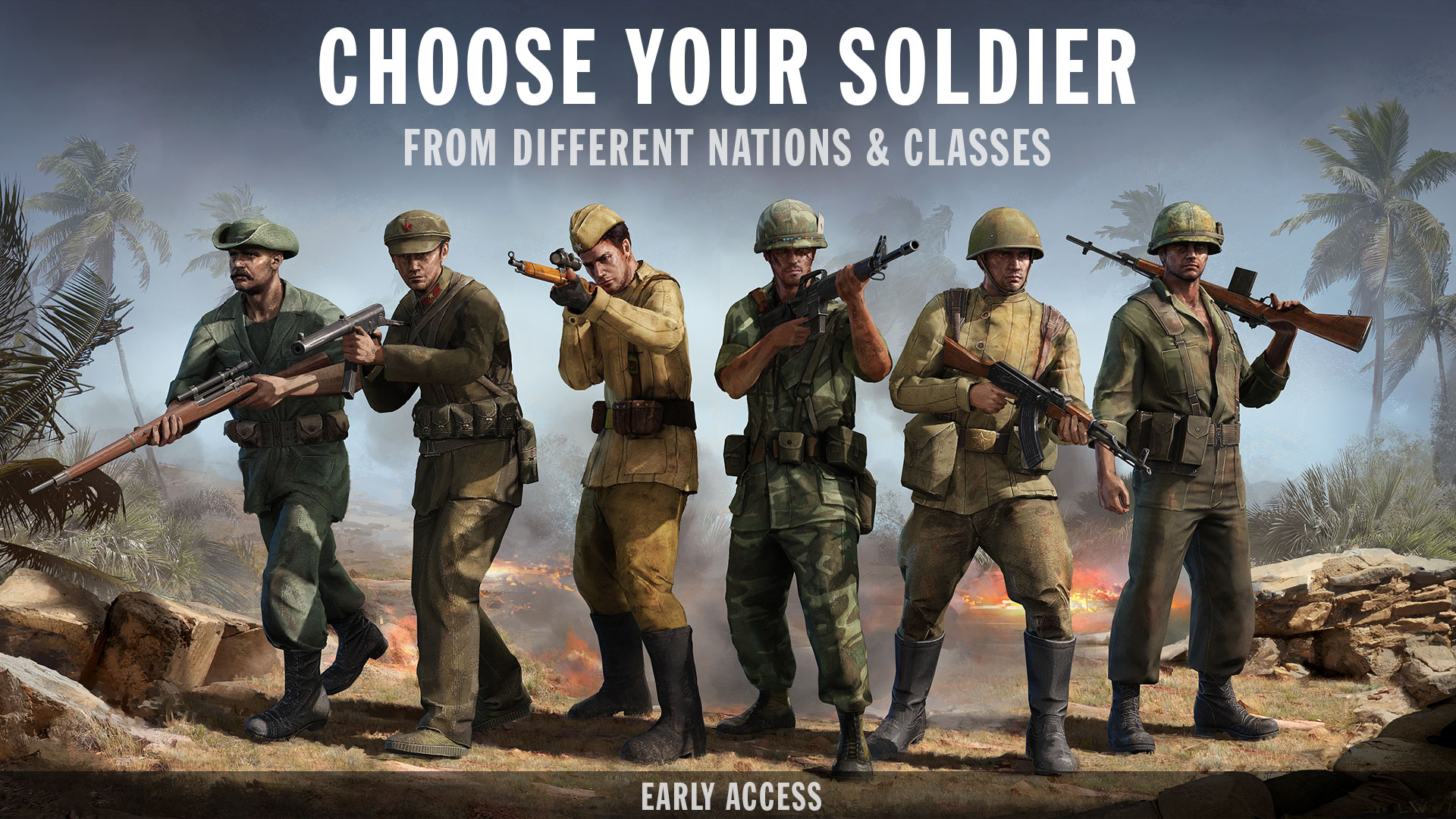
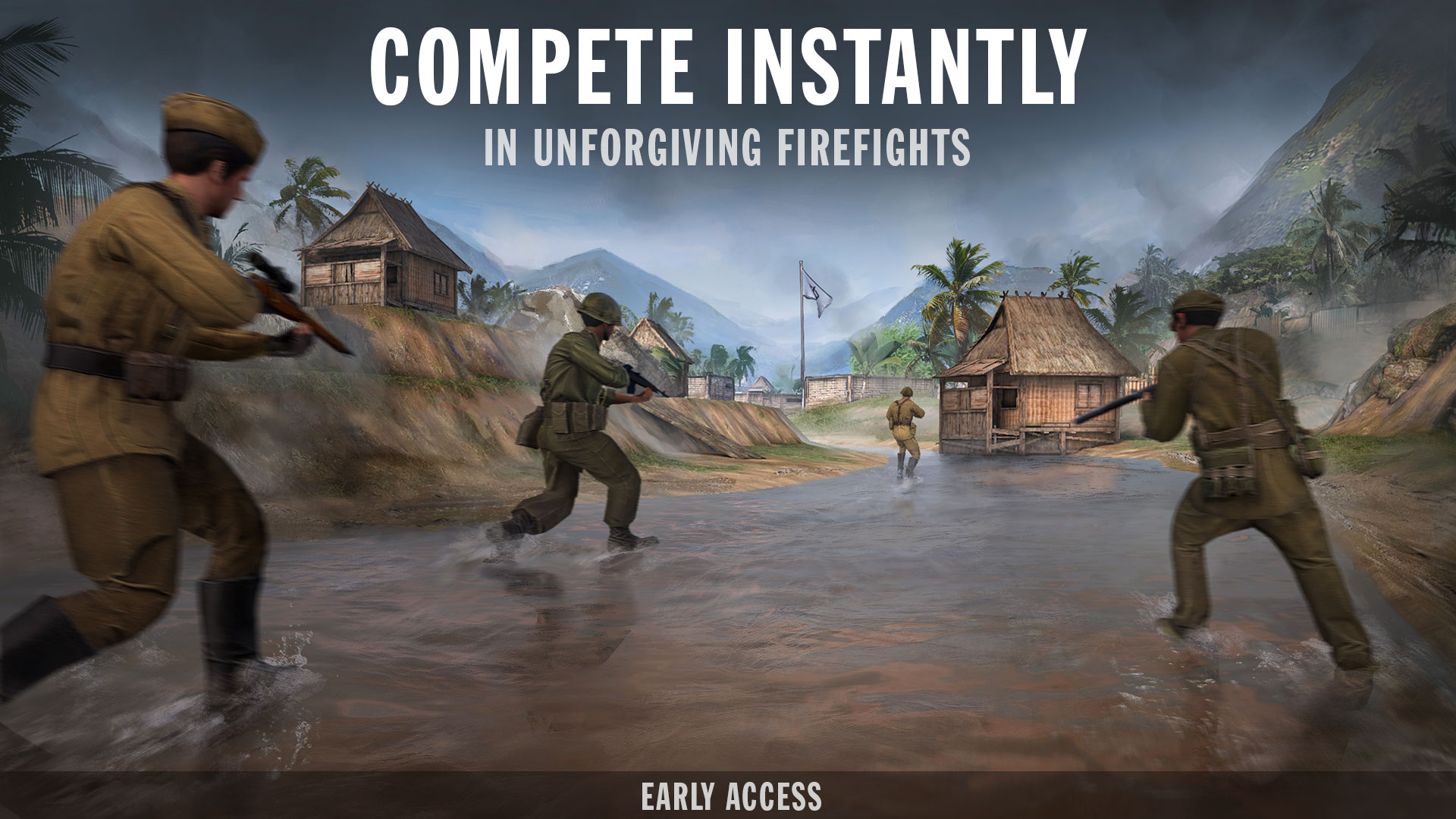











Post a comment