It has definitely happened to you too that after downloading a game or application for your Android phone and using it, you realize that you need to pay to run it! For example, you download a free game that includes several levels and weapons, but as you progress, you see that you have to pay to advance in the game, or you install a photo editing application that has some locked effects, and you have to pay to unlock them. In such cases, the powerful and practical Freedom application will help you easily unlock game and application locks without paying any costs and enjoy all its features and capabilities. This application, which is considered one of the best Android game and application hacking applications, supports most games and applications, and it is very easy to work with, and with it, we can buy up to $200 in games such as Asphalt 7, world at arms, and so on!

Today, at Usroid, we have provided you with the latest version of the Freedom program, which has been fully tested and allows you to purchase thousands of dollars worth of features for applications and games. Additionally, by reading on, you can learn how to use the program.
* Improving program performance and incremental progress
Before anything, please note that this application requires your phone to be rooted.
How to use the program and purchase in-app purchases:
In our tutorial, we have taught the method of purchasing xx facilities, and the purchase of facilities for games and other programs is also done in the same way.
Step 1: Download the Freedom software from below, install it on your smartphone, and finally run it.
Step 2: By running the Freedome program, a list of programs and games will be displayed for you to choose from. In this method, we select the xx program. After selecting the program, a text will be displayed and you have to wait for the selected program to run automatically.
Step 3: In this step, you need to select the IN-APP purchase program.
Step 4: After completing the above three steps, Google Play Store automatically opens and the payment section is displayed. You will be amazed to see that there is no need to enter your card number, as it has been automatically entered! Click on the Accept & Buy button and wait for the purchase process to complete.
Step 5: After these steps, if you run the desired program, you will notice that all the features of this program are available!
Prerequisites for Freedom program:
1 – Google Play Installer – Google Play Installer (Download)
2 – Google Play Store app – Google Play Store (Download)
Note that with this method, the author’s rights are not violated and the money is deposited into the account of the program and game designer, but Google loses money in the process 🙂 After a while, Google will undoubtedly become aware of your actions and you will have to do this with a different account.
Definitely use the program in airplane mode …
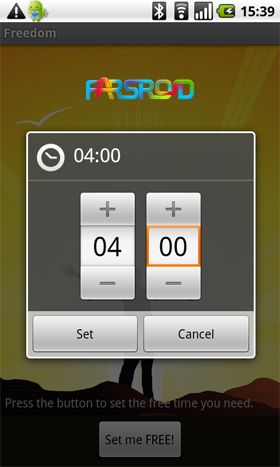
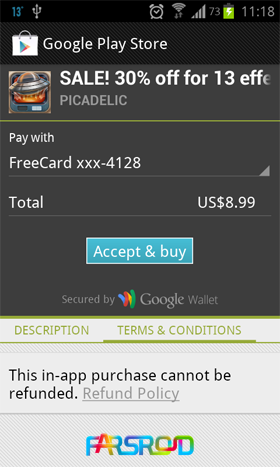








Post a comment