Gallery – photo gallery, album v5.8.0 – Modern and fast Android gallery application
The premium and complete version of the program is worth $4.99
Gallery – photo gallery, album is the title of a modern and fast Android gallery developed by Photo Gallery Tools and published on Google Play. Users of smart devices store various files in the memory of their smartphones. A large portion of these files consist of images and videos, some of which contain important information that we may need quick access to at any time. One of the simplest ways to view these files is to go to the designated directory. However, due to the large number of files and various folders, accessing images and videos in this way can be very time-consuming. Android developers have introduced galleries to eliminate this problem. If you have noticed, the gallery is one of the default apps available on new Android phones. However, like many default apps, this program may not have enough management features and options. That’s why users usually turn to other gallery apps. One of the main features to consider when choosing a gallery is the high speed of displaying files, which we can see in the Gallery – photo gallery, album app! This startup is undoubtedly one of the best apps that users can use to intelligently monitor all images and video files stored in memory.
Gallery – photo gallery, album: A fast, modern, small, and simple gallery
As mentioned above, one of the main features of Gallery – photo gallery, album is its simplicity and its incredibly user-friendly interface, which makes managing and accessing files much easier. Like any other gallery, after installing this smart phone app, all videos and images are quickly scanned and displayed in a comprehensive environment. After adding new multimedia files to the memory, the intelligent system quickly scans the internal memory or SD card and displays a list of the latest files. In addition, the images and videos available in this smart phone app will be displayed along with complete information.
Managing and Viewing Files with One Click
Another feature that users undoubtedly need when using galleries is an advanced management system. Therefore, the Gallery – photo gallery, album startup will provide you with everything you need to manage your files. One of the most important management options is copying, moving, or renaming files. There are several diverse options available for categorizing existing images and videos that you can use and benefit from depending on your needs.
Playing Multimedia Files with the Built-in Player
Every day, users run their smartphone galleries multiple times and play their multimedia files. Another one of our needs is the ability to play files in various formats through the gallery. Start-up Gallery – photo gallery, album, with its powerful built-in engine, allows you to play any type of image or video clip with a simple gesture. Everything in this gallery is based on simplicity and beauty, making the use of the program much more enjoyable than other software.
Some features and capabilities of the Gallery – photo gallery, album Android app:
- A simple, lightweight, modern, and fast gallery
- Support for displaying files in internal memory and SD cards
- Quick scan when new images or videos are added to memory
- Precise details of various multimedia file types
- Multiple options for managing your files flawlessly
- Share images and videos with your friends with just one tap
- Use images as your home screen wallpaper
- An incredibly attractive and beautiful user interface
- Dark theme for working with the app at night
The Gallery – photo gallery, album app, with its various features and capabilities, has been released for free by its developer, along with a $4.99 in-app purchase, and has received a rating of 4.7 out of 5.0 from users. You can now download the latest premium version from the high-speed servers of the Usroid website without any restrictions.
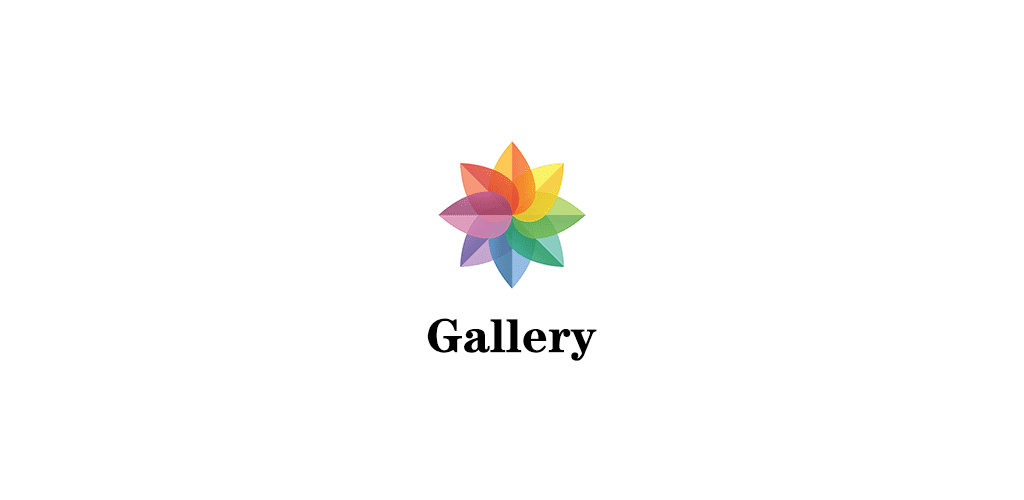
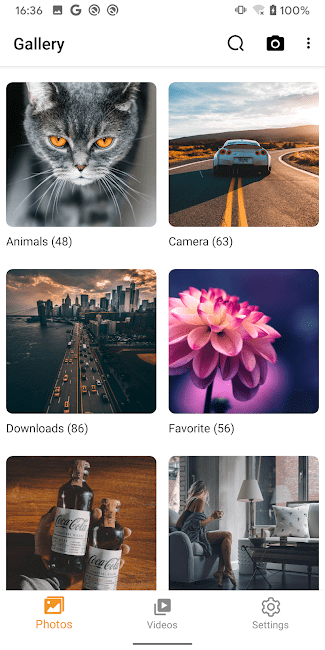
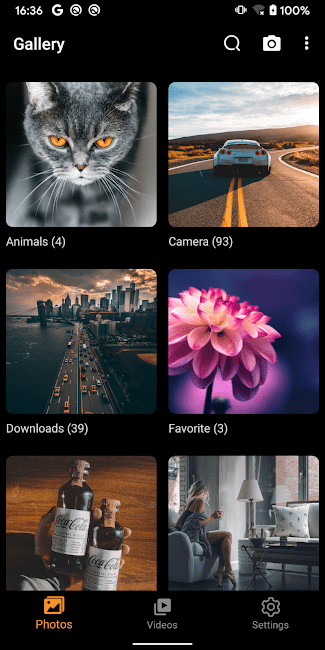
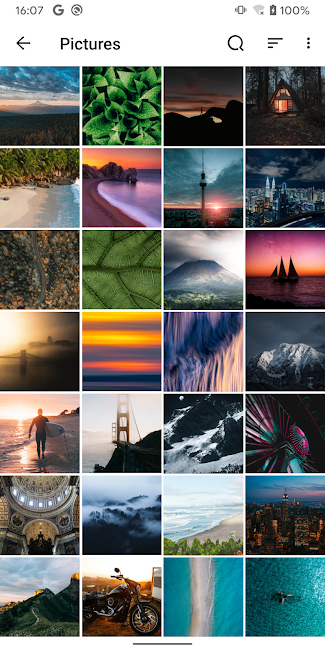
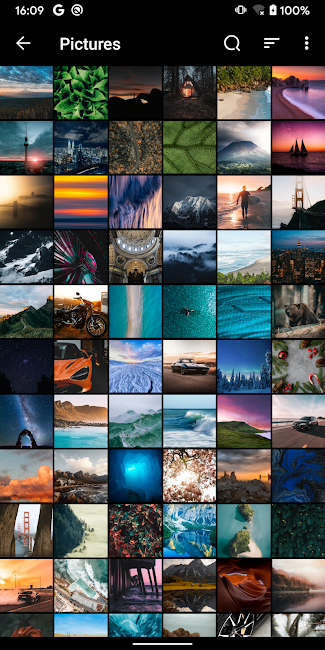
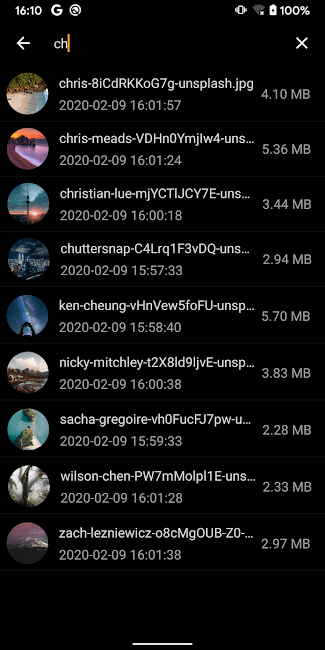








Post a comment