GTR Speed Rivals v2.2.97 + Mod – Android Drift Racing Game with Data + Trailer
Regular version + Mod version (unlimited money, silver and fuel) separately
Tested with offline execution
GTR Speed Rivals is a new, interesting, and entertaining game in the genre of car racing and drifting from Azur Interactive Games Limited studio for Android. It has been released for free on Google Play and has been downloaded by Android users worldwide about 500,000 times to date. At your request, we have decided to introduce the latest version of the game along with its mod and bring excitement to you once again! By installing GTR Speed Rivals on your tablet or Android phone, you will experience an interesting racing game with unparalleled 3D graphics, exciting gameplay, and the ability to compete with other users from around the world online! Choose your dream car from dozens of different options, upgrade its various parts such as the engine, speed booster (turbo), tires, suspension system, and more, and even customize the appearance of your car as desired with different options such as color, rims, etc. You won’t get tired of this game anytime soon! Finally, enter an exciting drifting game and be glued to your phone for days! If you are a fan of car racing games, don’t miss GTR Speed Rivals.

The game GTR Speed Rivals is now available on the Play Store with a good rating of 4.5 out of 5.0. We at Usroid have provided it for download along with mods and data. You can first view images and trailers of its gameplay and finally, if you wish, download it with just one click from the high-speed servers of the site. The features of the game Top Cars: Drift Racing include the ability to play in single or multiplayer mode online, including online competition, timed mode, and story mode, the ability to rent a car, choose your own car from over 25 racing cars, upgrade different parts of your car and customize it, and in general, its extraordinary construction.
* Various optimizations and resolving game issues.
Installation and Execution Instructions for the Game:
– Download the data file and extract it. Copy the ru.azurinteractive.topcarsdriftracing folder to the Android/obb directory of the internal memory of your device.









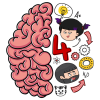




Post a comment