HoloKilo 3D Photo Gallery v1.3 – Android App for Converting Images to 3D Mode
The Original, Official, and Complete Version of the Program Presented to You
Images are captured in both 2D and 3D modes. Usually, various tools are needed to create 3D images, each of which works in a specific way and captures images at a special angle. However, never underestimate the power of software! HoloKilo 3D Photo Gallery is an application for converting images to 3D mode, developed by Kaj Toet for Android and published on Google Play. This software, using special coding, helps to convert even the most ordinary images to 3D mode without the need for any hardware tools, and enjoy them to the fullest. Simply select the images from the gallery or directly register them and let the AI do the rest. The image conversion speed is very high, and you can receive them in the shortest possible time in a new version. In addition, an extraordinary feature is available to allow you to use the received 3D images as a wallpaper. The start-up environment of this app is very simple, and anyone can use its features.
Some features and capabilities of the HoloKilo 3D Photo Gallery Android application:
- View your images in 3D mode on your Android smartphone
- Select images from the gallery or directly capture them with the camera
- Convert images to 3D Wigglegram gifs
- Select received 3D images as background wallpaper
- Very simple and easy-to-use user interface
The HoloKilo 3D Photo Gallery app has received hundreds of downloads and a rating of 4.2 out of 5.0 from Google Play users thanks to its various features and capabilities. You can now download the latest and complete version of this app for free from the popular and well-known website Usroid. This app is 100% free and does not require any hacking.

Installation and Execution Instructions:
– Download the data file and extract it from the compressed format. Copy the net.kajos.holokilo folder to the Android/obb directory in the internal memory of your device.




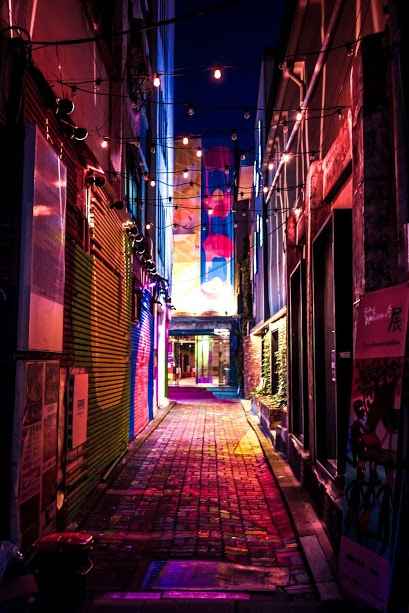








Post a comment