Human Anatomy Atlas 2021 Full v2021.1.68 – 3D Human Body Anatomy Atlas Application for Android
The purchased and complete version of the program is offered to you dear ones for $0.99
Atlases can be a complete and flawless source of information for anything, that many people use to convey information. In the past, atlases were produced as books and made available to interested individuals, but today anyone can have access to their favorite atlas in the form of an application. Human Anatomy Atlas 2021 Full is the title of the complete 3D human body atlas application for Android, published by Visible Body. This software with its various capabilities helps you have a complete view of human bodies. If we want to introduce a suitable source to students and doctors, without exaggeration, we can consider this startup as the best option, so that its users can have access to more than 10,000 anatomical models in different languages. The information available in this particular tool significantly increases your knowledge and helps you achieve desirable results in many exams. Male and female models are separate and you can have full access to them.
Some of the features and capabilities of the Human Anatomy Atlas 2021 Android app:
- Access to over ten thousand diverse and varied models
- View complete descriptions of each model available
- View 3D displays of each model as desired
- Physiology and common injury animations
- 3D dental models
- Pronunciation of the desired body parts in English
- Support for seven different languages
- Separation of male and female models for a complete and flawless description
- Ability to search for quick access to information
The Human Anatomy Atlas 2021 application, with its diverse features in the field of accurate human anatomy, has been able to obtain a score of 4.7 out of 5.0 by Google Play users with its $0.99 price. You can now download the latest unlocked and purchased version from the Usroid website.
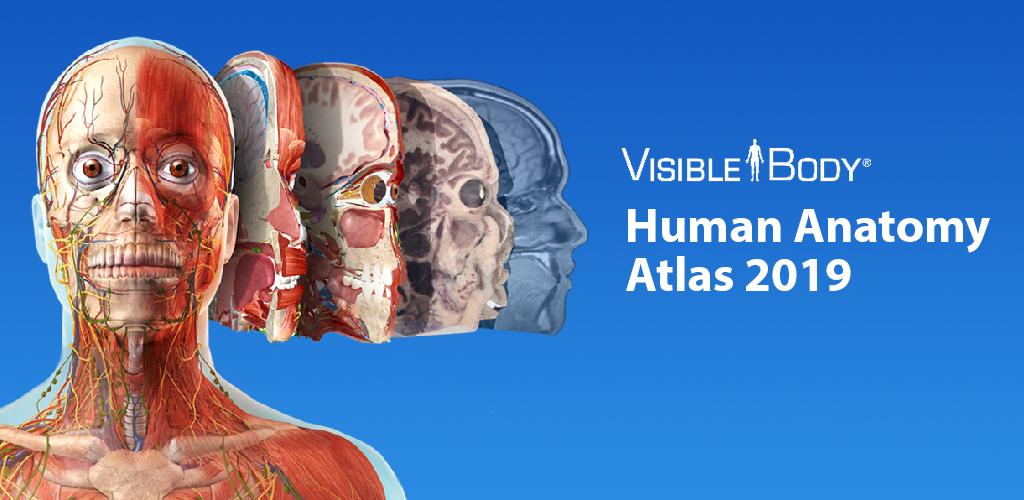
Installation and Execution Guidelines:
– Download the data file and extract it from the compressed format; copy the com.visiblebody.atlas folder to the Android/obb path of the device’s internal memory.
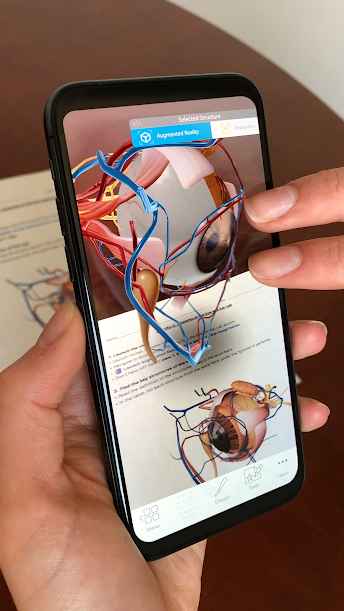
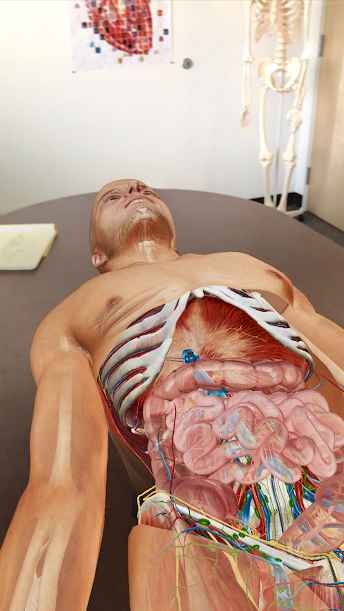
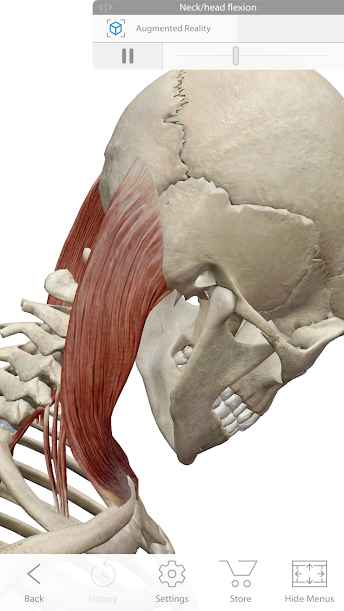

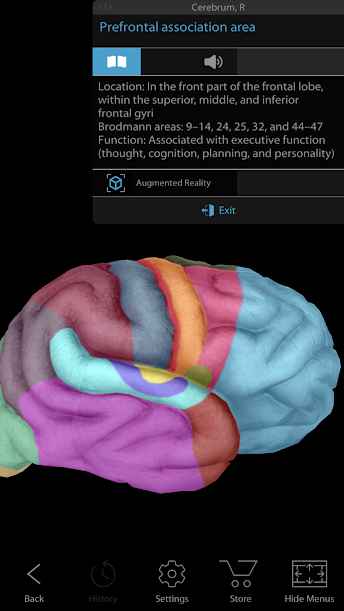
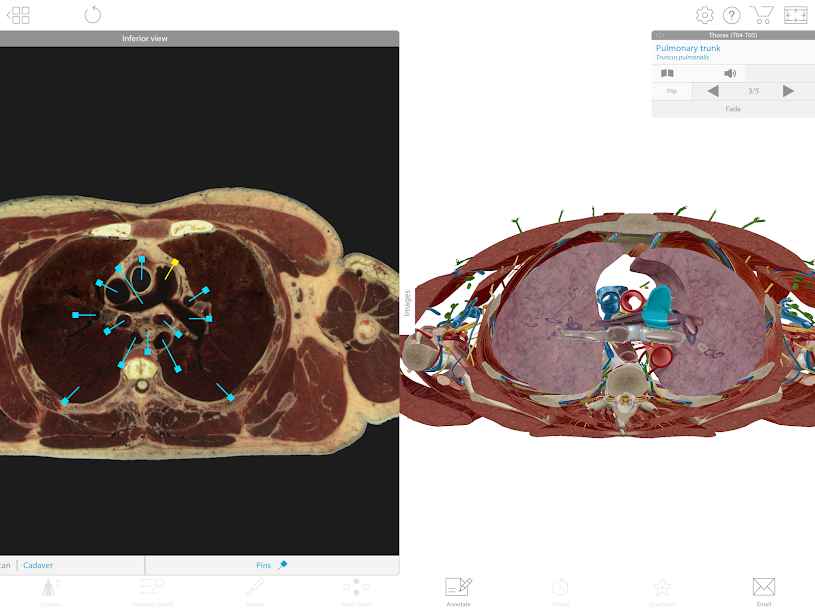
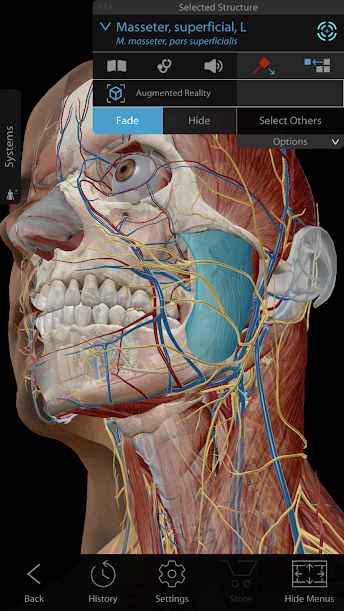
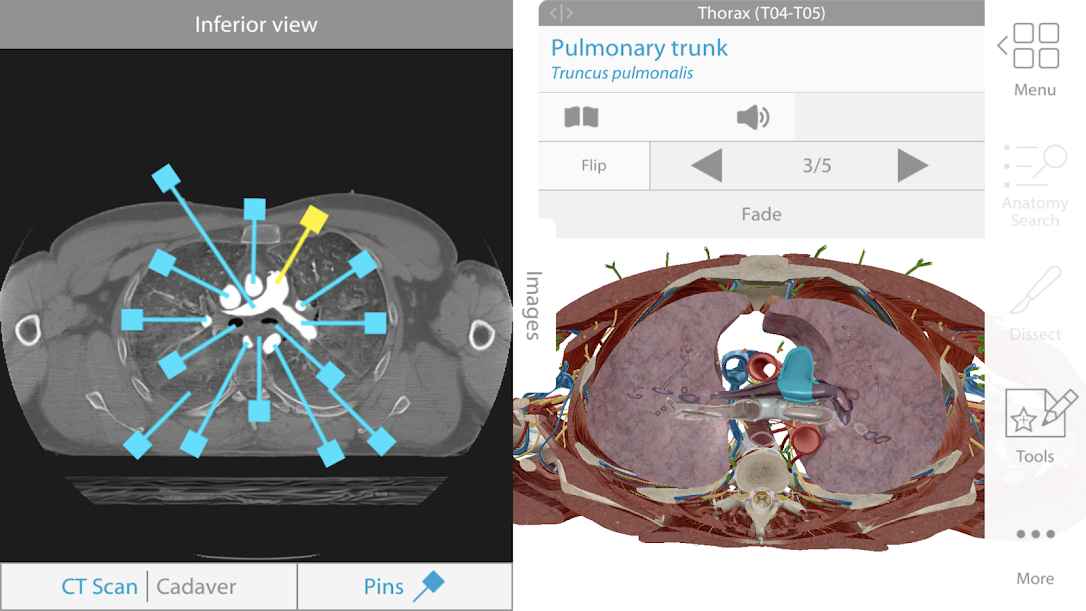


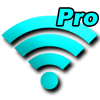




Post a comment