Iron Man 3 – The Official Game v1.6.9g Offline – Mod – Beautiful Android game with data – Offline
100% tested with completely offline execution – no need for internet
Finally, after a long wait, Game loft game company has released the third version of the incredibly beautiful and amazing game Iron Man for the Android operating system! Iron Man 3 game is designed based on the Iron Man 3 movie, which is scheduled to be released next year, and its very high graphics will definitely amaze you! Your role in this game as an adventurous Iron Man is to fly over different cities and places and complete various missions throughout the game! The game is designed in full 3D, and you will fight against various enemies and face them to experience the best action game on your smartphone. You will experience flights that will give you a completely different feeling …
Some features of the Iron Man 3 – The Official Game for Android:
We have now provided the latest and newest version of the game Iron Man 3 – The Official Game for download. By visiting the rest of the article, you can not only view images of the Iron Man 3 game, but also download it for free with a direct link.
Version 1.6.9g Changes:
* Support for Android 5.0 has been added
* Fixing issues and improving graphics of the game

Installation and Execution Instructions for the Game:
– Download the data file and extract it. Copy the com.gameloft.android.ANMP.GloftIMHM folder to the Android/obb directory.
Attention: The version of the game we have provided for download is a mod version with unlimited money and gold – the regular version gave a license error and therefore has not been made available for download!
But if you prefer to install the regular version, use the following installation file:
Download the installation file for the regular version of Iron Man 3 game for Android
To remove license error: First, go to your phone’s Settings and delete the cache of Google Play Services and Google Play Store apps; (click on clear cache) then activate your filter-blocker. Run the Google market and search for the game above and click download to download a few kilobytes! After this, stop the download and use the installation file and data here and play the game without a license!
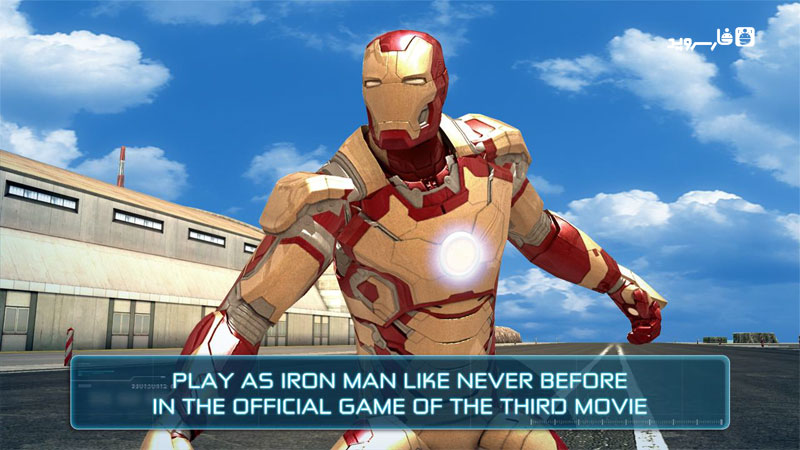











Post a comment