Melody Engineer v10.7 – Android Melody Engineer
Purchased version of the app for $3.99
You must have come across the term “composer” while downloading songs or viewing their covers. As the name suggests, a composer is the person who presents the overall idea of a song. The melody and rhythm are written by the composer and made available to various musicians. The performances of each musician, along with the singer’s voice, create the song. Therefore, the most important part of the work is the composition. Composers have very creative minds and always nurture various ideas in their minds, which ultimately end up in creating a melody. In many cases, the composer must play any idea that comes to mind with an instrument, usually a piano, to see its practical performance. Fortunately, various software tools have been developed that make this task easier for composers, and this has increased the speed of producing new melodies more than ever before, making us witness new and different songs every day. Today, we introduce you to one of these software tools for Android. Melody Engineer is the title of an automatic melody maker application, specifically designed for the Android operating system, developed by GyokovSolutions and published on Google Play for $3.99. Whether you are a professional musician or simply interested in music, this program helps you bring your ideas to fruition much faster and easier, and create the songs you have in mind in just a few minutes. This software has a very high efficiency in creating new melodies and harmonies, and can even create melodies for existing harmonies or harmonize existing melodies. In automatic composition mode, simply press the Compose All option to automatically create a new melody and harmony in the chosen key and scale. Finally, you can export your work in MIDI format from the program.
Some features and capabilities of the Melody Engineer Android app:
- Save melody and harmony as MIDI and text files
- Change the number of notes up to 64
- Apply harmony to existing melody
- Automatic mode – when enabled, the melody is played repeatedly
- Open and work with saved melodies
- Option to automatically adjust chords in automatic mode
- Ability to control the range of the melody
- Expand the melody up and down
- Ability to cut or expand the melody
- Various chord types (dominant, major 7th, minor 7th, dim, aug)
The Melody Engineer app is an excellent tool for all musicians and music enthusiasts, which has received a high rating of 4.8 out of 5.0 from Android users on Google Play. You can now get the purchased and complete version of this app with all its features and capabilities for free from Usroid.
Version Changes v10.7:
* Possibility of getting MIDI output from the program – You can activate this feature from the program settings.
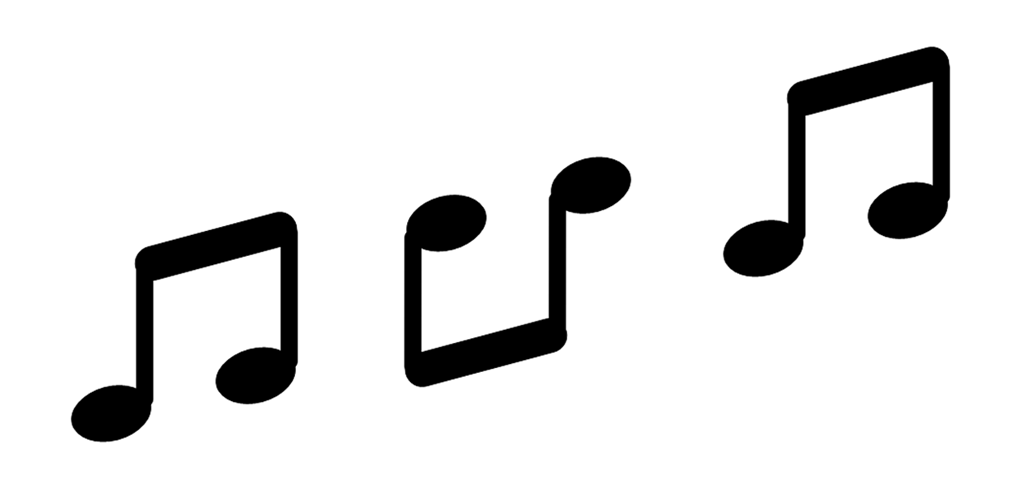
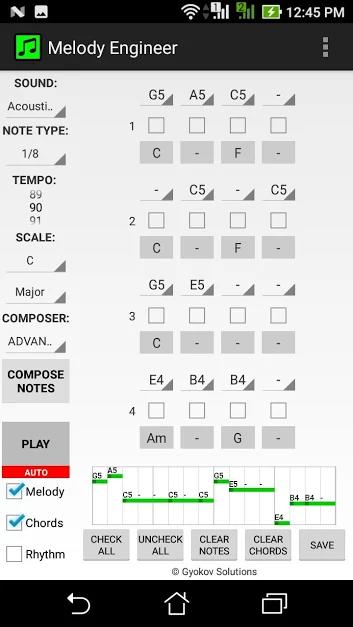
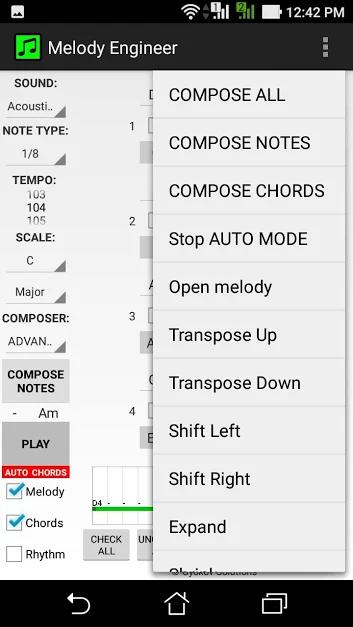
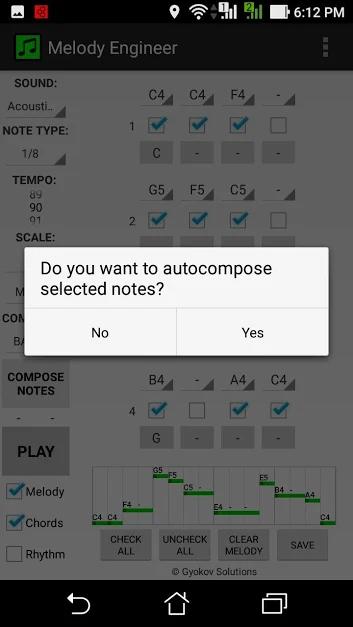
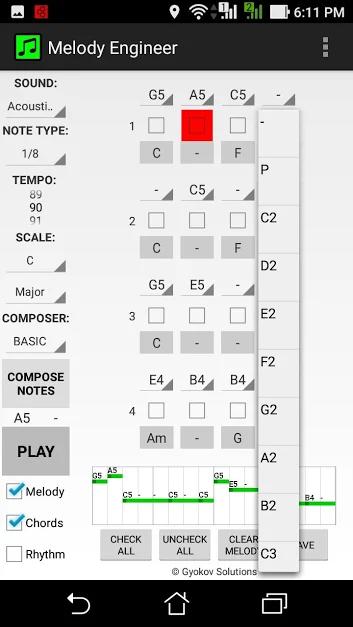
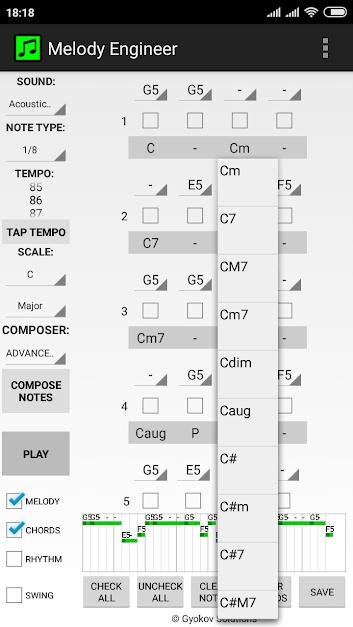
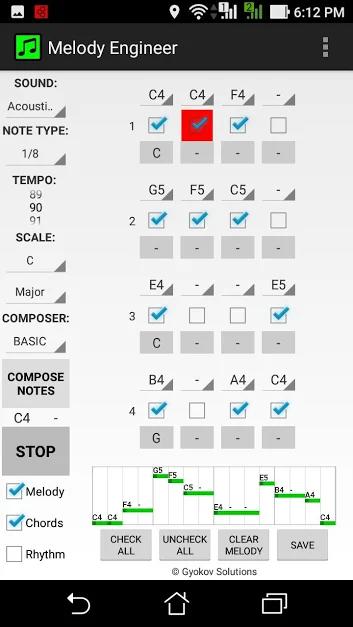
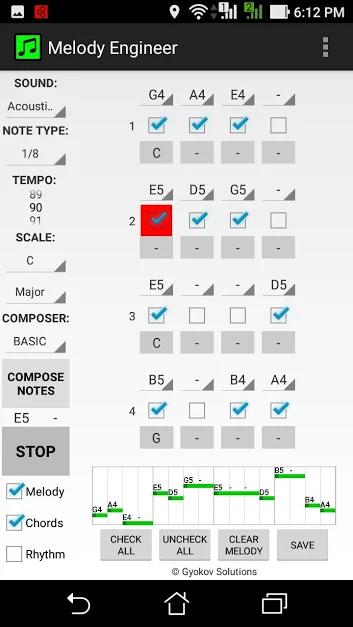
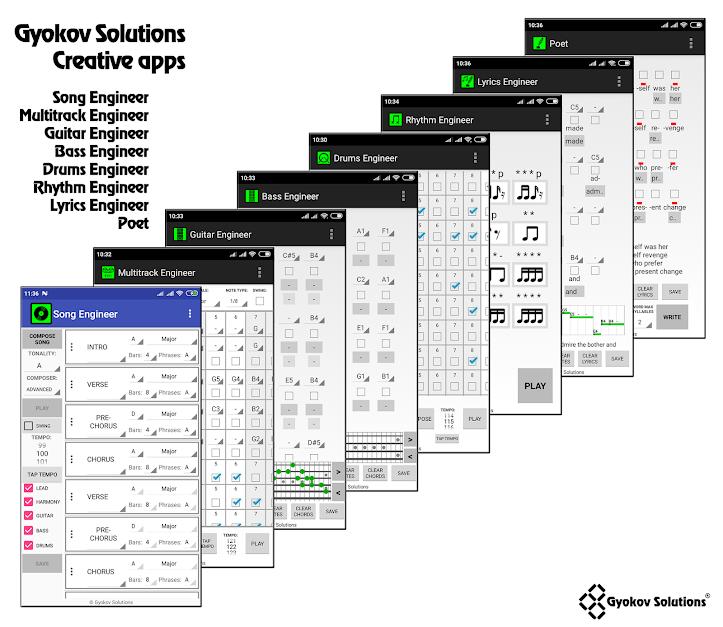
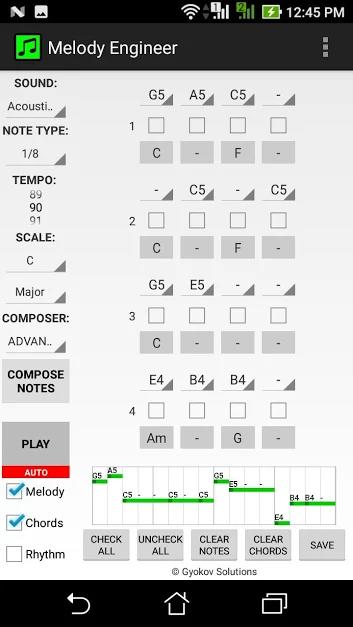
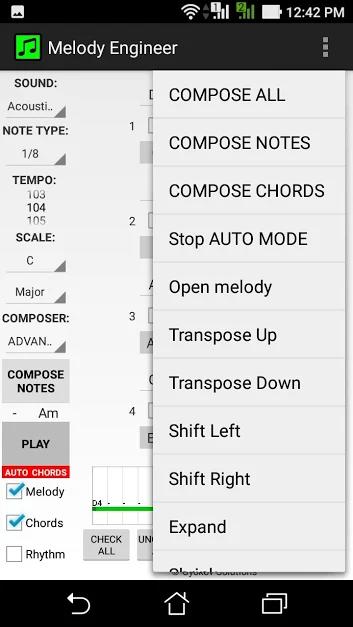
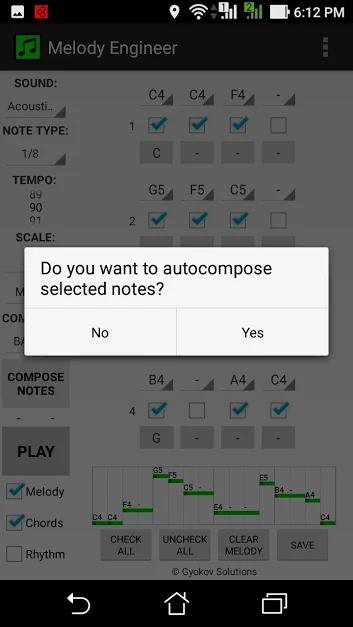







Post a comment