NBA JAM by EA SPORTS is one of the most beautiful, exciting, and graphic basketball games produced by EA Sports, which after being released for iPhone, PlayStation, and Xbox, has finally been released for the Android operating system to excite basketball sports game lovers! This game invites you to choose your favorite team with the stars who play in it by simulating the 30 teams competing in this league to score exciting matches and entertain yourself for hours! The display of incredibly beautiful and realistic animations when scoring or jumping to shoot the ball into the basket and the use of the real faces of players have all come together to bring you the best basketball game experience on your Android smartphone or tablet! You can choose one of three different game modes and start playing whichever way you like!
Some of the features of the NBA JAM by EA SPORTS Android sports game:
- The possibility of playing in two ways, online with other users and offline!
- Playing in three different modes: classic, multiplayer, and Play Now by the player
- 30 different teams to choose from by you and the player
- Performing various moves to throw the ball into the basket or after scoring a goal
- Having stunning HD graphics and exciting sound effects
- Quick and easy installation offline without the need for internet or additional programs
The basketball game NBA JAM by EA SPORTS is now available for sale in the Android market for $4.99 and has been downloaded by more than 50,000 users. Today, we provide the latest version of it along with the data file on Usroid, which you can download with just one click. It should be noted that this version is the purchased and complete version of the game, which has been tested by us and runs offline.
* Various optimizations and problem solving for the game
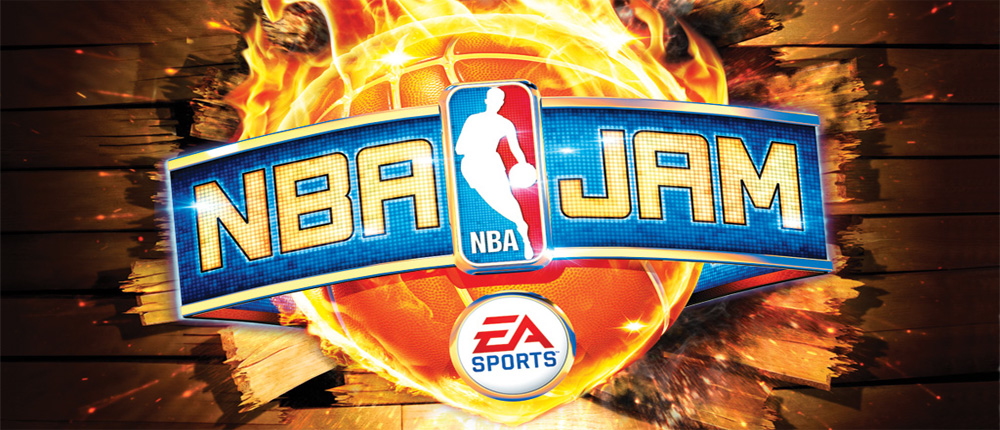
Installation and Execution Instructions for the Game:
– Download the data file and extract it. Place the com.eamobile.nbajam_row_wf folder in the Android/obb directory.





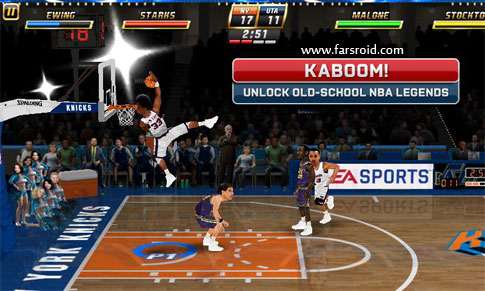
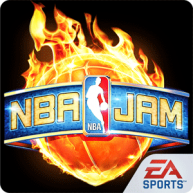






Post a comment