Network Tools: WiFi Analyzer, IP Utilities v1.4 – Android App for Troubleshooting and Configuring Networks
The professional and complete version of the app worth $2.49
Network Tools: WiFi Analyzer, IP Utilities is an application for troubleshooting and configuring networks developed by Fit Tech and published on Google Play. Sometimes, tracking network problems and understanding their configurations is not an easy task due to the existence of complex options. Many network specialists use auxiliary tools to simplify their configurations and tasks; tools that provide management options without any complexity and help apply a set of settings with just one option. You can find these types of useful tools on various operating systems. Although Android is not an exception to this and its developers have introduced various apps in this field. However, each of these tools has its own special features and meets specific needs. We have tried to provide you with the best of them on the Usroid website. The Network Tools: WiFi Analyzer, IP Utilities software is a combination of programs that help you understand network configurations and quickly find potential problems. The first option that catches your attention after installation is the amazing ip info mode. By touching this option, you will be able to see your IP address and see the type of wireless network in real-time. As you are also aware, knowing the ping speed is essential for many users; for this reason, the developer has included a useful tool in the heart of this program that allows you to measure network ping speed. Sometimes, some users face their Wi-Fi network being slow or interrupted continuously; this problem occurs for several reasons, one of which can be the Wi-Fi network band. The available features will allow you to easily identify quiet bands and adjust your personal Wi-Fi network based on them.
Some of the features and capabilities of Network Tools app for Android: WiFi Analyzer, IP Utilities:
- IP info tool for viewing IP address, network name, network status, and …
- Network ping measurement with just one click
- Fast and professional TCP port scanner
- View DNS records for a domain or host
- Scan Wi-Fi networks and display their detailed information
- Measure the signal strength of Wi-Fi networks around you
The Network Tools: WiFi Analyzer, IP Utilities app, with various network capabilities, has been released for free by its developer with in-app payment of $2.49. You can now download the latest professional version of this app with no restrictions on accessing its features from the popular website Usroid.


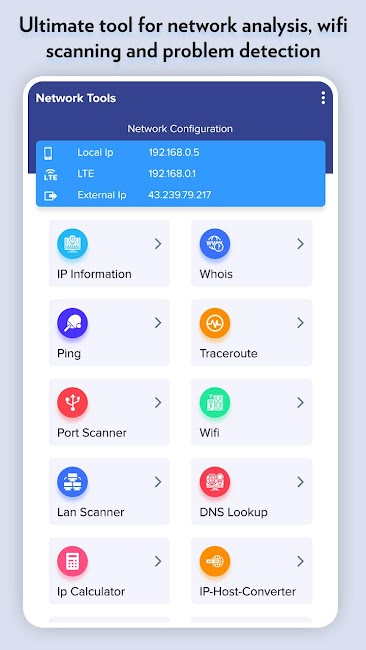
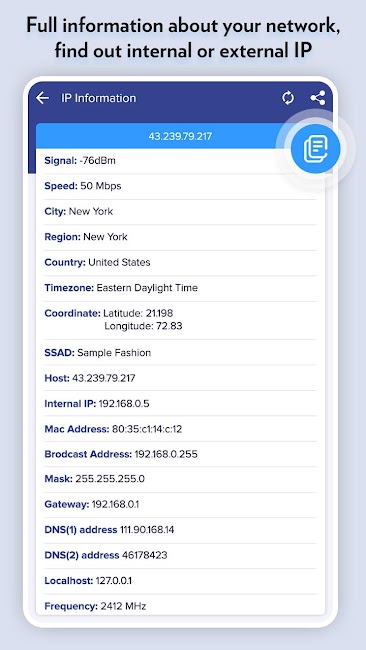
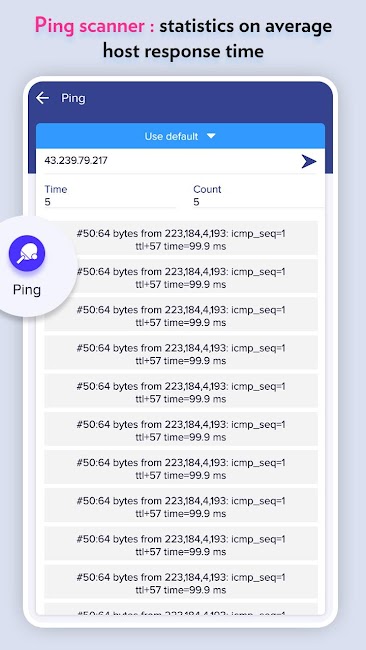
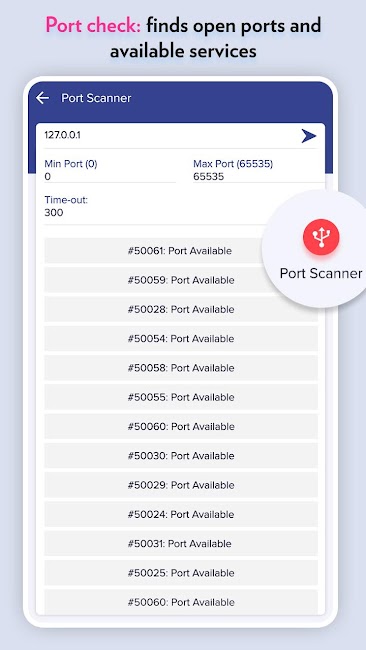
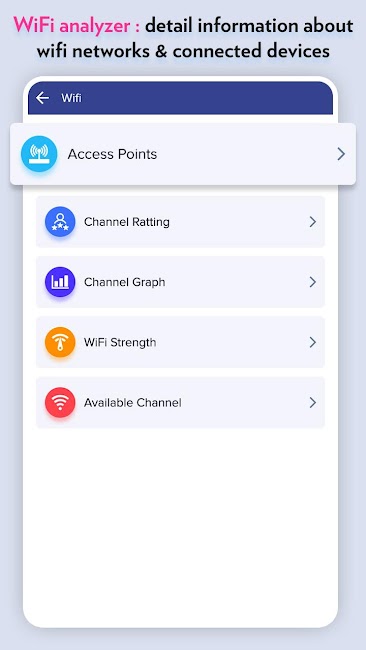
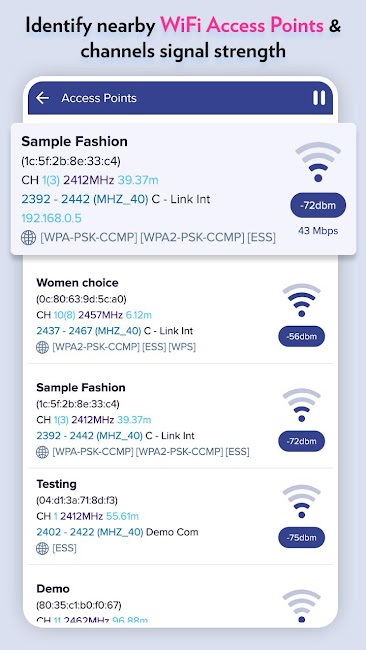
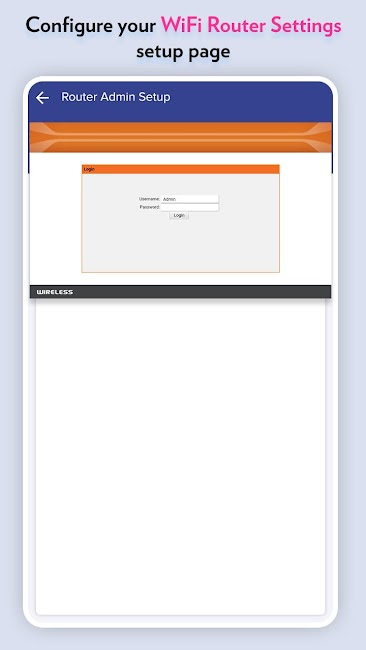




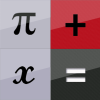


Post a comment