PC Architect Advanced (PC building simulator) v1.8.0– A game about assembling a computer specifically for Android
Purchased version of the program worth $3.49 on Google Play
These days, due to the widespread use of laptops and the decline in the use of desktop computers, it may be difficult to have a precise understanding of computer components. All desktop computer equipment is placed inside a compartment called a computer case, and each component can be easily viewed. When purchasing these computers, you will notice that they are not sold as a whole and you must purchase each component separately and finally assemble them together. Assembly means mounting computer components on a large piece called a motherboard. It is clear that the higher the power of each of these components, the higher the final power of the computer will be. If you are interested in assembling computers but do not have enough equipment and resources for this, install the application we introduce today. PC Architect Advanced (PC building simulator) is an application for practicing and learning computer assembly using games and entertainment specially designed for the Android operating system, developed by the software group Games From Garage and published on Google Play for $3.49. In this program, you can access more than 500 different components and build your own desired computers, and the possibility of placing two graphics cards side by side is also provided. After building and assembling the computer, various benchmarks are taken from it and compared with benchmarks of other users. If your result is better than others, you will receive an amount as a prize that you can use to buy parts from local or online stores and install them on your next computers. You can use different coolers to increase the power and stability of the case. Also, the possibility of overclocking and increasing the processing power of processors is provided. Almost all famous component manufacturers can be found in this program. This program has tried to accurately simulate all of these components so that benchmark results do not differ from reality.
Some of the features and capabilities of the PC Architect Advanced (PC building simulator) Android app:
- More than 500 pieces from different manufacturers
- Possibility to overclock the processor
- Competition with other program users
- Possibility to use coolers for the processor
- Ability to use two graphics cards together
- Buy from local or online stores
- Win prizes by winning program competitions
The PC Architect Advanced (PC building simulator) app is a useful and interesting program for easy learning of computer assembly. If you want to learn this work safely and without cost, this program is suitable for you. PC Architect Advanced (PC building simulator) has received a 4.2 out of 5.0 rating from Android users on Google Play. You can now download the paid and purchased version of this program with all its features and capabilities for free from Usroid.

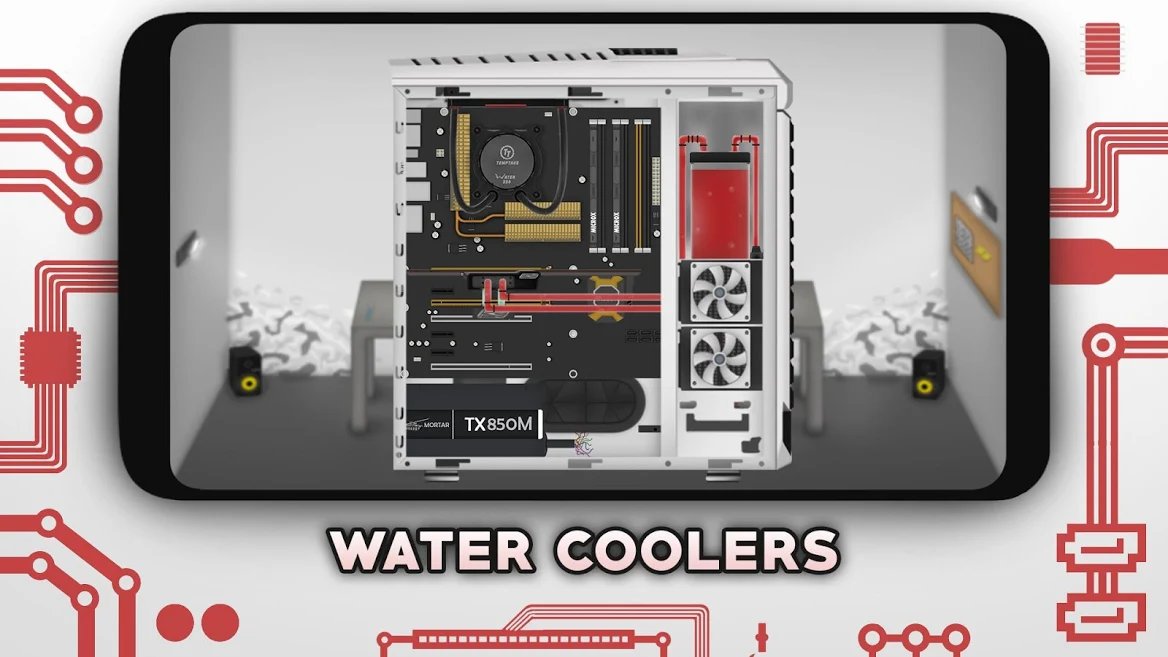

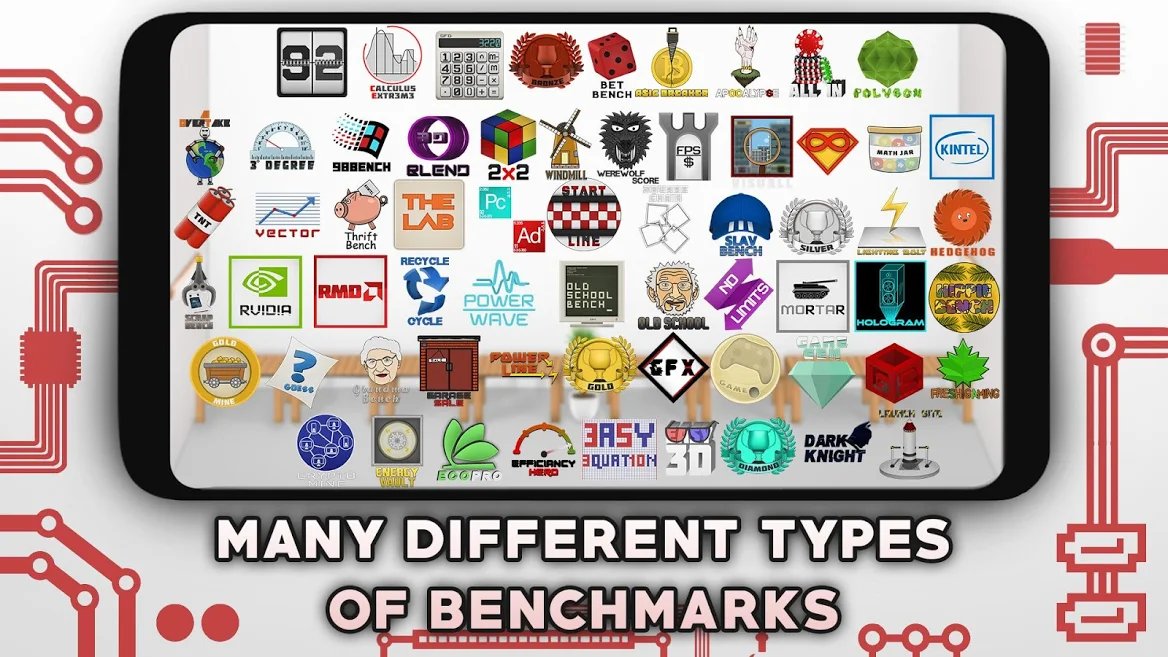

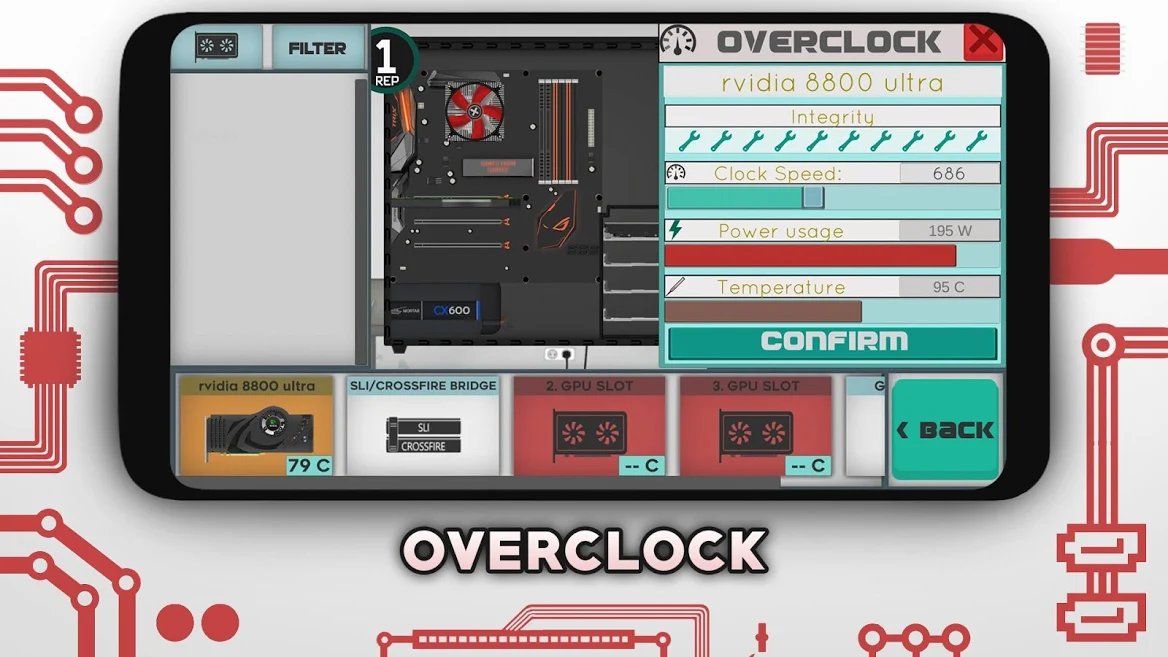
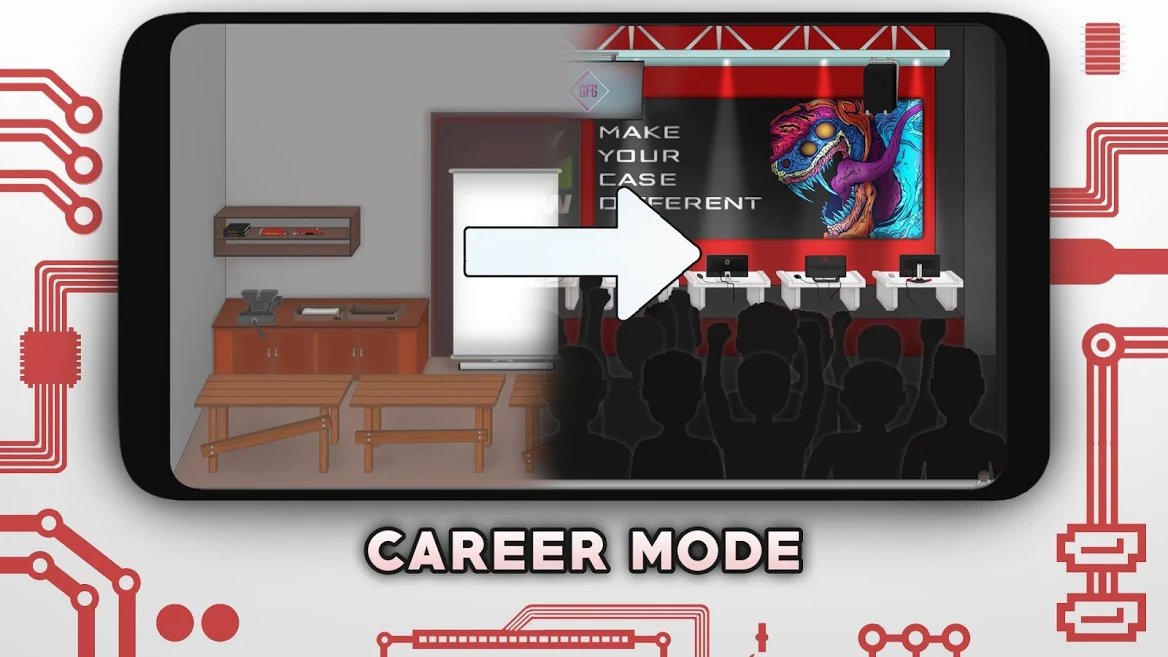
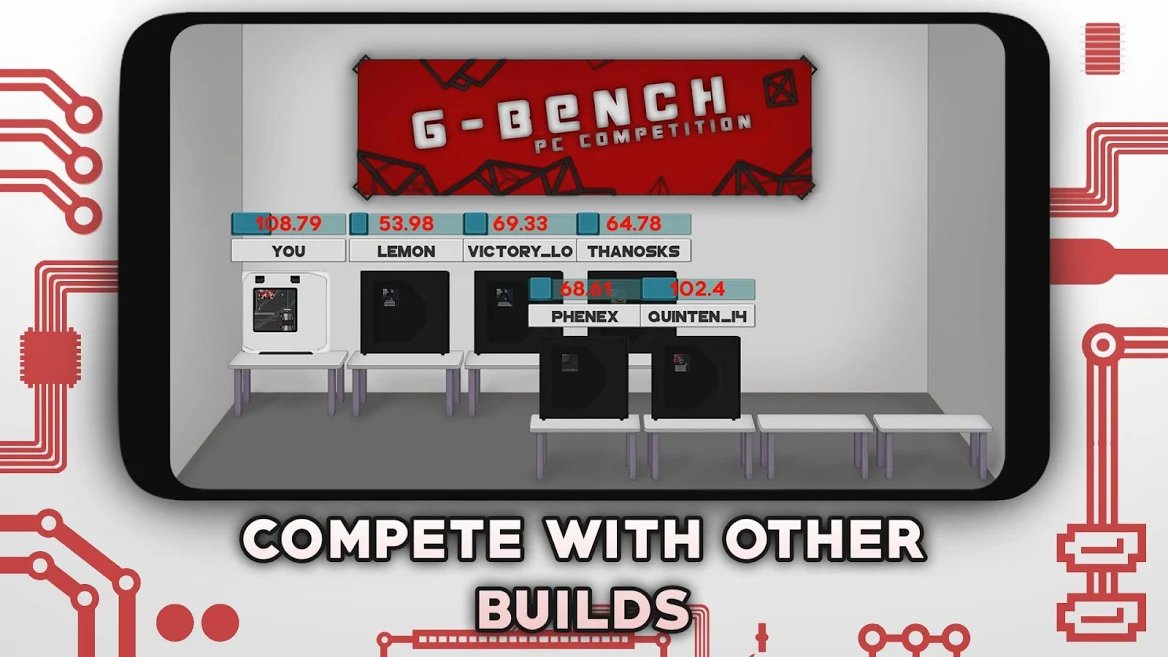

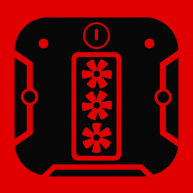






Post a comment