If you travel frequently and take a lot of photos during your trips, organizing and preserving them is of great importance to you. The most common way to organize images is to categorize them by location and date of capture. This method helps with better and faster memory retrieval. Fortunately, most modern cameras have the ability to record metadata on images. Metadata is additional information about the image that is saved alongside the photo file. This information includes the location of the image, the time it was taken, the camera model, camera settings, and other information. This information can be used for automatic image organization and can save you the hassle of organizing photos. Today, we have a program to make this task easier. Photo Map is the title of an application for creating a map using photos taken automatically, specifically for the Android operating system, developed by Levion Software and published for free on Google Play. This program uses the EXIF information available in your photos and displays them on the map in the places they were taken by extracting the location and time the photos were taken. In the end, you have a world map where you can see all the places you have been with the photos you took there. This program uses OpenStreetMap, which is an accurate and up-to-date map. You don’t have to worry about your privacy because your images are not uploaded anywhere and only you can view the map that has been created. You can also view the map in 3D mode. In addition to this, there is also the ability to display the map in satellite, earth, or hybrid mode.
Some features and capabilities of the Android app Photo Map:
- Automatic classification of images based on their date and location.
- Displaying photos with their registered location.
- Ability to search among photos by location, date, country, and more.
- Easy sharing of photos with others.
- Two beautiful grid and explore modes for displaying photos.
- Two beautiful color themes.
- Ability to change the number of columns, sorting method, and grouping of each section.
- Ability to directly change the geographic location of a photo on the map.
- Ability to zoom in on the map.
- No uploading or saving of images on the phone’s memory.
- Ability to create a hidden folder for images (not displayed in the gallery).
- Ability to delete all metadata information of images.
The Photo Map app is a very interesting and attractive way to organize photos, which has received a 3.9 out of 5.0 rating from Android users on Google Play with their satisfaction. You can now download the professional version of this app with all its features and capabilities for free from Usroid. This app has been introduced at your request.
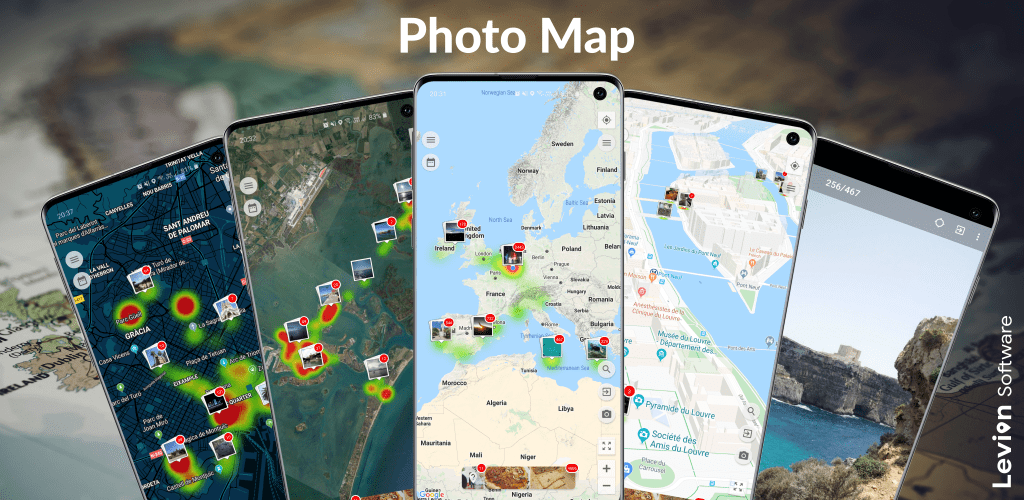
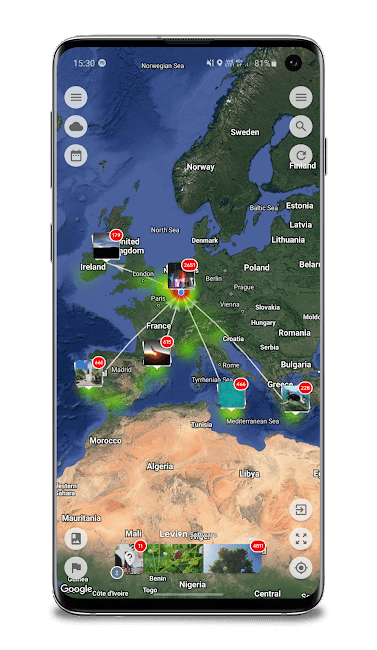
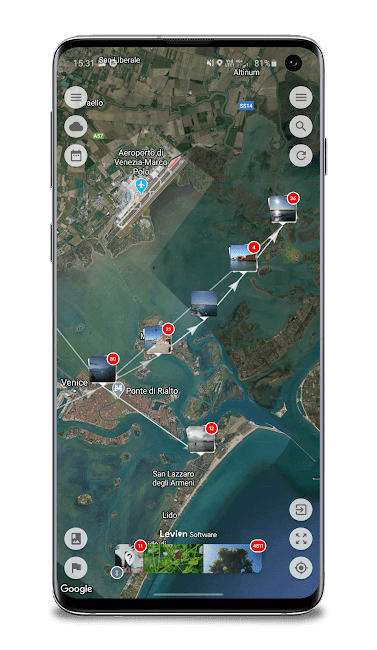
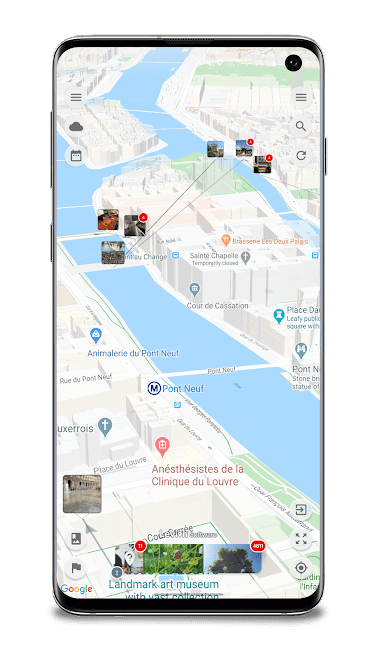

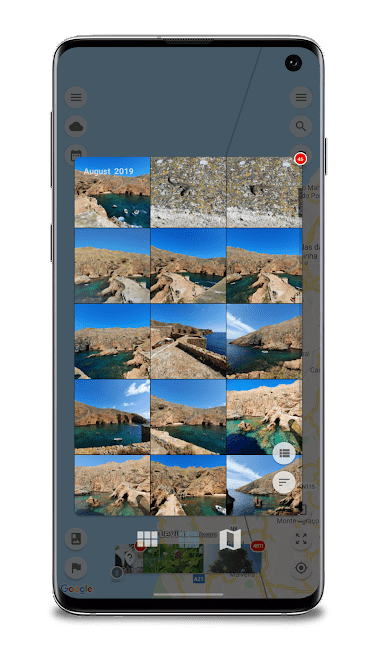
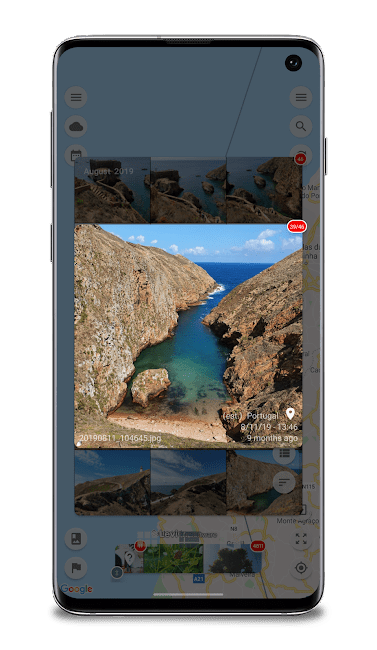
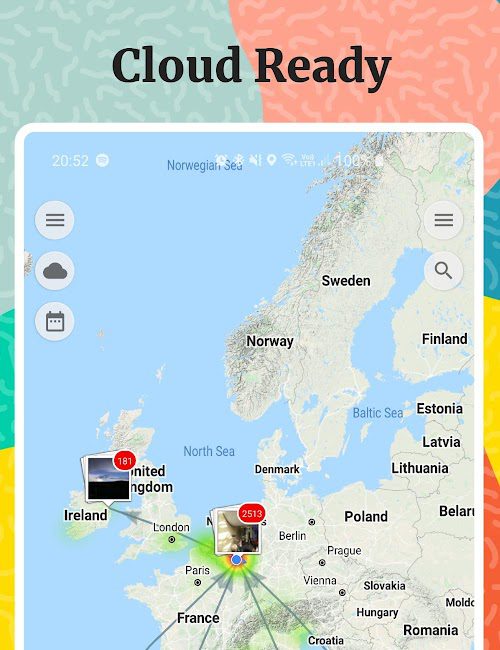
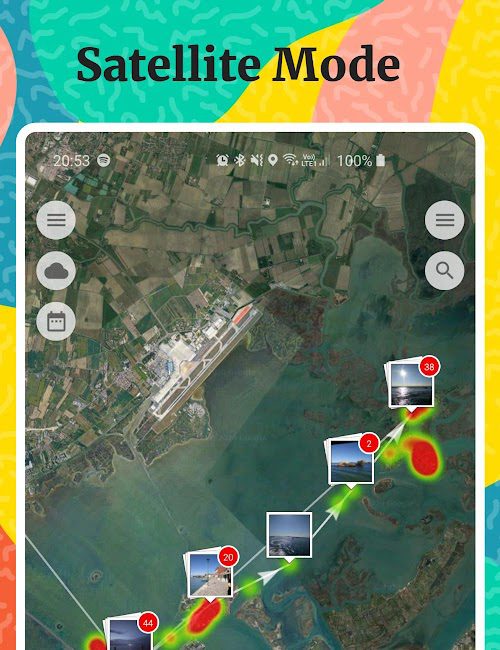







Post a comment