PicFrame v3.7.5 – Android App for Placing Images in Frames
Purchased and complete version offered to you for $0.99
As we have mentioned several times before, each editing tool has special features that transform images in a unique way. Among all these startup apps, image editing programs are among the most popular, and may be used by users several times a day. One of the common features available in image editing software is placing frames around photos, which unfortunately developers do not pay much attention to. PicFrame is an application for placing images in frames developed by Active Development and published on Google Play for Android. This software helps users access a collection of frames so that they can place their desired photos in various styles of frames. One of the most important features of this startup app is the ability to place multiple images in one frame, which can also be used as a collage maker. More than 52 templates for frame backgrounds are available to everyone, which can be used according to their needs. Choose the corners of your frames in ninety-degree or round shapes, and make necessary changes to the contrast or saturation of colors without the need for external tools.
- 36 adjustable frames with the ability to place up to 5 photos side by side
- Rounded corners
- Adjustable border width according to your taste
- Choice of border color
- 52 different patterns for frame backgrounds
- Adjustable brightness, contrast, and saturation for each photo
- Ability to select image ratios
- High-quality saving of final images
The PicFrame app has received a rating of 4.3 out of 5.0 from Google Play users with its various features and capabilities, all for the price of $0.99. You can now purchase the latest version of the app without any restrictions from the popular website Usroid. This app has been introduced at your request.
* Selecting multiple images simultaneously


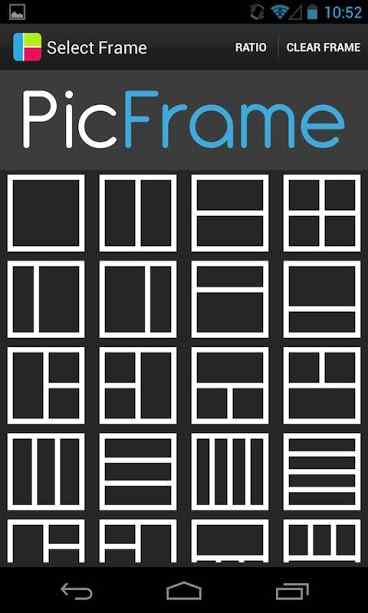


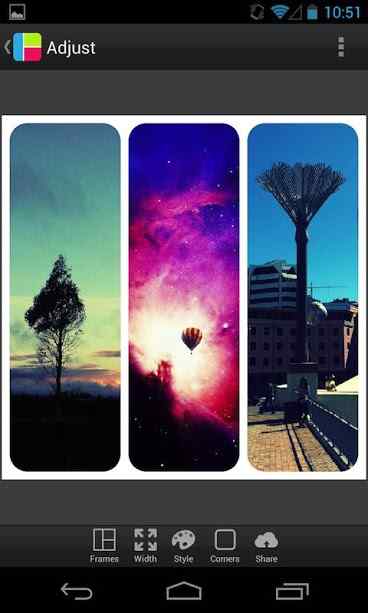
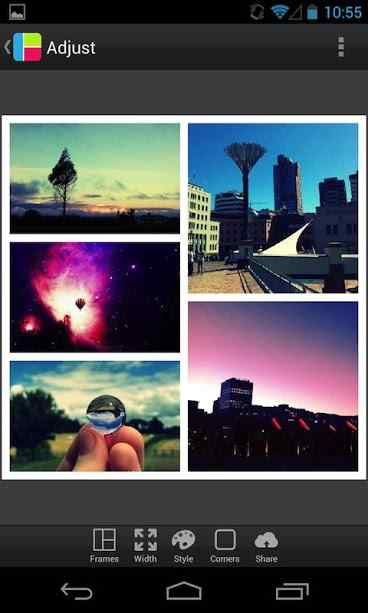
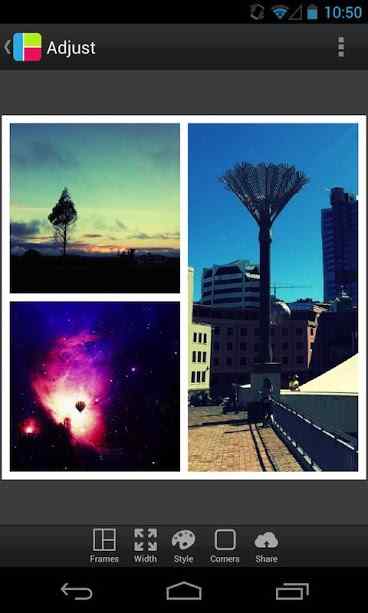







Post a comment