Pixel Studio: pixel art editor v4.93 – Pixel Studio for Android
Unlocked and complete version of the program
Pixel art design is a branch of digital art that dates back to the 1920s, but it gained popularity in the 1980s and 1990s with computer games. In pixel art design, pixels are placed side by side to create 16 or 8-bit images. Today, we offer you a program to create such designs. Pixel Studio: pixel art editor is an application for pixel art design, specifically for the Android operating system, developed by Hippo and freely available on Google Play. This program connects you to a community of two million professional designers, where you can view other people’s designs or share your own. All the necessary tools for creating professional pixel art designs are at your disposal, and you can create your designs without any limitations.
Some features and capabilities of Pixel Studio: pixel art editor for Android:
- Very simple, graphic and user-friendly interface
- Ability to run on mobile phones and computers with data synchronization via Google Drive
- Use of a layered system for designing, similar to Photoshop
- Ability to save files in GIF or sprite sheet formats
- Easy sharing of designs with friends and the app’s user community
- Ability to create custom palettes or use internal palettes or download palettes from Lospec
- Tools for zooming in and moving around the design
- Portrait mode for mobile and landscape mode for tablets
- Ability to customize the toolbar and program according to your needs
- Support for S-Pen and Apple Pencil
- Support for various formats: PNG, JPG, GIF, PSP (Pixel Studio Project), ASE (Aseprite)
- Automatic saving of designs and backup file creation
- Dark theme available
- Gradient tool included
- Includes internal and custom brushes
- Sprite Library for image patterns
- Tile mode for creating seamless textures
- Tile mode for brushes
- Symmetry design (X, Y, X + Y)
- Pen point for precise design with coordinates
- Ability to write text with different fonts
- Shadow and flame pen for shading
- Pixel art design rotation with Fast RotSprite algorithm
- Ability to take a picture of the design
- Full preview of the design and its map
- Unlimited canvas size
- Ability to change the background color as desired
- Ability to create a grid as needed
- Multi-threaded image processing
- Support for JASC palette (PAL) format
The Pixel Studio: pixel art editor app is relatively heavy and requires at least 2GB of RAM and a CPU with a score of over 100,000 in Antutu to run. This app has received 4.2 out of 5.0 from Android users on Google Play. You can now download the unlocked version of this app with all its features and capabilities for free from Usroid.
![]()


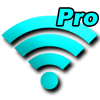




Post a comment