Real Car Parking 3D v5.9.4 + Mod – Android Dream Car Parking Simulation Game
Regular version + Mod version (unlimited money) separately
Tested for offline play
Real Car Parking 3D is a new, entertaining and interesting game in the simulation and car parking genre from olzhass game studio for Android devices, which has been released for free on Google Play and has been downloaded by millions of Android users worldwide. As always, we have decided to introduce the latest version of this game along with its mod for the first time in Iran upon its release and bring it to your attention once again! In Real Car Parking 3D, you will have access to over 50 different cars and can experience driving them and complete various missions. As the name suggests, your mission is to park the cars in designated places, and to complete the missions, you must have a high skill in parking cars! The touch buttons in the game allow you to move, stop, reverse, and do other things, and if you are a fan of car driving, driving, and car parking, this game will undoubtedly catch your attention and you will be fascinated by its design, sound, and high diversity of locations and cars!

The Real Car Parking 3D game currently has a rating of 4.3 out of 5.0 on the Play Store. We, at Usroid, have released the latest version of the game along with the mod for download. You can first view some gameplay images and then, if you wish, download it with just one click from our high-speed servers. Finally, it should be mentioned that like other games available on the site, this game has been tested by us and is 100% safe and free of any problems. You can download it from Usroid’s high-speed servers and enjoy having one of the most beautiful and lightweight simulation parking games on your Android phone for hours, or even days.
* Addition of new cars
* Colorful smoke
Installation and Execution Guidelines for the Game:
– Download the data file and extract it from the compressed format. Copy the com.newsite.olzhas folder to the Android/obb directory of the internal memory of your device.









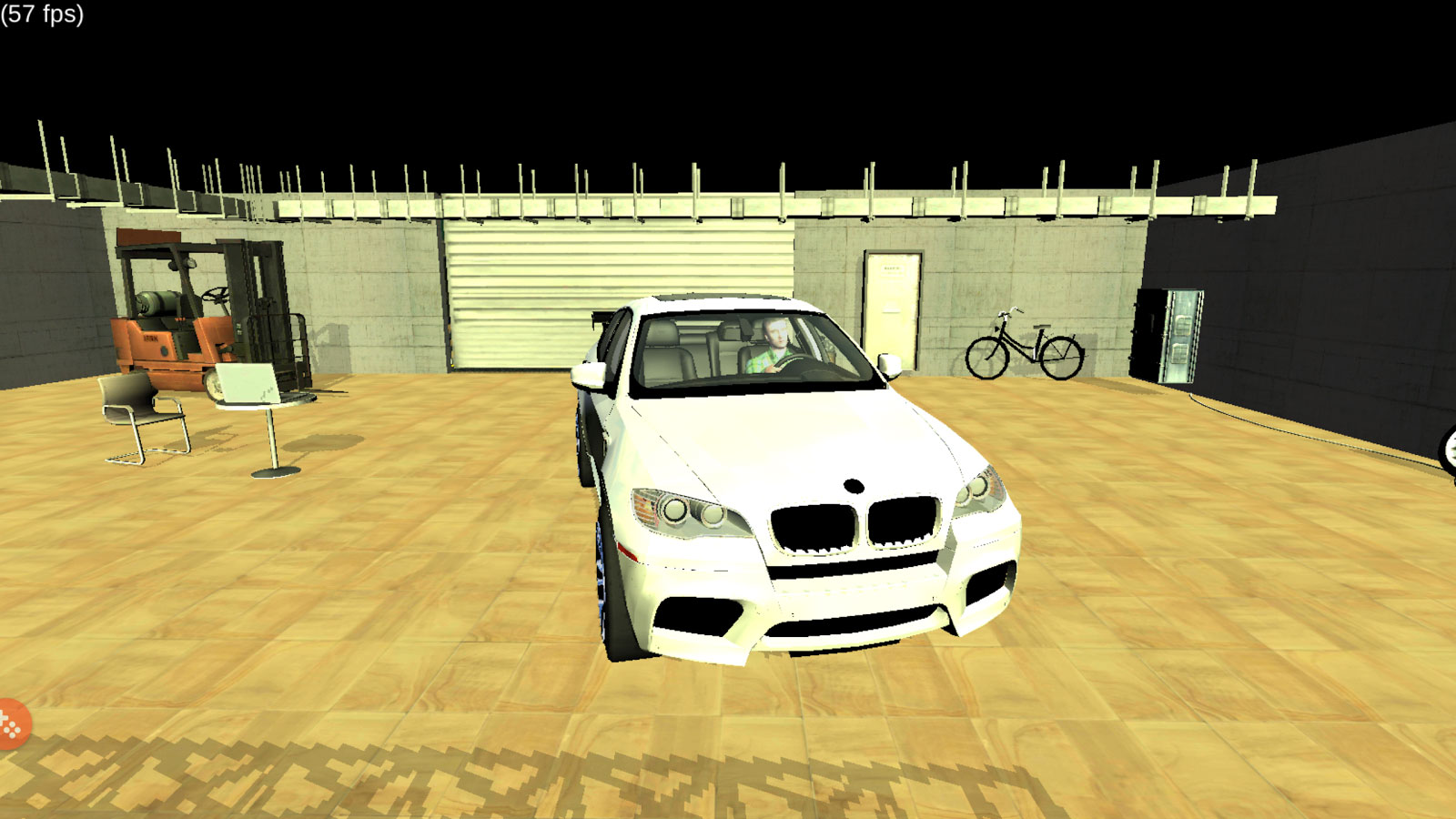











Post a comment