Samsung Gallery v15.1.02.2 – A complete gallery for better image management on Android
Original, complete and ad-free version of the program
In recent years, with extensive advancements in the field of multi-lens technology, we now have phones that have even more than three lenses for their cameras and can capture photos and videos with exceptional quality. Even the selfie cameras on today’s phones have become so powerful and high-quality that images taken with them can be compared to digital compact cameras. This powerful hardware, along with the presence of large and voluminous memory in today’s phones, has become a factor for users to capture more photos and videos using their phones. In addition, most users are members of at least one social network or messaging app and download images and videos from them onto their phone’s memory. All of these factors have resulted in thousands of image files being present on our phone’s memory after a while, making their management difficult and finding desired images requiring a lot of time and patience. This is where gallery applications demonstrate their functionality. Galleries can display all image files present in the phone’s memory together and make managing and accessing files easier by providing various tools. Today, we have a very powerful and popular gallery application at your service. Samsung Gallery is the title of Samsung’s gallery application for easy and fast management of image files, specifically for the Android operating system, developed and published for free on Google Play by Samsung Electronics Co., Ltd. Samsung Gallery is the best program for viewing videos and photos for Galaxy phone users. With its smart features and capabilities, this gallery makes managing image files much easier and faster than before. This program also has the ability to connect to your cloud storage and automatically back up image files present on the phone’s memory to cloud storage, so you can easily access your files from any other device in addition to avoiding accidental loss of images.
Some features and capabilities of Samsung Gallery Android app:
- Display photos and videos as albums
- Ability to sort files by time and other parameters
- Synchronization of files with cloud storage for better protection and easier access
- Display images and videos in timeline and story mode
- High security in maintaining images
- Ability to add text and tags to images
- Display full details of image files
Samsung Gallery app is one of the best and most popular Android galleries, which has received an excellent rating of 4.5 out of 5.0 from Google Play users with over 1,000,000,000 downloads. You can now download the original, complete, and ad-free version of this app with all its features and capabilities for free from Usroid.
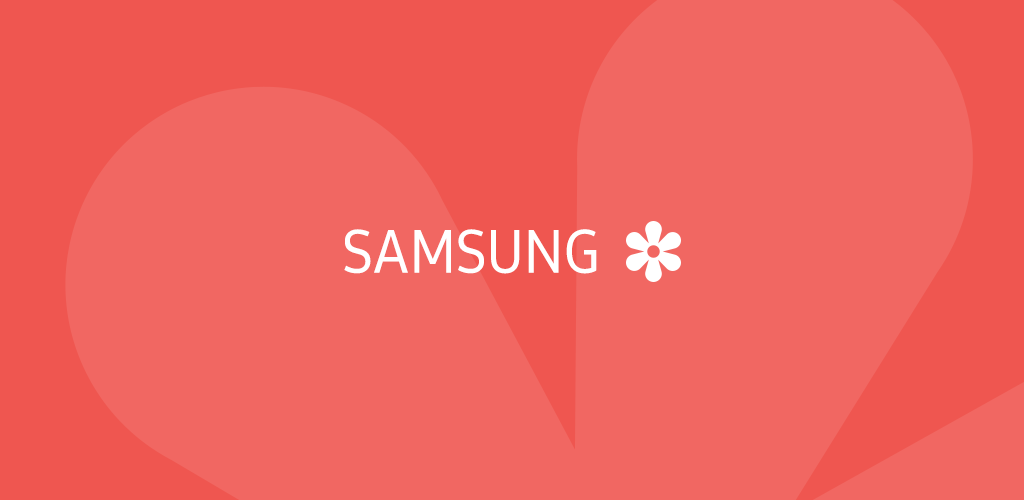
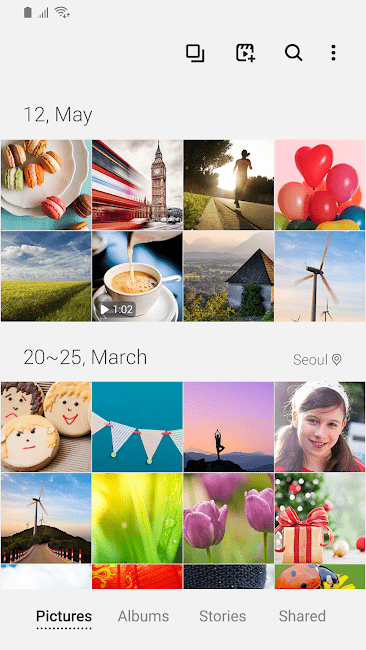
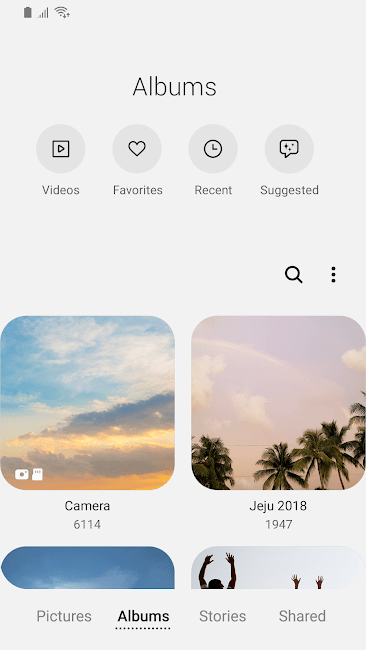

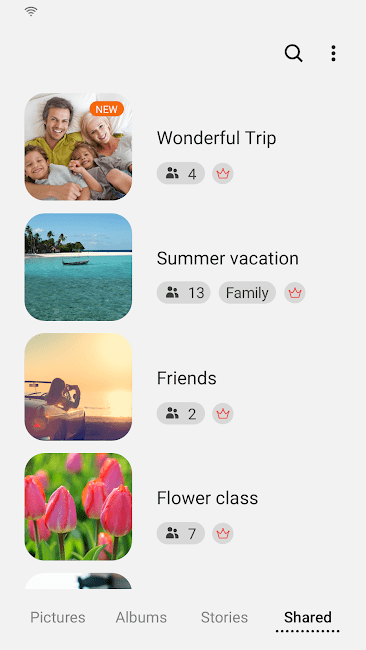
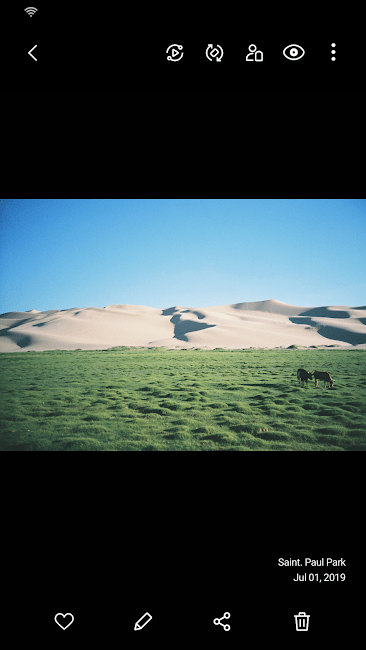







Post a comment