Screen Draw Screenshot Pro v1.0 build 29 – Android Screen Capture App with Many Features
Offering the Purchased Version to You Dear Ones at a Price of $1.99
Undoubtedly, one of the most frequently used features of Android devices is capturing images or, in other words, taking screenshots. This capability is native to these devices and does not include any special features. Screen Draw Screenshot Pro is a program for capturing screenshots with various features that has been released for Android by Kewitschka for $1.99. Just touch the screen once to receive a clear image of the device’s screen. After taking a screenshot, numerous editing options are available to users, allowing them to apply various edits, such as adjusting color, contrast, saturation, and so on, to the images. The ability to write text on images allows users to write their future tasks on the photo to prevent forgetting them after taking a screenshot. Easily rotate the images or crop the desired part. After installing the software on Android Nougat, an option appears in the notification bar of your smart device that makes taking screenshots easier and minimizes the use of keyboard shortcuts.
Some of the features and capabilities of the Screen Draw Screenshot Pro Android app:
- Register a screenshot without complicated steps and using keyboard shortcuts
- Ability to jump images or rotate them
- Ability to add text to any part of the captured screenshot
- Resize images taken from the screen
- Hidden mode!
- Availability of the program at any time and place
- Adding a screenshot registration icon to the notification bar (only on Android 7.0)
Screen Draw Screenshot Pro application has received a 4.6 out of 5.0 rating by users on the Play Store, considering its features and $1.99 price. You can now purchase the latest version of this popular software from Usroid.
Version 1.0 build 29 changes:
* Adding the option to take a screenshot in the settings
* Adding extra shapes
* Adjusting the icon size
* Adding the ability to write text on the image
* Adjusting the icon color
* Fixing program issues

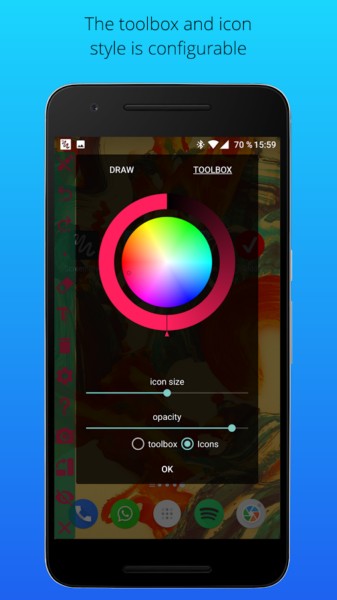
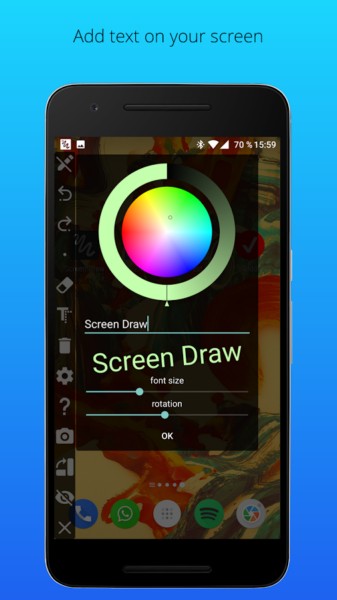
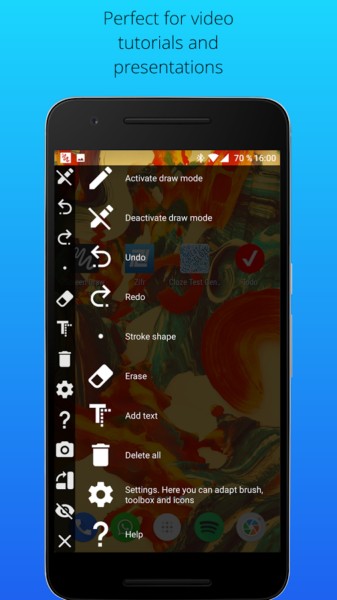
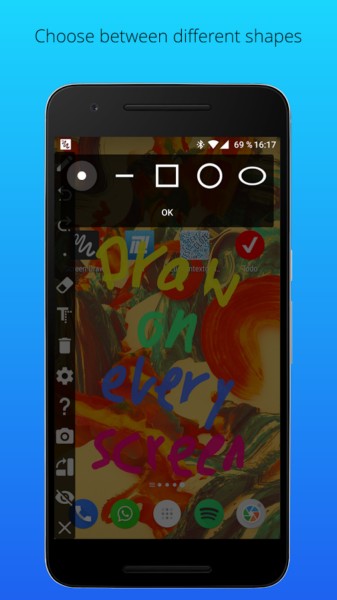
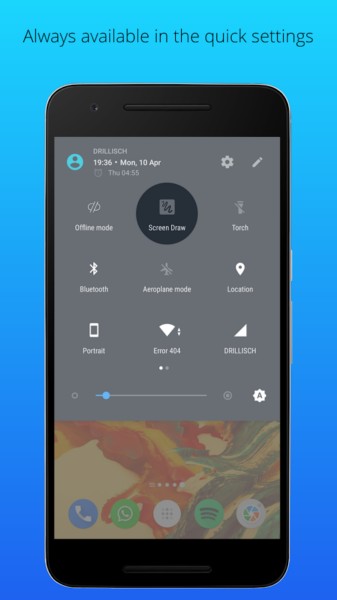
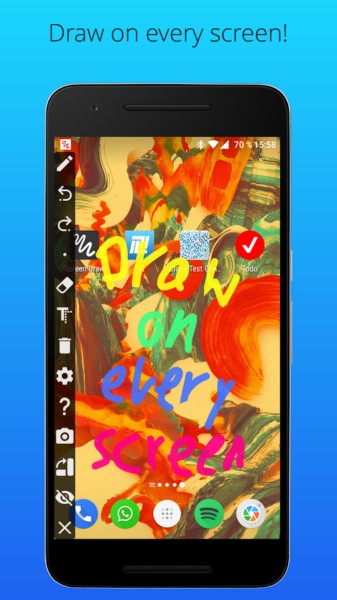
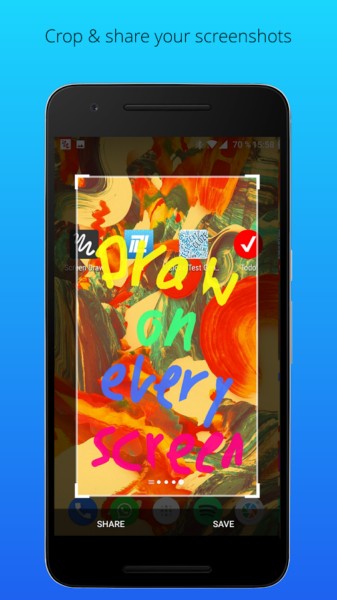







Post a comment