SketchAR: learn to draw step by step with AR v6.50.0-play – Learn to draw and design step by step on Android
Professional version of the app with access to all features
We all have wanted to do something in our lives, achieve a particular job, or learn a skill, but often we never even got close to such goals. Learning design and painting is one of the things that many people like to learn and tell themselves that they will learn it later. But later never comes. If you are one of those people who are interested in learning painting, do not miss the app we introduce today on Usroid, SketchAR: learn to draw step by step with AR. This app is for easy learning of design and painting using augmented reality technology, specifically for the Android operating system, developed by SketchAR, UAB and is available for free on Google Play. Augmented reality is a new technology in which live elements are added to the received images from the phone’s camera. These elements are usually added based on the recognition of images in the camera frame. This recognition happens based on artificial intelligence and machine learning, which is also a new and growing technology. The SketchAR app, which won the Best Use of Augmented Reality award in 2018 from the Webby Awards, has been able to create an excellent environment for learning painting and design on Android by combining augmented reality, artificial intelligence, machine learning, and intelligent programming. To use this app, simply point your phone’s camera at a paper, wall, or any other smooth surface and choose one of the designs available in the app to be placed on your desired surface. The designs are completed step by step, and you can easily proceed with them. To use this app, your phone must have ARCore installed. Otherwise, you will only be able to paint on paper. Good lighting and keeping the phone steady are very important for better app performance.
Some features and capabilities of the SketchAR: learn to draw step by step with AR app for Android:
- Featuring over 100,000 design tutorials on various topics such as wildlife, cartoons, anime, and more…
- Providing step-by-step tutorials
- Usable on paper, canvas, walls, and any other smooth surface
- Equipped with various tools such as pencils, markers, brushes, and more…
- Guidance and instruction on choosing the best colors for each design
- Creating a time-lapse clip of your progress to share with others
The SketchAR: learn to draw step by step with AR app is an excellent solution for those who are interested in painting but do not have enough time to attend painting classes. This app has received a rating of 4.2 out of 5.0 from Android users and is now available for free with all its features and capabilities on Usroid.

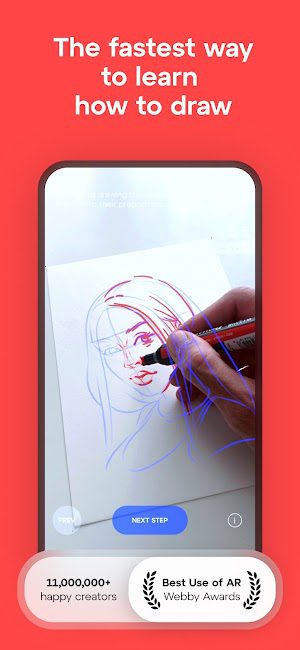
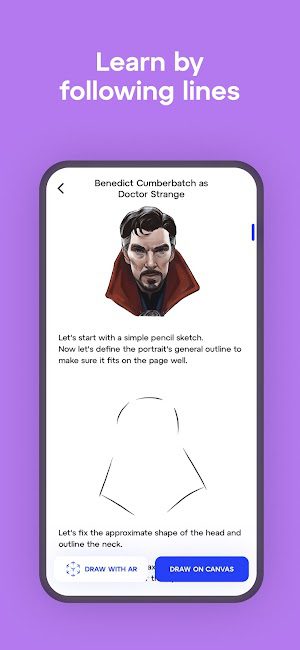





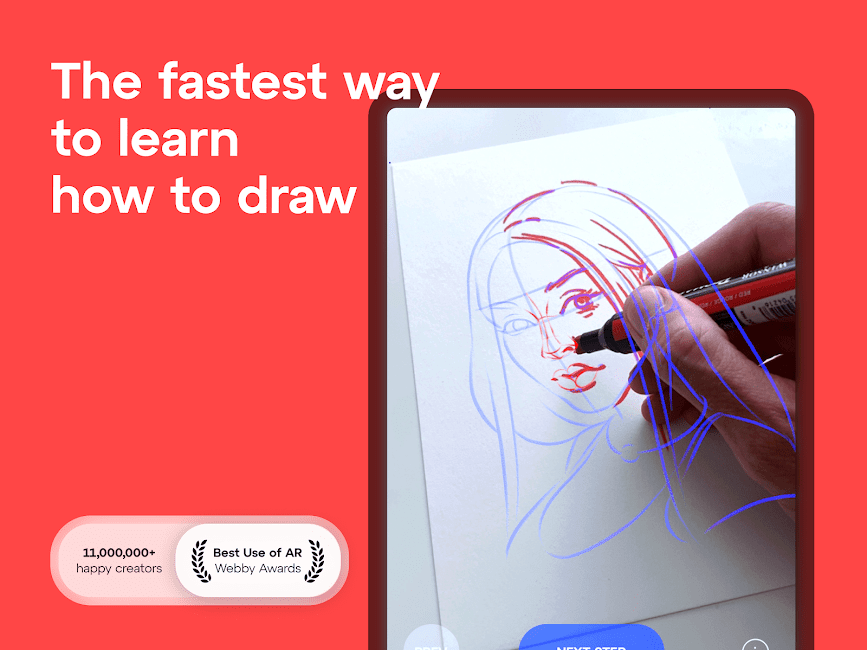







Post a comment