Smart Magnifier v1.4.4 – An application for zooming in on images and viewing small objects on Android
Ad-free and complete version of the app
If you look at your smartphone, you will notice that this small device has replaced many of our devices and tools. Mobile phones were only used for making calls and sending text messages in the past, but today’s smartphones have a range of different features that we previously saw in separate devices. For example, we used to have a separate mp3 player for playing music and recording sound, we used to use cameras for taking photos and videos, and we had to use a map and GPS device for navigation. But today, we have all these features and many more in our smartphones. Today’s smartphones are very powerful, and their hardware is getting closer to personal computer hardware. The various hardware features and sensors on these devices have made them an ideal platform for developers. Different developers around the world are trying to use the hardware and software capabilities of smartphones creatively to create their own applications. You may have wanted to see a small object or small text more clearly and accurately, for example, you may have wanted to see an electronic component or small text in a newspaper larger than they are. In such cases, the first tool we can think of is a magnifying glass. But if we don’t have a magnifying glass, we can use the Smart Magnifier app instead. Smart Magnifier is an app for using the camera of a smartphone as a magnifying glass, designed for the Android operating system, developed by Smart Tools co. and freely available on Google Play. With this app, you can significantly enlarge objects and texts. You don’t have to worry about losing focus on the camera because the app has an auto-focus feature. You can freeze images and zoom in on them. The app also provides the ability to use the phone’s flash for lighting. Additionally, if desired, you can take a photo of the object using this app.
Some features and capabilities of the Smart Magnifier Android app:
- Ability to use LED flash of the device for more brightness
- Possibility to take screenshots
- Freeze screen feature
- Possibility to take photos with the application
- Ability to rotate the image at different angles
- Possibility to rotate images in mirror mode
- Automatic focus on the desired object
- Two full-screen and magnifying glass modes for the user interface
The Smart Magnifier application has been able to receive a score of 4.4 out of 5.0 from Android users on Google Play, with their satisfaction. You can now download the ad-free version of this program with all its features and capabilities for free from Usroid. This program is introduced at your request and from now on, you can also receive its latest updates from the website.
Version Changes v1.4.4:
* Support for Galaxy S10 and OS 9

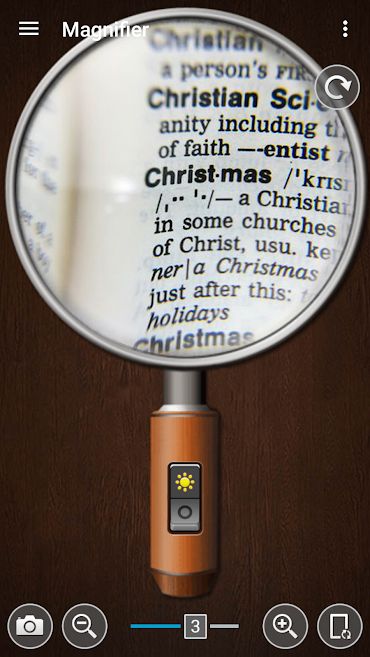
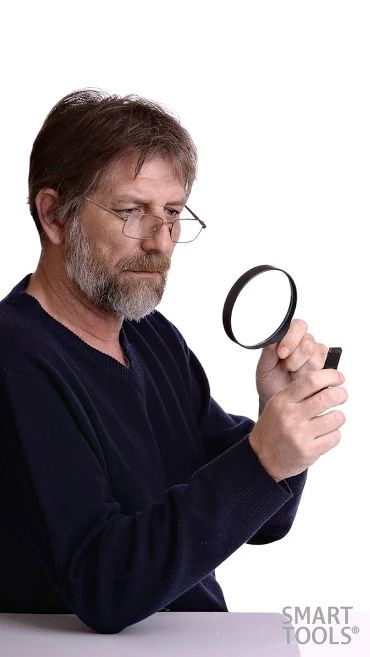
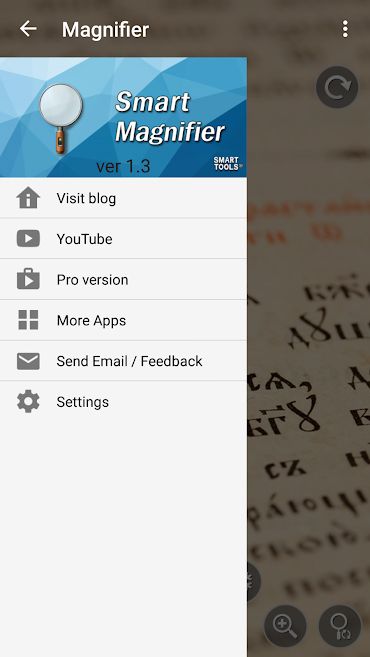
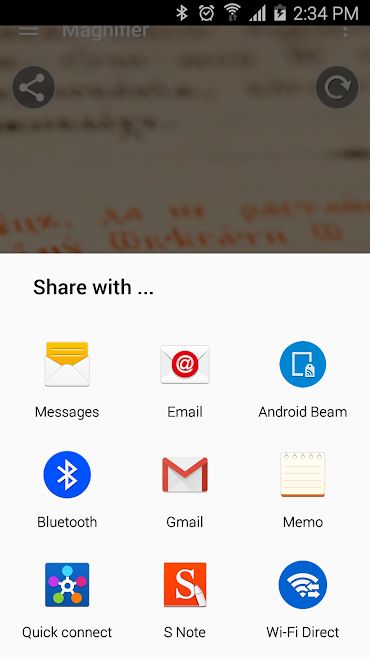
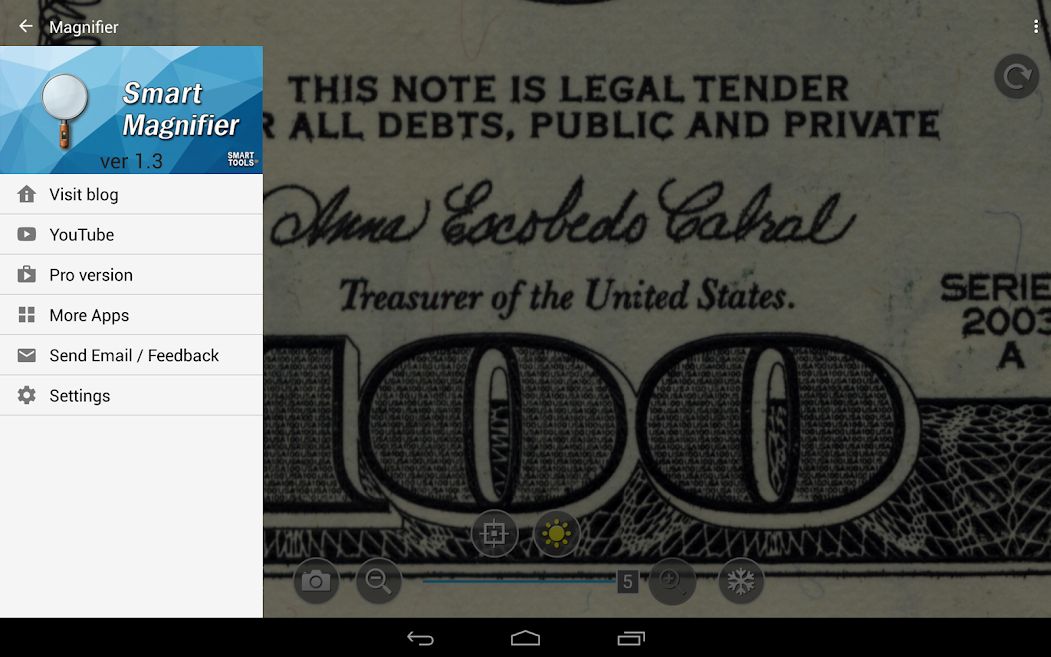
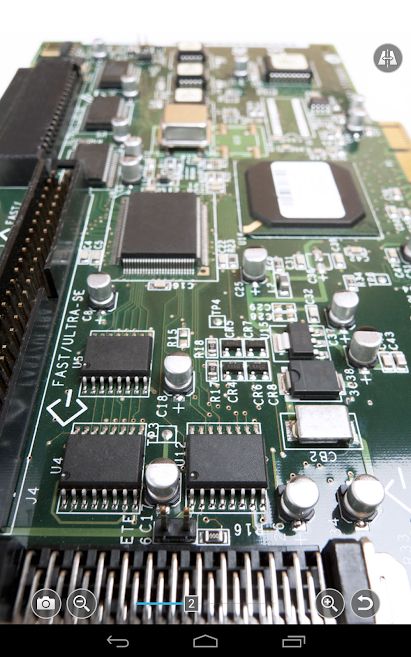
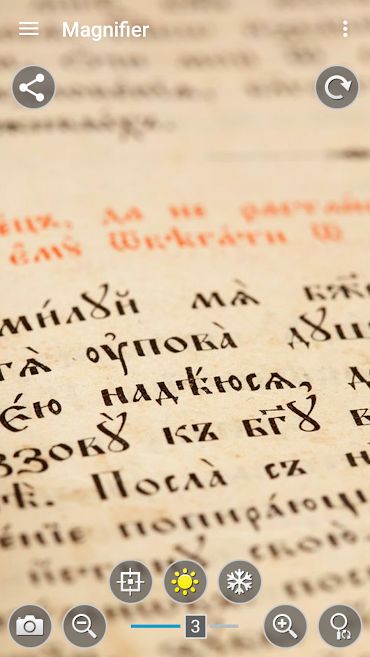







Post a comment