Download SoulCraft SXP Game APK File + Data File + Installation Guide
SoulCraft SXP is the best RPG and action game for Android OS, where you fight demons with various cold weapons such as swords in real locations like Venice, Rome, Hamburg, New York, and Egypt, and experience the best war game on your Android smartphone.
The excellent graphics and unparalleled gameplay of this game will surely amaze you, and the ability to play with friends in multiplayer mode has added to its popularity, making it a recommended choice for all users who are interested in action games.
One of the features of SoulCraft SXP game is its capabilities such as multiplayer mode, five different game modes, and unparalleled quality.
This game, in addition to having an installation file (with a size of 10 megabytes), also has a data file with a size of approximately 190 megabytes, which you can download directly from Usroid through the provided link.

How to Install and Run SoulCraft SXP Game:
Step 1: Download and install the APK file of the game. (Do not run the game)
Step 2: Download the game data file and after extracting it from the compressed mode, put the de.mobilebits.soulcraftsony folder in the path sdcard/Android/Obb.
Download SoulCraft SXP game data file with a size of 95 megabytes (After extraction, its size reaches around 190 megabytes)








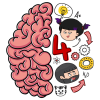




Post a comment