Sound Spectrum Pro v1.90 – Sound measurement and analysis tools for Android
Purchased version of the program for $6.99 on Google Play
As you read this article, you are hearing various sounds. If you are using a computer, you hear the sound of the computer fan or listening to music while hearing the sound of the wind or people talking at the same time. Each of these sounds has a different frequency length, and you are hearing a combination of them. Usually, sounds with similar frequencies overlap each other and are not heard correctly. The world around us is full of such sound mixtures that help us better understand our environment. It may be necessary to measure and analyze a sound for various reasons, and for this, a spectrum or sound graph is usually drawn. They usually use a graph that forms the frequency and sound intensity axes for sound analysis, which is a very useful and necessary tool. Today, we are here with an application for drawing sound spectra. Sound Spectrum Pro is an Android operating system application for drawing sound spectra and analyzing sound, developed by Lindentree Software and published on Google Play for $6.99. RTA (real-time analysis), FFT, calibration, signal generators, and … are all combined with a beautiful and efficient user interface, and it provides you with all the necessary controls to accurately analyze sound.
Some of the features and capabilities of the Sound Spectrum Pro Android app:
- FFT (frequency domain) and RTA (octave, 1/3 octave, … to 1/24 octave)
- Sound intensity level in DBA, DBC, and DBZ scales.
- Noise criteria in octave RTA
- Equivalent continuous sound level LAeq, LCeq, LZeq
- Impulse response and RT60 measurement
- SPL with large font and LEQ criteria
- THD + N total harmonic distortion plus noise
- Fast FFT with sizes from 16k to 512k, providing direct frequency resolution of 0.1Hz and 0.01Hz sampling.
- Sampling rate up to kHz48, if supported by the device
- Many window functions that are easily accessible
- Logarithmic or linear frequency axes
- Adjustable peak and valley (for waves)
- Display of the largest peak
- Adjustable power smoothing
- Measurement indicator, which is also used to adjust the frequency of the signal generator.
- Signal generator: tone, white noise, pink noise, white and pink noise sweep, octave pink noise, 1/3 octave pink noise
- Simultaneous measurement mode (including frequency sweep) for clean and fast spectrum analysis
- Image sharing and printing
- No ads!
The Sound Spectrum Pro app has received 4.4 out of 5.0 rating from Android users. You can now get the purchased version of this app with all its features and capabilities for free from Usroid. This app has been introduced at your request and its latest version is now available to you.
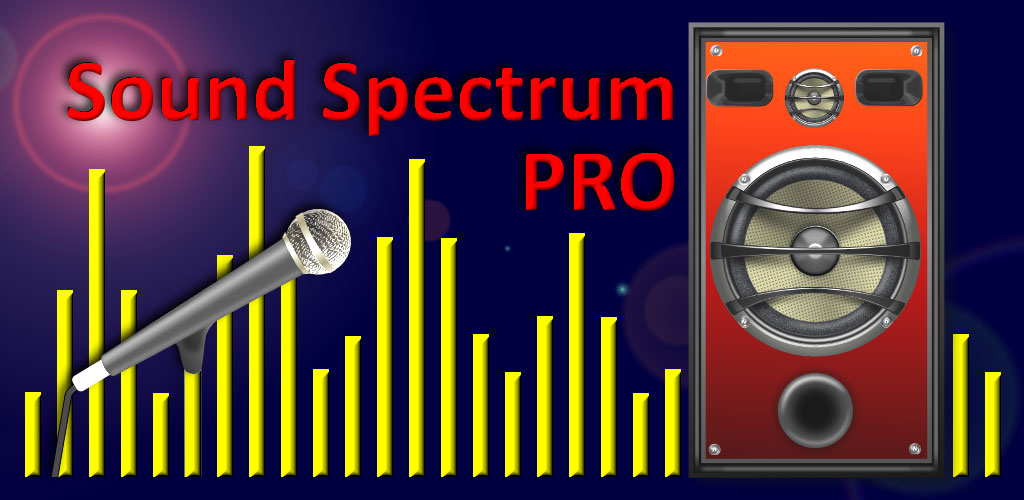
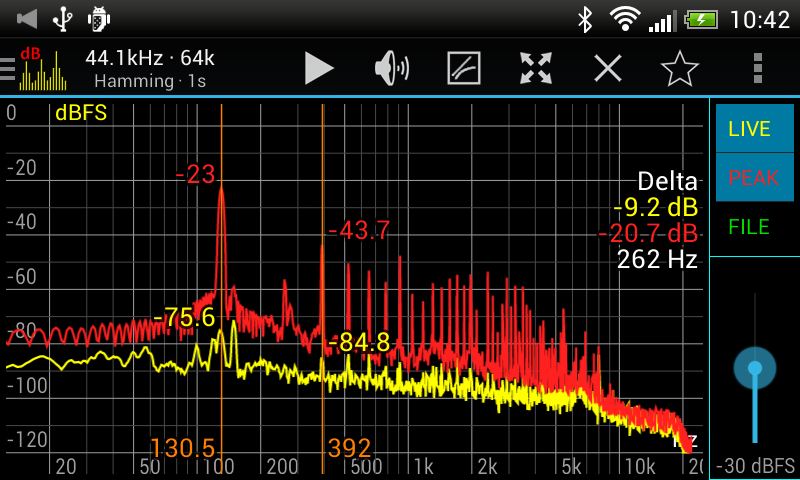
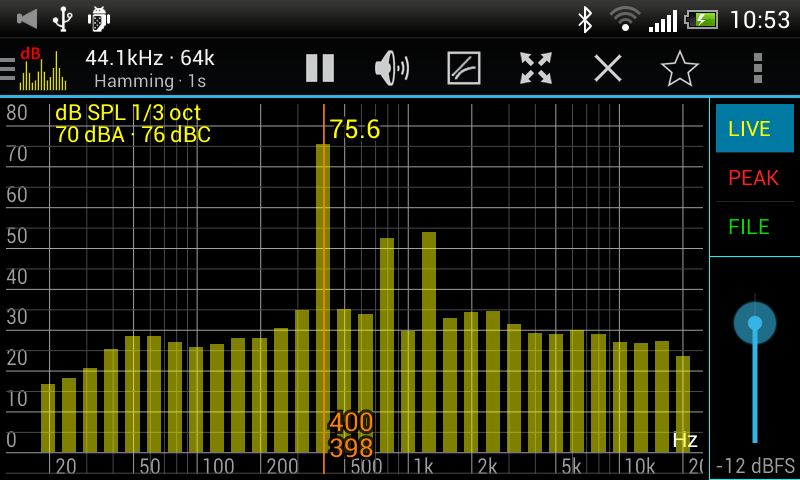
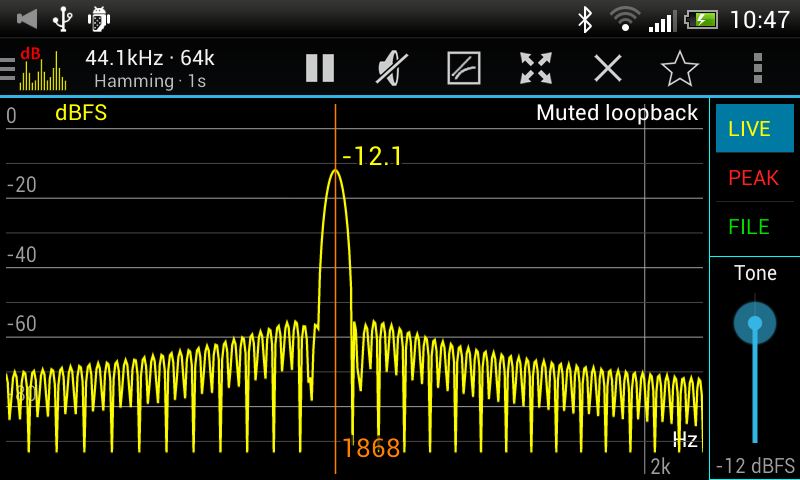
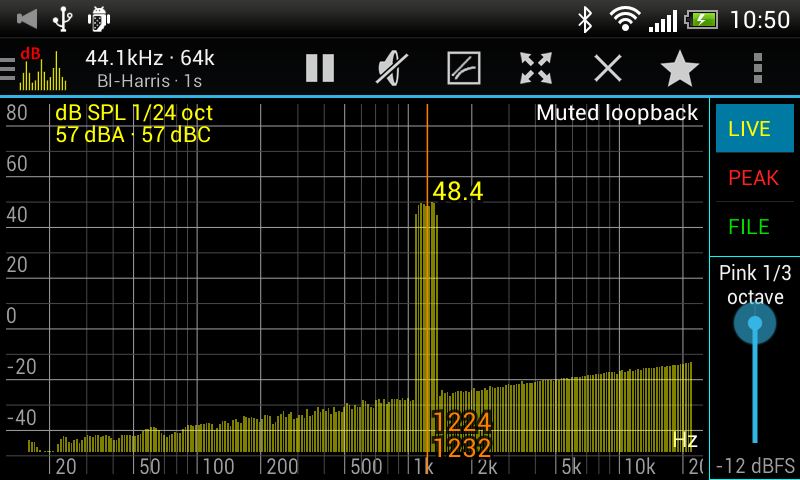
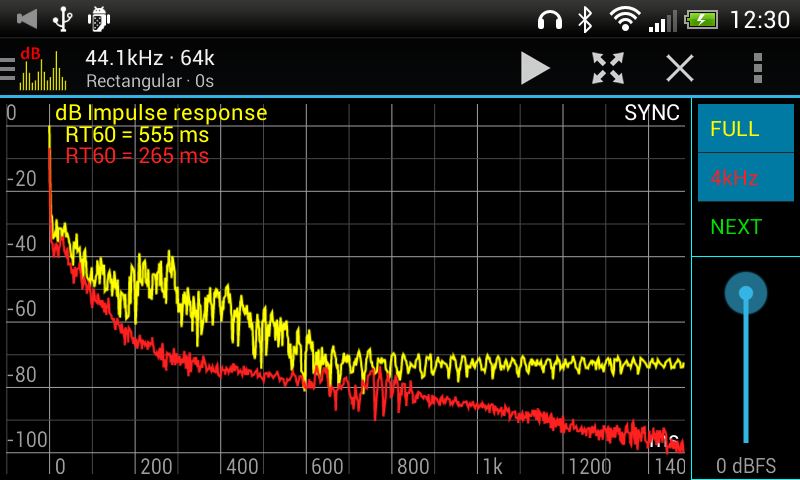
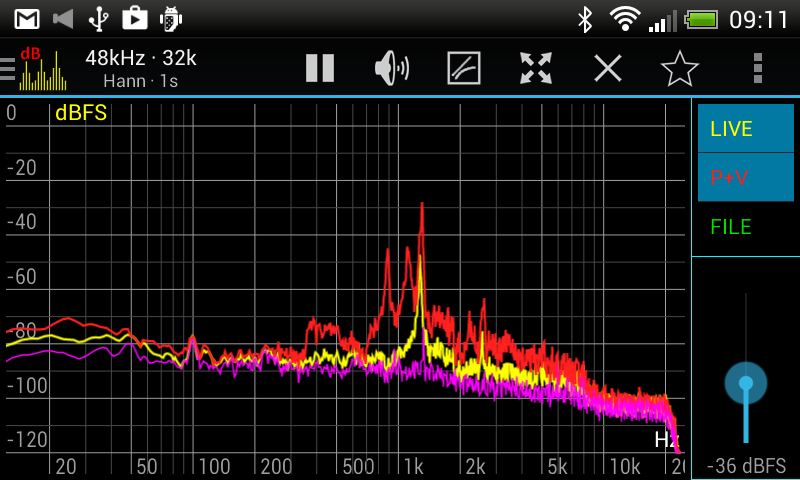
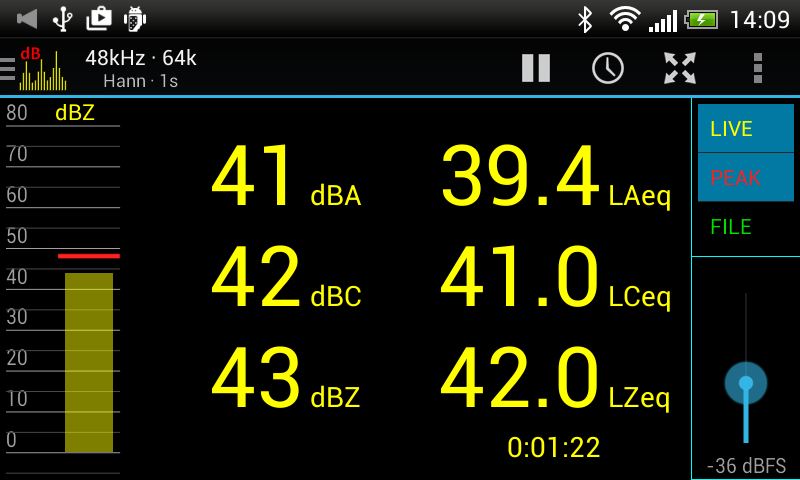
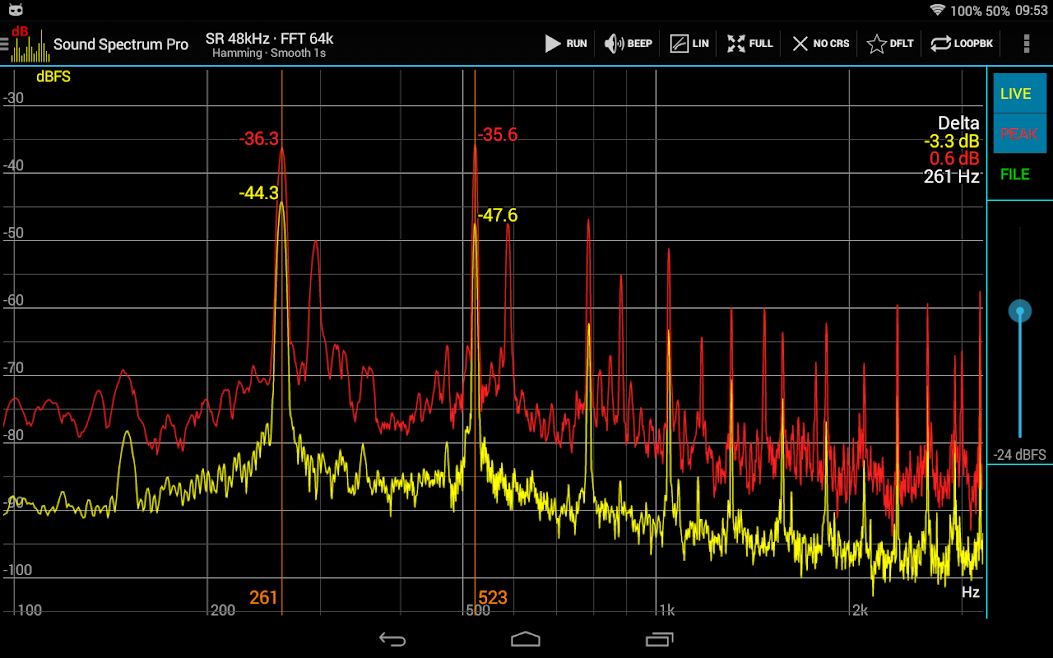
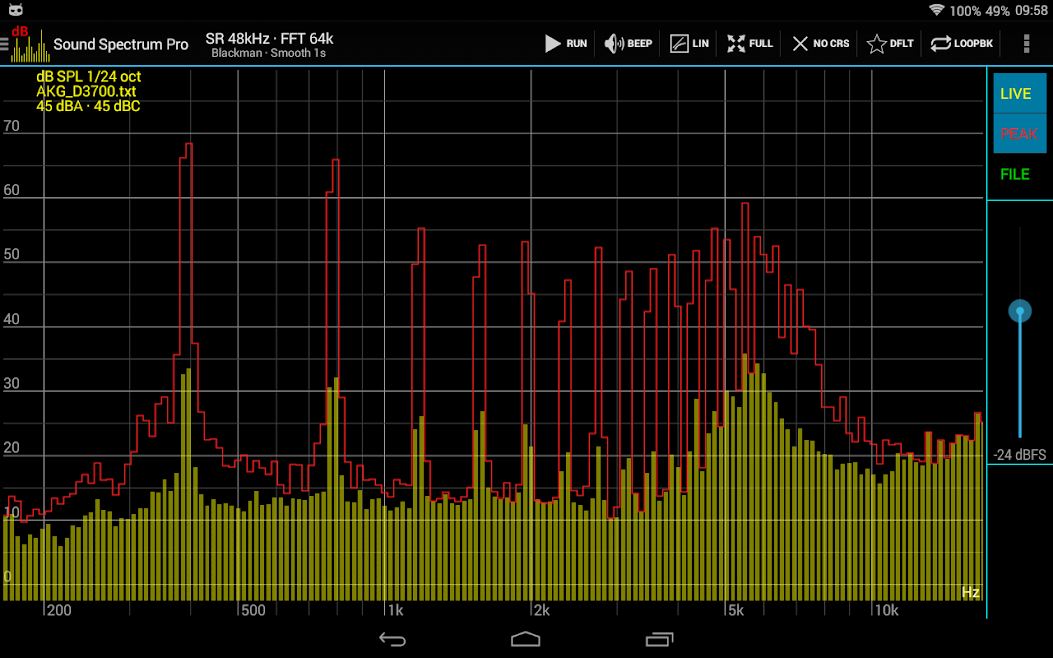
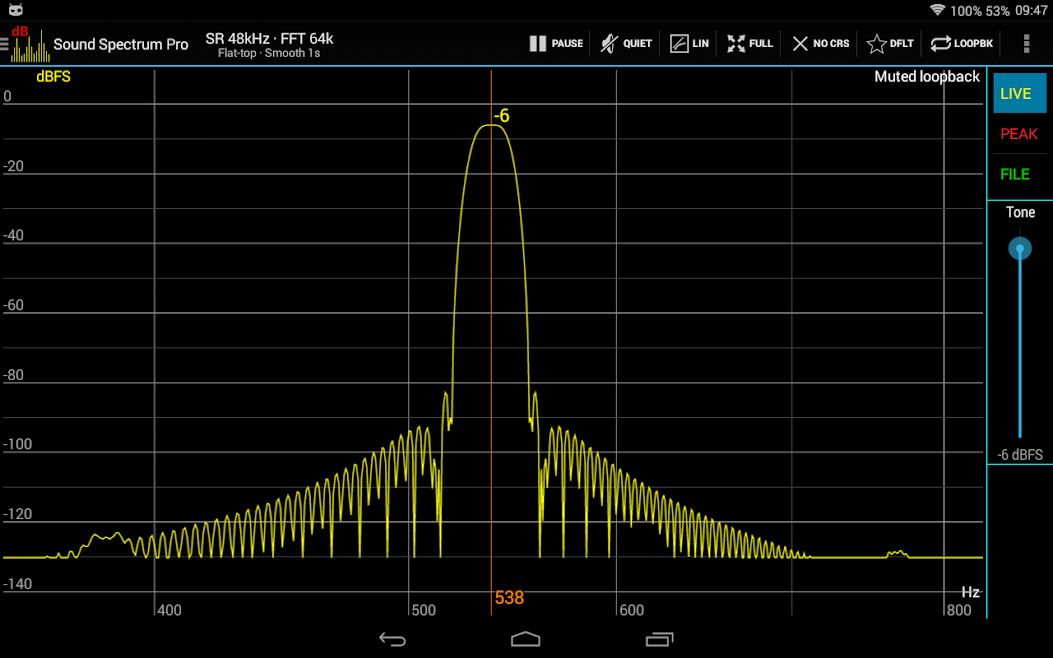
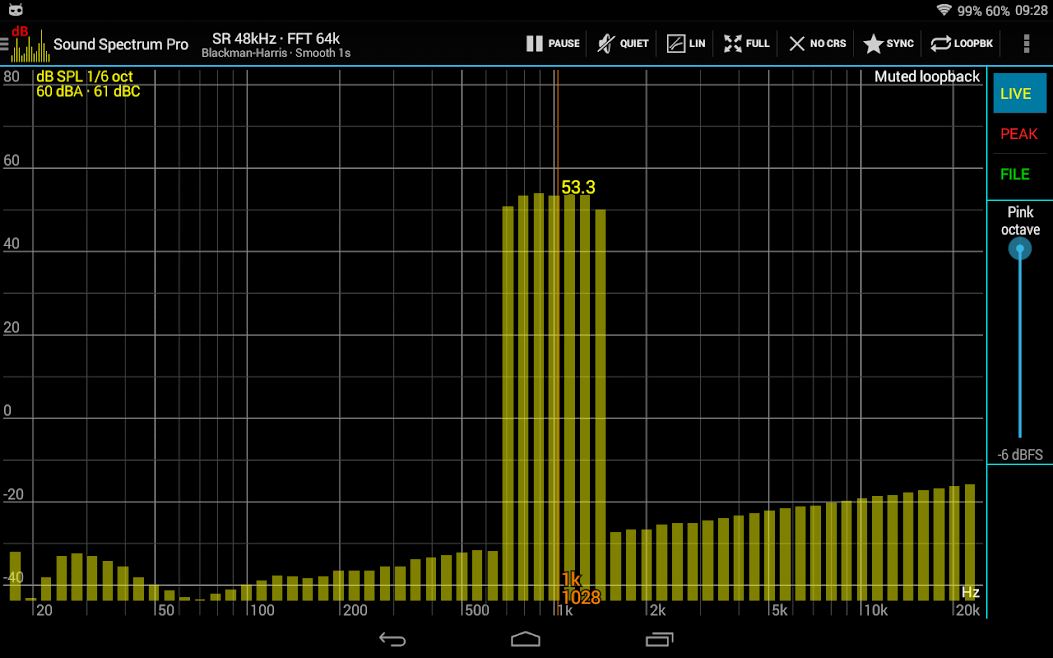
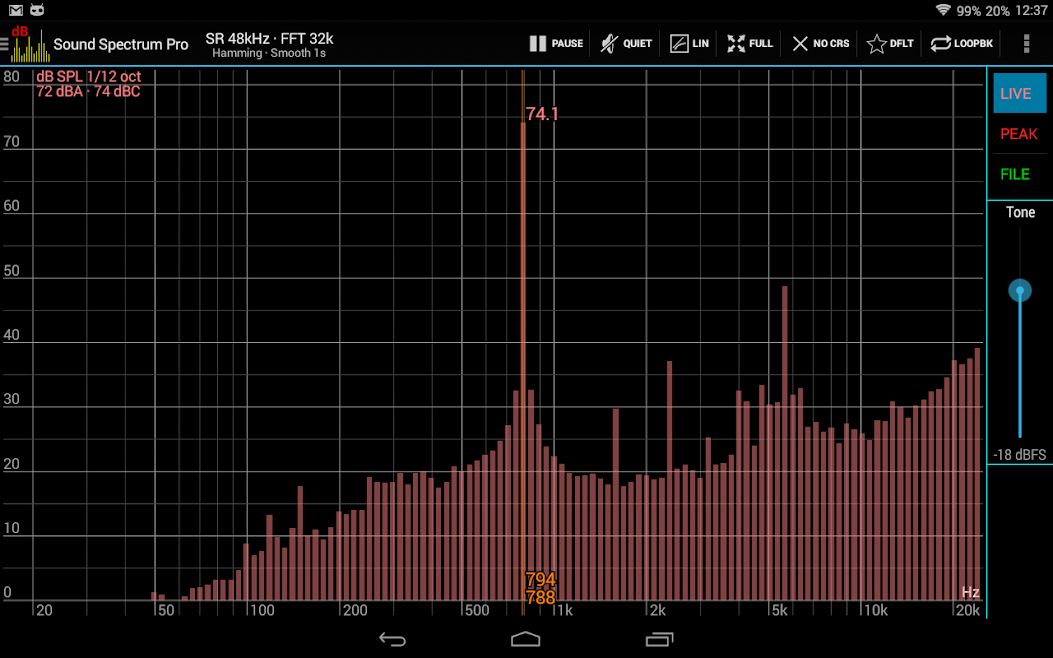
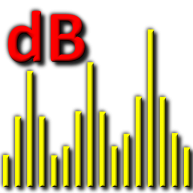






Post a comment