The File Converter is an incredibly powerful and practical application for converting various files from the programming studio SmoothMobile, LLC for the Android operating system. It allows you to easily convert your files with any format to your desired format with just a few simple clicks and bring the best and easiest file converter application to your smartphone! This application, with support for all different formats including images, videos, music, e-books, compressed files, etc., is at the top of the list of the best applications in the tools section and is listed in the top 100 programs in 34 different countries around the world. Despite being paid, it has been well received and has tens of thousands of purchases with a rating of 3.7 out of 5.0, which we recommend to all users looking for a powerful file converter! The processing speed of file conversion by The File Converter program is amazing and it provides you with the converted file in just a few seconds so that you can have it on your memory.
Some features and capabilities of The File Converter Android application:
- Support for converting all video files to formats such as 3GP, 3G2, FLV, MKV, MP4, MPEG-2, OGG, WEBM, and WMV
- Support for converting all audio files to formats such as MP3, OGG, WAV, WMA, AAC, FLAC, M4A, and MMF
- Support for converting all image files to formats such as JPG, PNG, BMP, EPS, GIF, HDR, EXR, SVG, TGA, TIFF, WBMP, and WEBP
- Support for converting various documents to common formats such as PDF, TXT, HTML, Flash, ODT, and Office files
- Support for converting all e-book files to formats such as EPUB, MOBI, PDF, LRF, FB2, LIT, PDB, and TCR
- Support for converting all archive files to popular formats such as ZIP, BZ2, 7Z, and GZ
- Having a very simple and classic user interface and ease of use for both amateur and professional users
When selecting a section of video, image, music, archive, or e-book in The File Converter software, you will be faced with a page where you first select your file from memory, then select the conversion format, and finally provide you with the converted file. This software is now available on the Android market for $2.99, but today we provide you with the latest version for free on Usroid and hope it will be useful.
Note:
* The upcoming program requires an internet connection to convert your files, as it first saves them on the internet and then converts them!
* To directly select files from your phone to the software, you must have installed the OI File Manager app on your phone. (Download OI File Manager 2.0.2)
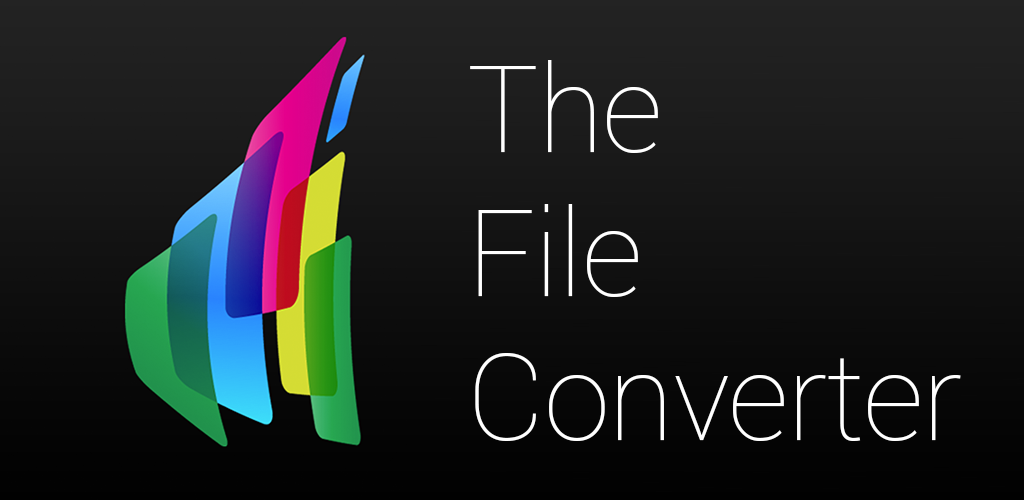
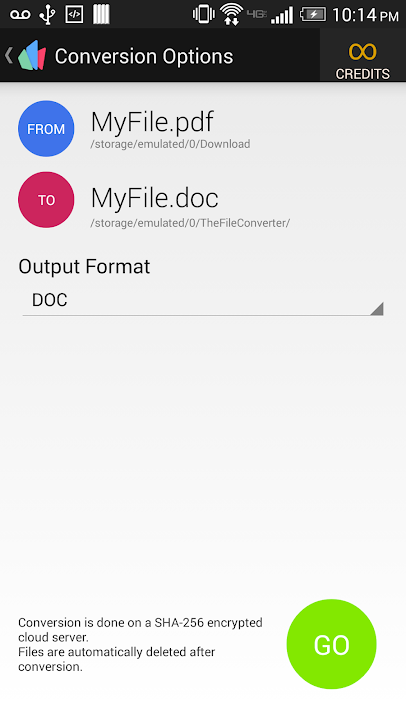
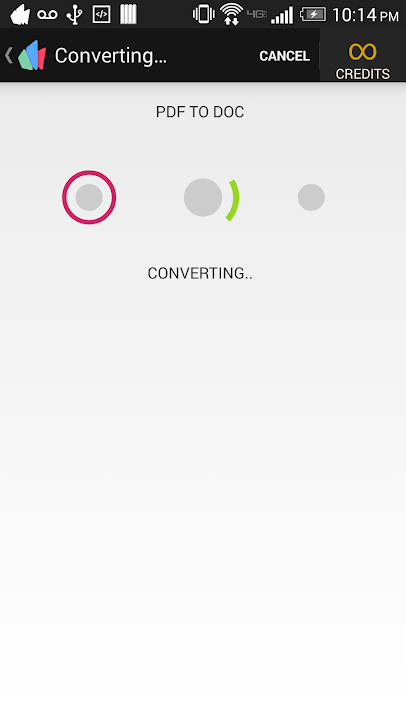
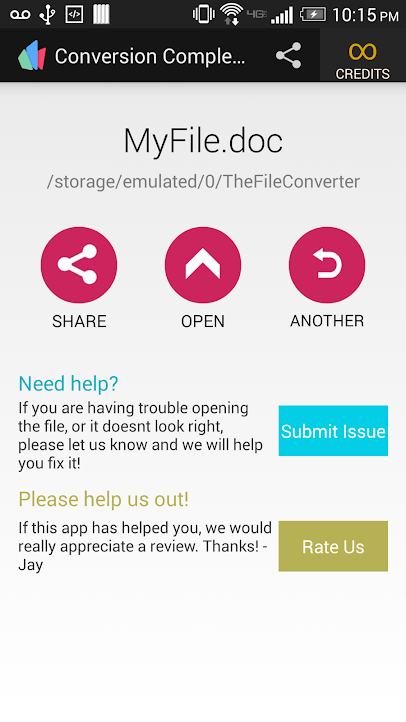
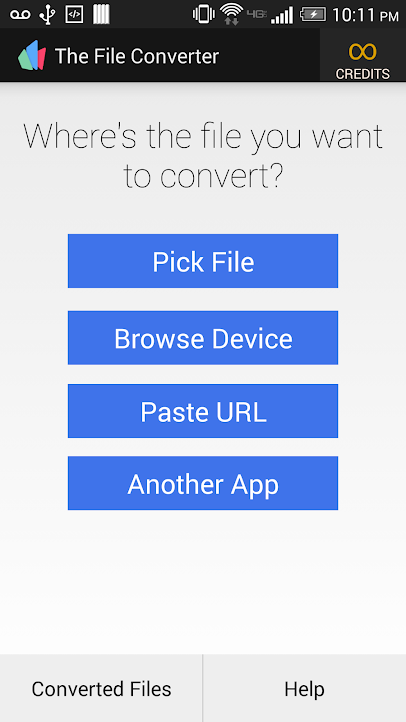







Post a comment