There are various and numerous software available for connecting computers to Android smartphones, each with their own unique features and capabilities. Today, we have a different and unique program called VNC Viewer to introduce to you, with which you can manage your computer from anywhere in the world and bring your PC desktop to your tablet or phone! With this application, you can run your computer applications and use them, or apply desired settings to specific sections. You can access all your data just as you would when you are behind your PC and use them. The VNC Viewer application, with the VNC technology, allows you to connect any operating system, including Linux, Unix, Mac, and Windows, without any problems.
Some of the key features of the VNC Viewer Android application are:
* Establishing a connection with a computer in a way that makes you feel like you’re sitting in front of it!
* Connection using AES 256-bit encryption
* Support for all phones and tablets with different resolutions
The amazing VNC Viewer software is available for sale at $9.99, which has earned a rating of 4.6 at this high price, indicating its popularity among users. You can download the latest version of it, which was released today, for free and with a direct link from Usroid …
Changes in version v3.1.0.025890:


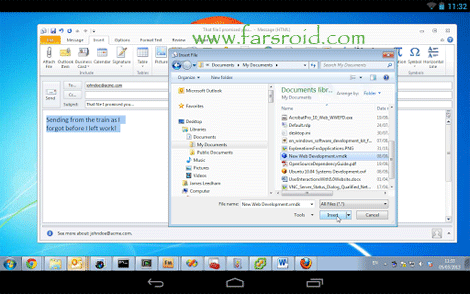
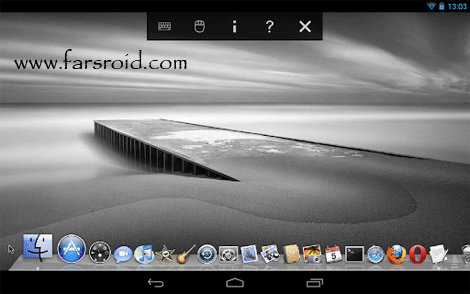

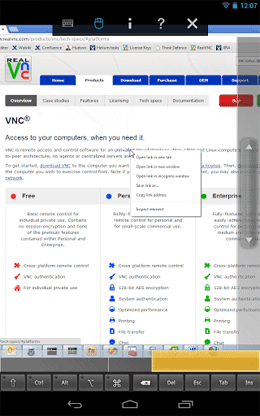
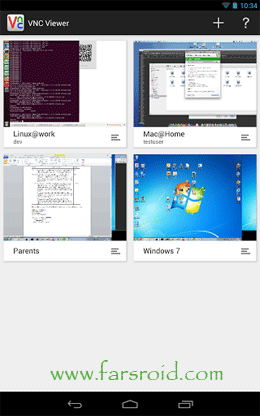







Post a comment