Volume Control + v6.1.2 – Android Device Sound Volume Adjustment Application
Premium version of the app worth $11.99
Volume Control Plus is a powerful application for adjusting the sound volume on smart devices, published by Netroken on the Android market for $3.99. This application allows users to amazingly adjust the sound of different parts of their Android phone and have complete control over them. One of the best features of this application is its support for creating various profiles, so that you can create a specific profile for any situation and apply different settings with just one simple touch. In addition to changing profiles personally, the program intelligently operates and automatically activates the appropriate profile when headphones are connected to the smartphone. Furthermore, another incredible ability of volume control is to refer to IP contacts, so that you can select different alarms for specific contacts that are different from other contacts. Alarms for each section are different, and you will be able to choose a variety of sounds for notifications, calls, and alerts.
Some of the features and capabilities of the Volume Control Android application:
- Custom volume settings for different sounds and alarms for specific recipients
- A collection of pre-set profiles for various situations
- The ability to create personal profiles with completely different settings
- Shortcut keys for quick access to profiles and settings
- The ability to use different songs for different parts of calls, notifications, and alerts
- The ability to adjust the vibration level of each alarm
- Various widgets for quick activation of profiles
- Support for different languages
- Intelligent selection of suitable profiles for different situations!
The Volume Control + app has so far achieved a 3.8 out of 5.0 rating and reached nearly 10,000 active downloads with its $3.99 price tag. You can now download the premium version from high-speed servers at Usroid and have complete and professional control over the sound volume of your smart device.

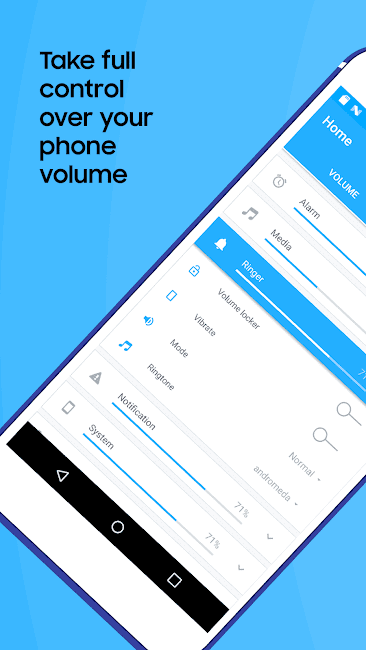
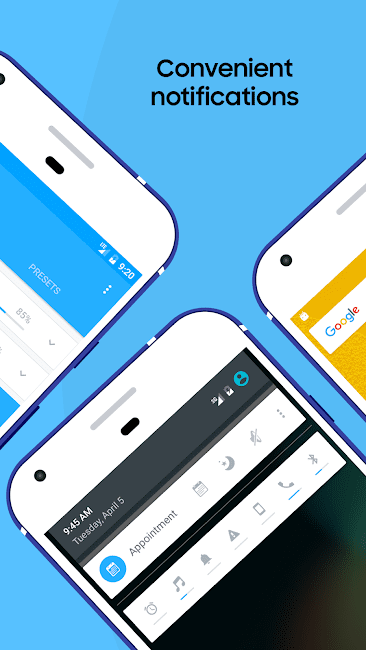
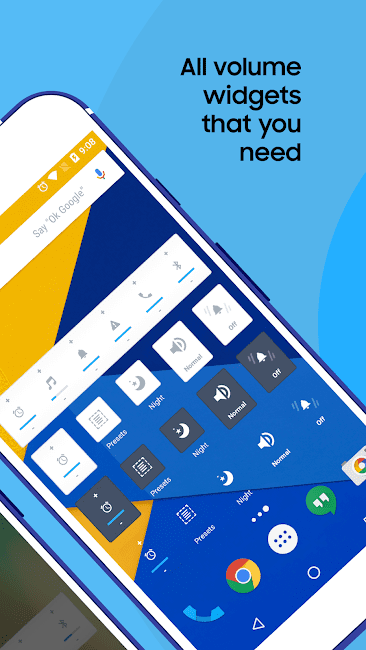
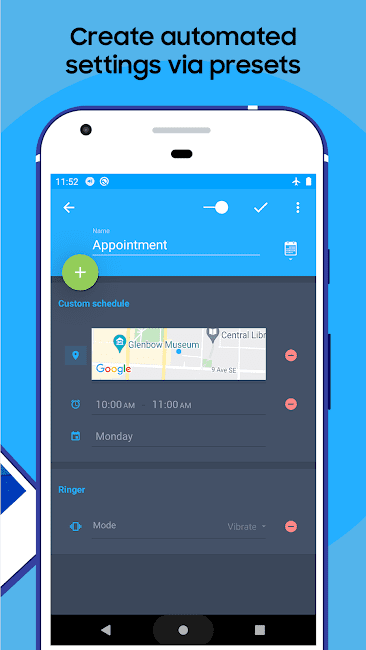
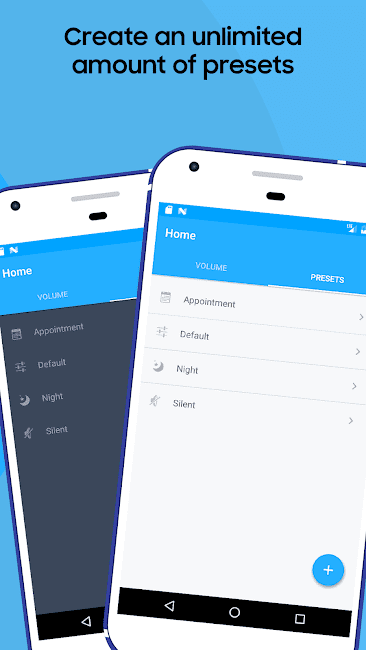
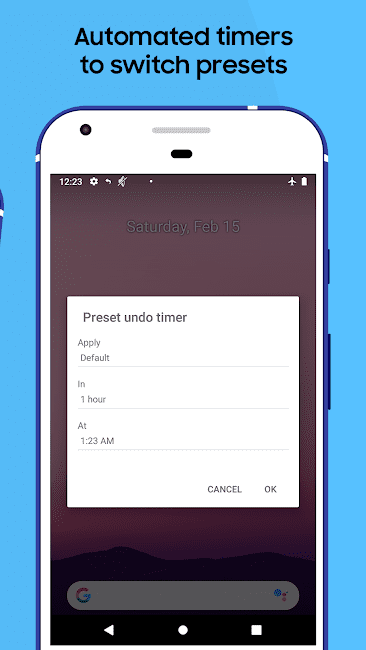
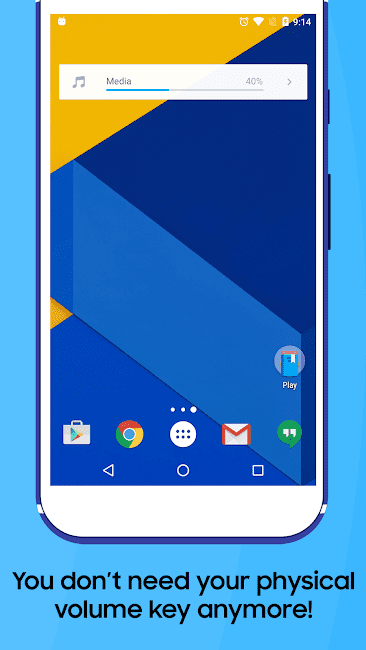
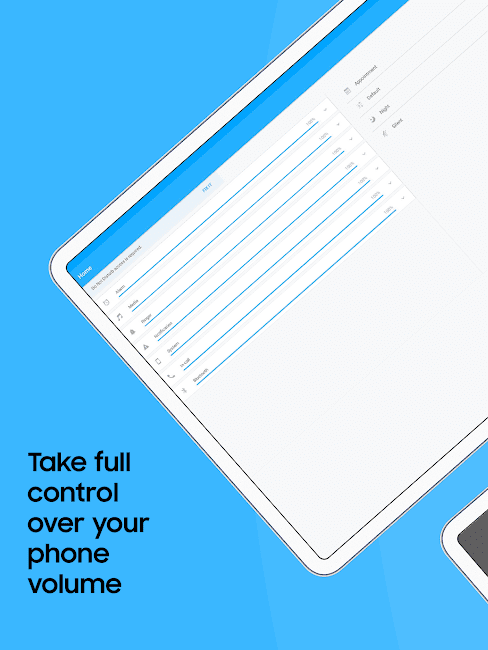







Post a comment