Wanam Xposed is one of the most popular, best and unique Android applications for personalizing Samsung phone ROMs, with hundreds of thousands of downloads from Google Play and a rating of 4.8 out of 5.0, placing it at the top of the list of Android apps! This software allows you to customize official and unmodified ROMs of Samsung phones with Android 4.2 and above! Additionally, the software works with all custom ROMs, but we recommend using stock ROMs for better performance of this application!
You may not know what this app is for, so it’s better to explain its application like this: Suppose you want to change the shutter button of your camera to the top volume button of your phone or activate your camera while making a call; turn off the ringtone volume increase, turn off the camera shutter sound, and even personalize the date of your phone and enjoy having an amazing customization app!
Some features and capabilities of the Wanam Xposed Android application:
* Possibility of securing Samsung phone keyboards by not saving words!
* An option to keep the Add Call button with call recording options!
* Full control over color, transparency of status bar and alerts via panel!
* Customization template for clock, date, and other parts of the phone!
The practical application Wanam Xposed has been released for free and we have decided to publish a complete post about this program for you on Usroid as the first Iranian website. By visiting the rest of the article, you can read about the program’s features and learn how to use it!

Before downloading the application, please pay attention to the following points:
1 – Your smartphone or tablet must be rooted to use this application!
2 – It is recommended that before using the program, you must prepare a backup version of your own ROM using the nandroid backup software. This is because there is a risk of breaking the ROM, and it is your responsibility for this issue. Do not complain to us!
How to use the program for personalization:
1 – Be sure to back up your own ROM!
2 – Download and install the Xposed Installer app from the following link. (Download Xposed Installer for Android)
3 – Download and install Wanam Xposed program. Run it through Xposed Installer and then perform various actions on your phone and finally restart your phone.

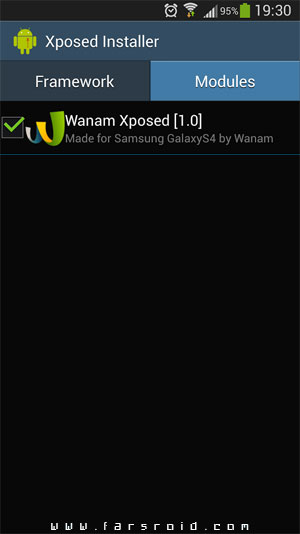
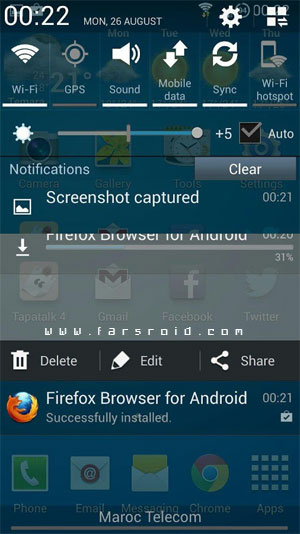
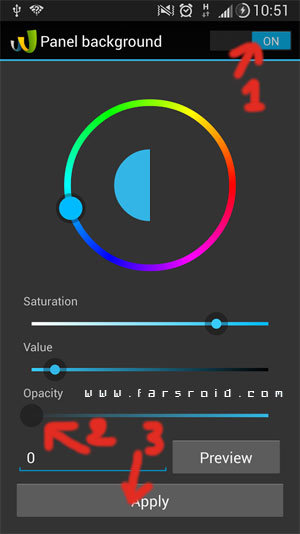

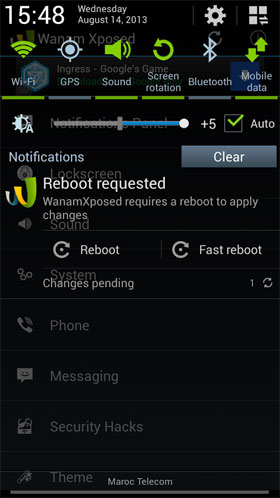
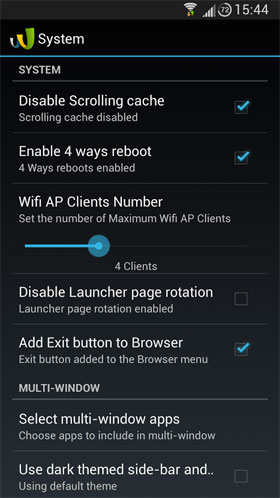
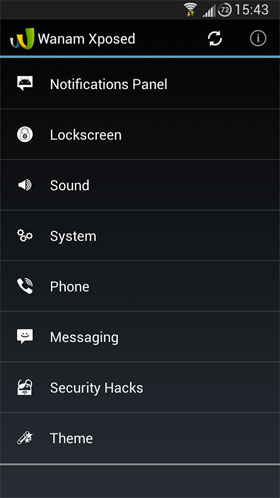







Post a comment