WiFi Router Manager(No Ad) – Who is on My WiFi? v1.0.11 – View devices connected to WiFi on Android
The purchased and complete version of the program with a price of $1.99 is offered to you
These days, various methods are embedded in smartphones for connecting to the internet, including Wi-Fi, 3G, 4G, and 5G. Except for Wi-Fi, the other methods require the use of a SIM card. In the Wi-Fi method, the phone connects to a router (Wi-Fi modem) and then to the global internet network. The Wi-Fi modem connects to the internet via the ADSL network, which is a telephone and fiber optic-based method. Unlike the SIM card, which needs to be connected to telecommunication antennas to access the internet, Wi-Fi connects directly to the telecommunications center, which is why Wi-Fi is more stable. Wi-Fi internet is an excellent choice for many users due to its wireless nature, low battery consumption, relatively low cost, and very low disconnection rate. As we mentioned, to connect to Wi-Fi internet, we need a router or modem. These modems are produced by various companies, and each has a specific method for initial configuration. The manufacturers have included many configuration options on these modems to give users more control, allowing them to apply their preferred settings. For example, users can view devices connected to Wi-Fi, block access to specific devices, change the Wi-Fi password, and perform many other tasks. Today, we have a program that allows you to access useful and interesting features in addition to accessing the Wi-Fi router control panel. WiFi Router Manager (No Ad) – Who is on My WiFi is an application for complete Wi-Fi modem management with other useful tools, specifically designed for the Android operating system. It was developed by the WiFi Router Manager – WiFi Repeater software group and is available on Google Play for $1.99. With this program, you can view devices connected to your Wi-Fi and block their access. Additionally, you can measure your Wi-Fi speed with high accuracy and find the best location to receive signals.
Some features and capabilities of the WiFi Router Manager(No Ad) – Who is on My WiFi app for Android:
- Complete management of Wi-Fi modem
- Detection and display of devices connected to Wi-Fi
- Marking unfamiliar devices and cutting off their access
- Display of Wi-Fi speed and best location for signal reception
- Access to modem settings
- Default password bank for various routers
- Display of ping rate
The WiFi Router Manager (No Ad) – Who is on My WiFi? application provides the necessary and practical tools for managing Wi-Fi modems and has received a 4.4 out of 5.0 rating from Android users. You can now download the purchased version of this program with all its features and capabilities for free from Usroid.
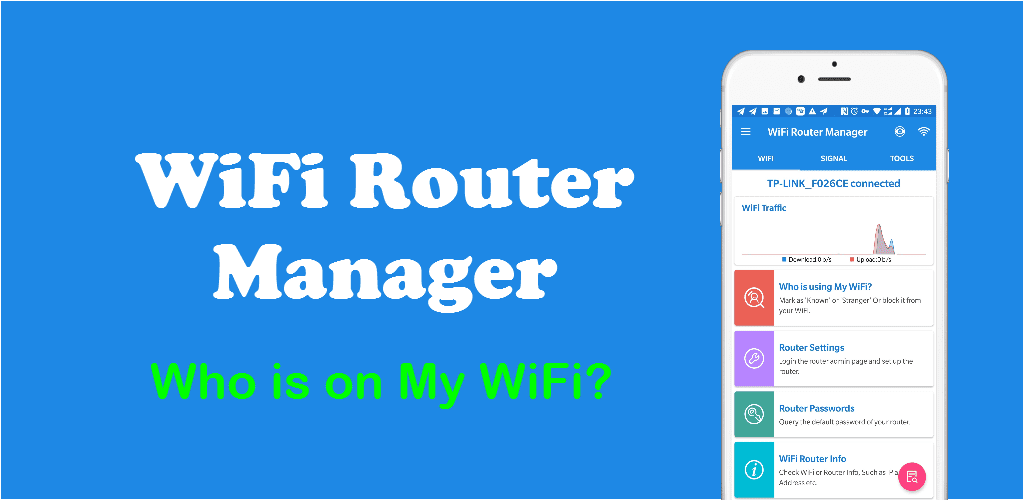
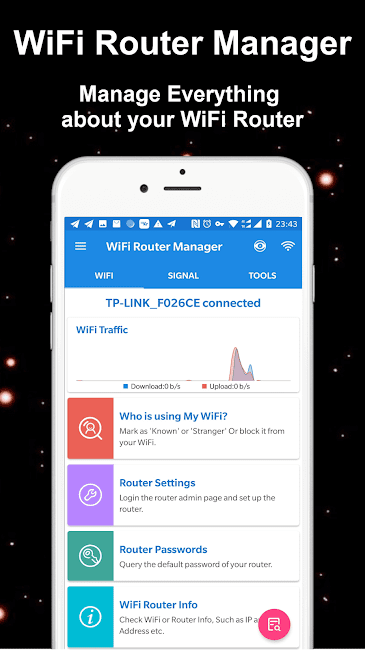
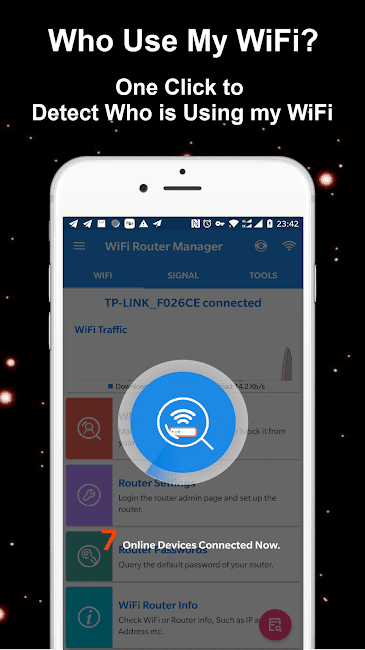
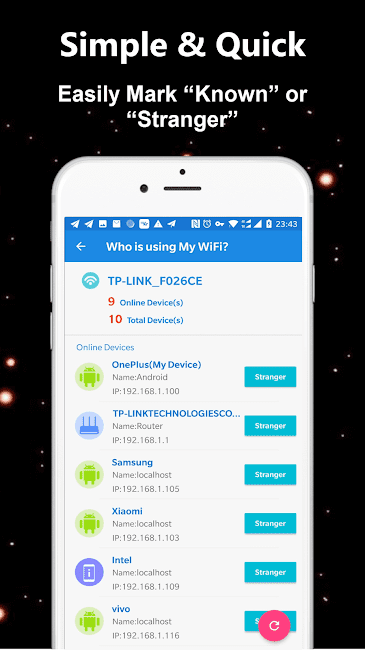
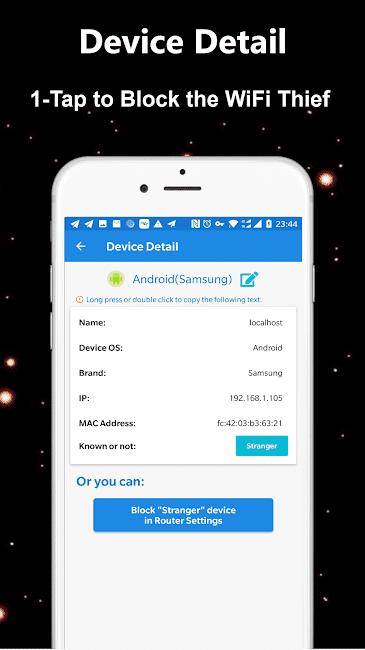
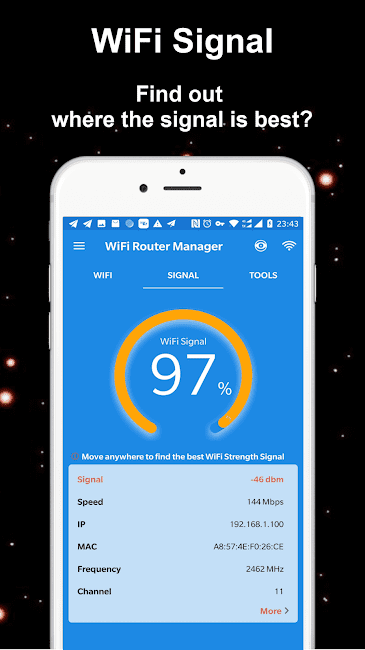

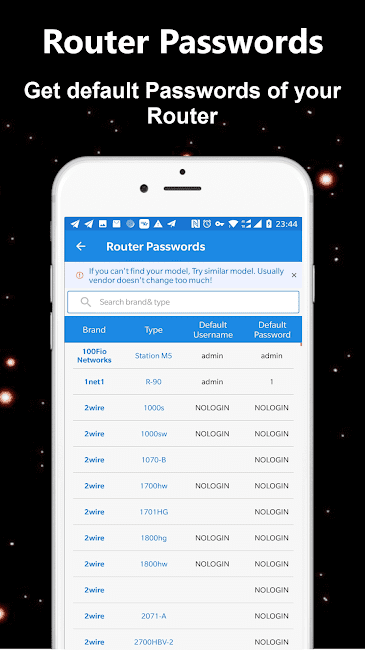
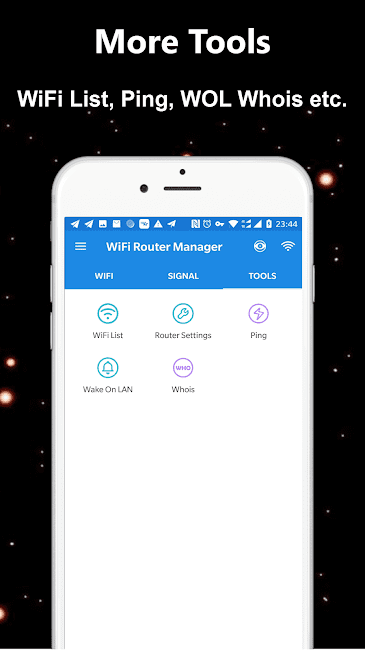







Post a comment