Write on PDF v2.6.00.23 – Writing on PDF in Android
Original version of the program
These days, our smartphones have the ability to do anything and can be used like a computer. The Android operating system can work well with all kinds of documents, including PDFs, which can be processed and displayed in any size or shape. PDF is the best format for sharing text documents because its content is displayed uniformly on all devices with any operating system. For this reason, it is widely used on smartphones. Many people even convert a collection of images to PDF and send it to each other because PDF files have smaller sizes and are sent in an organized manner. If you are a student, you have probably used your phone to read PDF notes and books. The problem that most Android readers face is the lack of highlighting and margin adding features. This way, students and other users cannot mark important parts of the file or add notes to complex parts. Today, we have an app that solves these problems completely. Write on PDF is an application for annotating and marking PDF files, specifically for the Android operating system, developed by Samsung Electronics Co., Ltd. and is available for free on Google Play. Imagine your colleague sending you a work report or project outline in PDF format and asking you to comment on its quality. With this app, you can easily add margins to different parts of the PDF and write your comments. In addition to displaying PDF files, this app also allows users to highlight important parts and write text on PDFs. Finally, the edited file is quickly saved by the app and ready to be shared with others. Note that this app is specifically designed for Samsung devices and may not work on other phones.
Some features and capabilities of the Write on PDF Android app:
- Ability to display PDF files
- Highlight important sections of the document
- Provide color schemes for highlighting
- Ability to write handwritten notes on the PDF
- Ability to type text
- Undo/Redo feature
The Write on PDF application is an essential tool for anyone who works with PDF files on their phone. With over 100,000,000 downloads from Google Play and high user satisfaction, the app has received a rating of 4.1 out of 5.0 from Google Play users. You can now download the original version of this app with all its features and capabilities for free from Usroid.
Note: This program is produced by Samsung for Samsung tablets and phones, and cannot be installed on devices with non-Samsung brands.

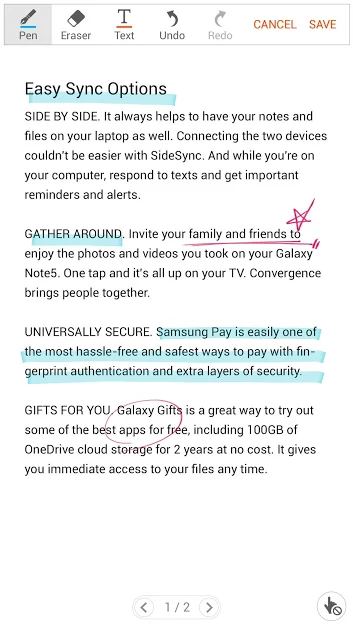
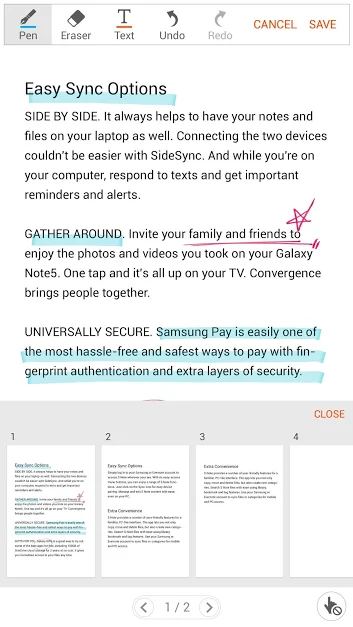








Post a comment