XPS to Word v1.0.1 [Premium] – Android application for converting XPS format to Word
Full and Premium version of the app worth $0.99 is presented to you.
One of the default formats of the Windows operating system is XPS, which printers use; when a file is saved by a printer in XPS format, it is saved in such a way that no one can make any changes to it. This Microsoft standard format can be executed on other personal computers with just one save, allowing you to enter your files on any computer and print them. XPS to Word Premium Unlocked is an amazing tool for converting XPS format to Word, developed by Cometdocs.com In for Android and released on the Google Play store. This software allows users to easily save printer-saved files in Word format and make their desired changes in just a few simple steps. Everything happens in just a few seconds, and after converting the format, no changes are made to the original file. In addition, the development team of this app has placed great emphasis on user privacy and after converting the uploaded file format, it is deleted from the program’s server!
Some features and capabilities of the XPS to Word app for Android:
- Quick and easy conversion of XPS files to Word
- No restrictions on the number and size of files
- Get the output format in docx
- Excellent conversion quality compared to similar programs
- Share converted files with your friends
- Delete original files after format conversion on the main server
- Very low battery consumption due to not using device resources
The XPS to Word application, with its special features and user-friendly interface, has been released for free by its developer for a large group of users, with an in-app purchase of $0.99. You can now download the latest premium version from the highly visited website Usroid. Our version provides all the features for free and with no time restrictions.
* Improving program design + fixing issues.

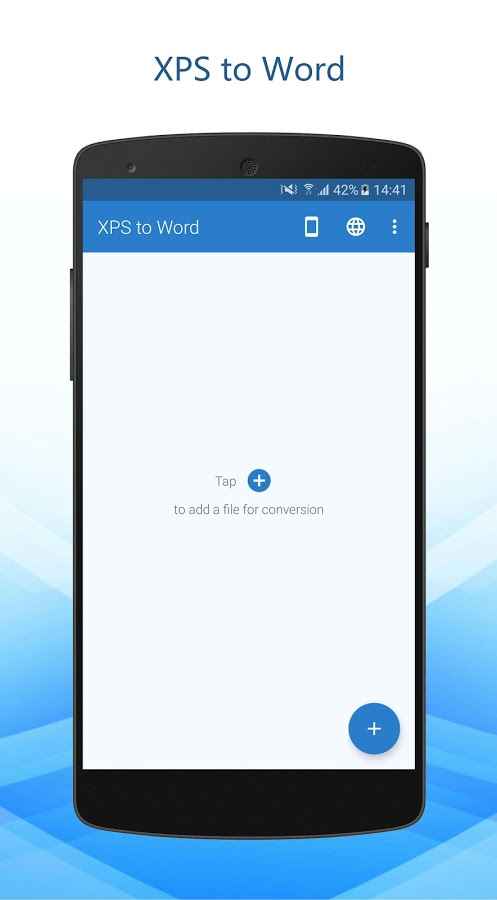
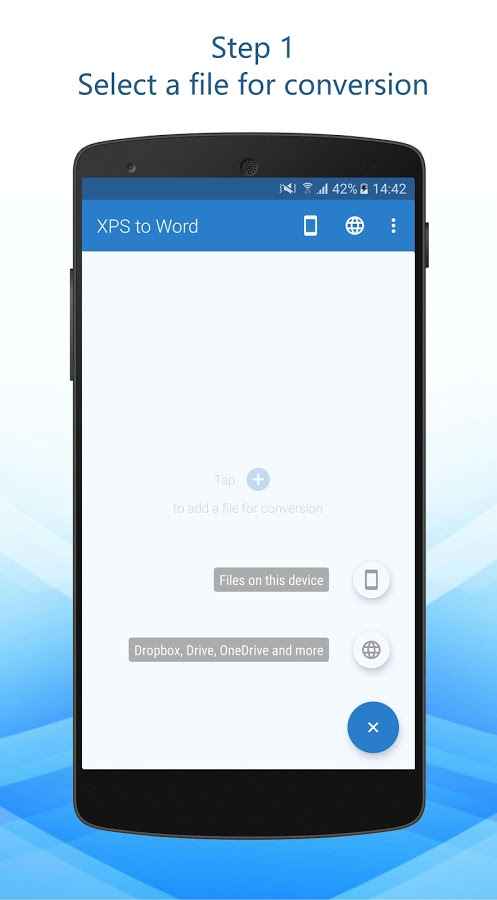
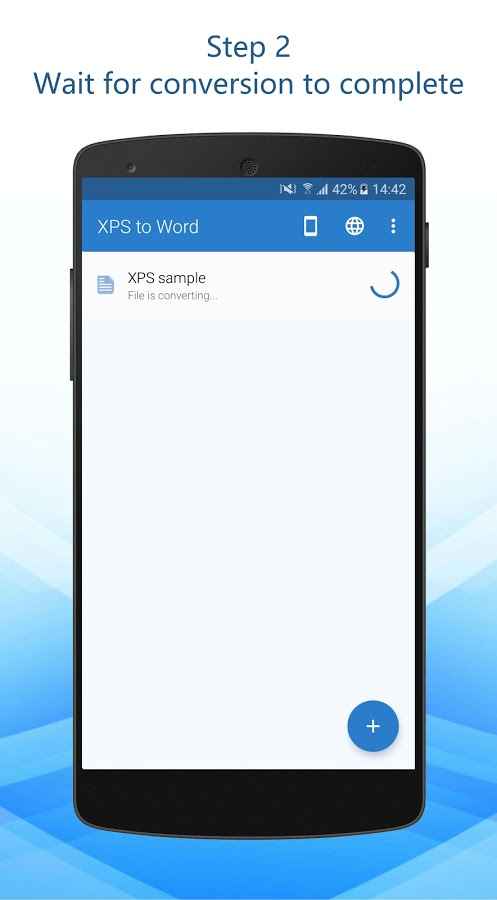
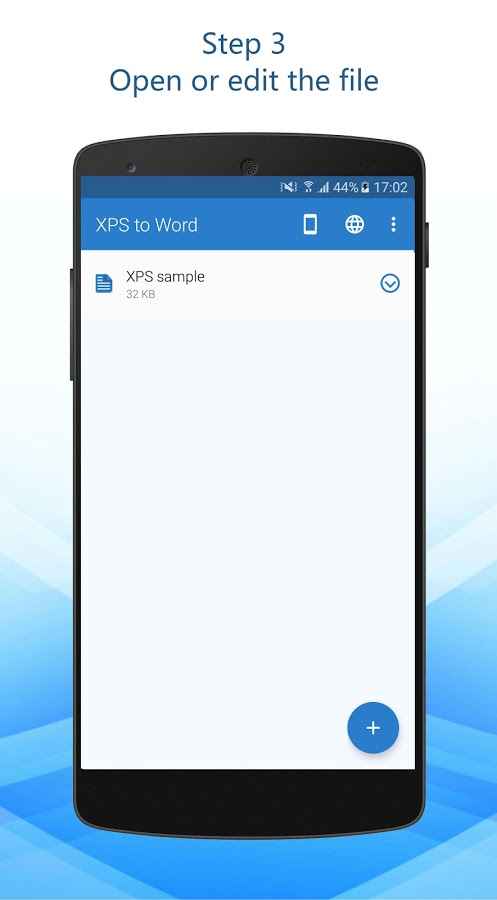


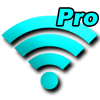




Post a comment