Update on 12th of Esfand: Program has been updated to new build number 10725
ZArchiver Donate Pro v1.0.9 – Paid version [Blue ZArchiver Pro] The most popular and powerful Android management software
The purchased version of the program worth $1.80 is presented to you
Special offer
ZArchiver Donate – Blue is the paid and purchased version of the most popular, powerful, and best file compression and management program from ZDevs studio for the Android operating system, and its latest and last update is now available to you! The ZArchiver app allows users to extract and compress compressed files in a simple and classic environment, bringing the best compressed file management application experience to their Android phones. If you are looking for an application to extract and extract all your compressed files on your Android phone without any interference from your computer, we recommend the best software for this, Z Archive. This software is ported and patterned after the powerful 7Zip software on the computer, which has almost all the features of 7Zip on the computer and is the most popular and top-rated compressed file management software with various formats, with an unparalleled rating of 4.7 out of 5.0 in the Play Store. The super archive manager software has a simple and practical user interface, and you can get the latest paid and complete version with just one click from the high-speed servers of the site! All Z Archive features are not limited to Zip and Unzip, and by installing it, you can access all the files in your memory and do whatever you want with them.
Some features and capabilities of ZArchiver Donate Pro file management software for Android:
- Possibility to create various compressed files such as 7z (7zip), zip, bzip2 (bz2), gzip (gz), XZ, and tar
- Possibility to view and extract files with formats 7z (7zip), zip, rar, bzip2, gzip, XZ, iso, tar, arj, cab, lzh, lha, lzma, xar, tgz, tbz, Z, deb, rpm, zipx, mtz , chm, dmg, cpio, cramfs, img (fat, ntfs, ubf), and wim from compressed mode
- Possibility to create or extract password-protected compressed files
- Possibility to edit compressed files by adding and deleting files from formats such as zip, 7zip, tar, apk, and mtz
- Possibility to extract multipart (multi-part) 7z and rar compressed files
- Possibility of quick and easy opening of compressed files with mentioned formats
- Possibility of opening archive files from email management programs
- Possibility of opening multiple compressed files simultaneously at very high speed
- Very high power in opening, viewing, and extracting compressed files
- Having a simple, classic, and non-complex user interface
- Possibility of easy and one-click installation of split files (bundle) with two formats xapk and Apks
- Access to the Android folder in Android 11 and 12
- Full support for sweet Persian language
ZArchiver Donate Pro – ZArchive Donate application has been purchased by Android users worldwide more than 10,000 times to date, and its latest and latest paid version is available to you, and you can download it with one click from high-speed servers of Usroid for your Android tablet or phone! It is better to know that ZArchiver has two free and paid versions; the free version you see in the markets is not complete, but our version provides all the features for free! If you are looking for the easiest, most efficient, and best Android file manager program, we recommend ZArchive to you, and with it, you will be able to perform any operation you want on your files and enjoy having the best and most complete Android file manager.
Important Additional Notes:
1 – As mentioned above, ZArchiver Donate – Blue ZArchiver is actually the paid and non-free version of the program, which is provided by Usroid for free! In our paid version, unlike the free version, program themes are available and you will be able to customize all the program environment colors and also the night mode is available in the paid version!
2 – To find out about your device’s processor and choose one of the installation files to download, use a hardware information display program such as CPU-Z.

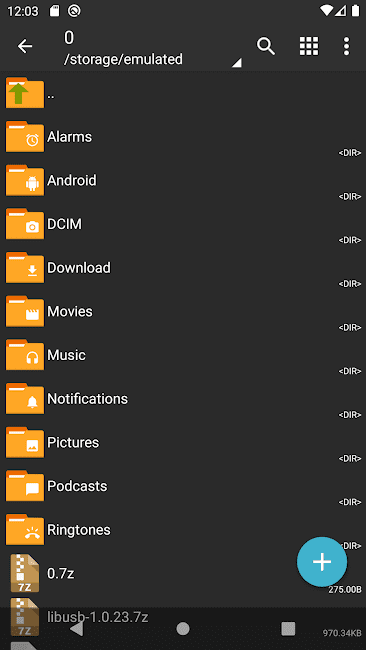
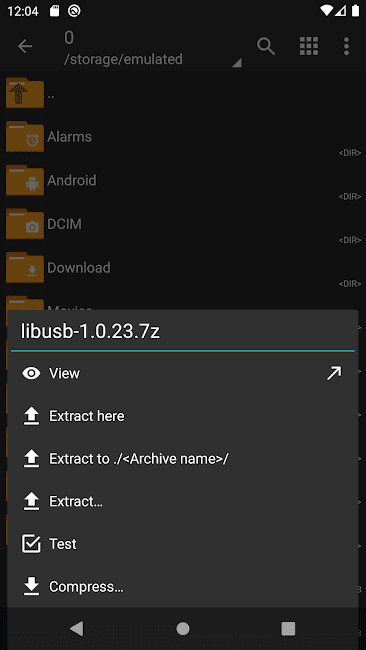
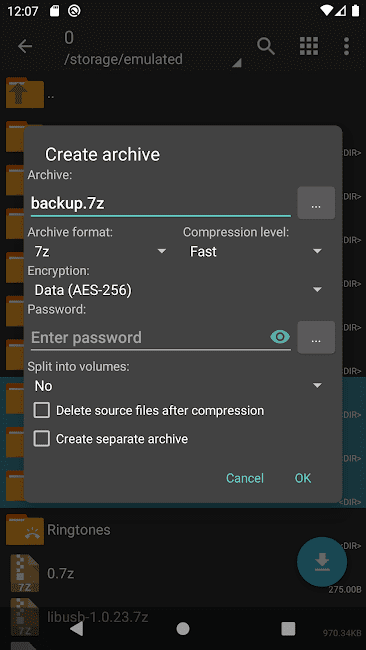
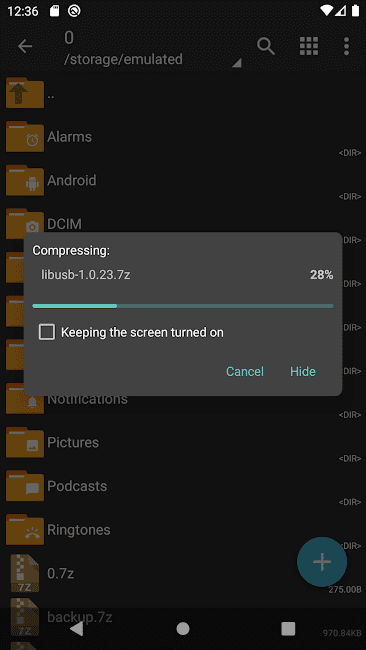
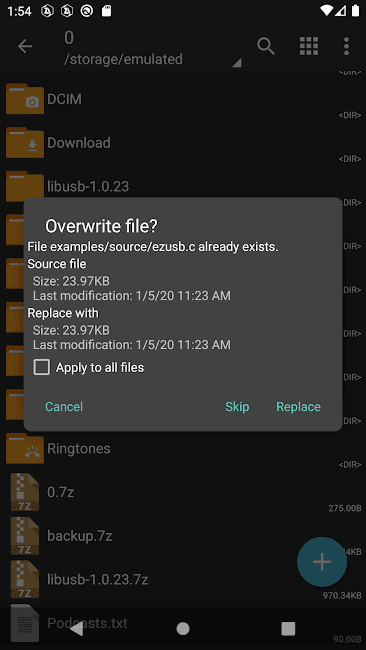
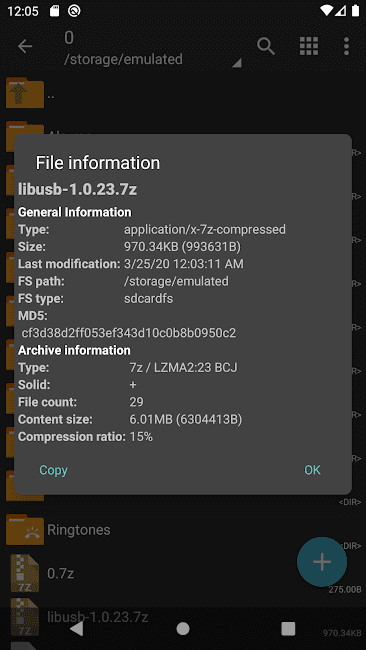
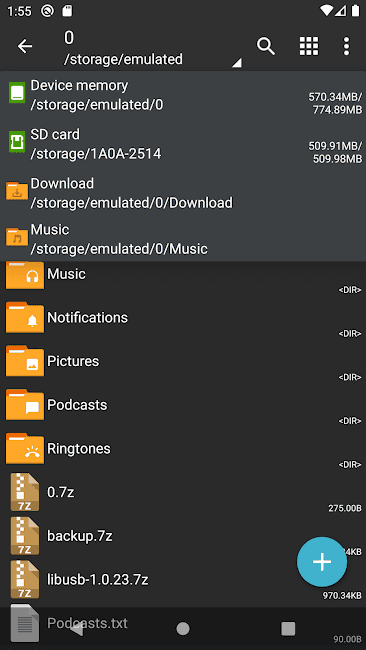
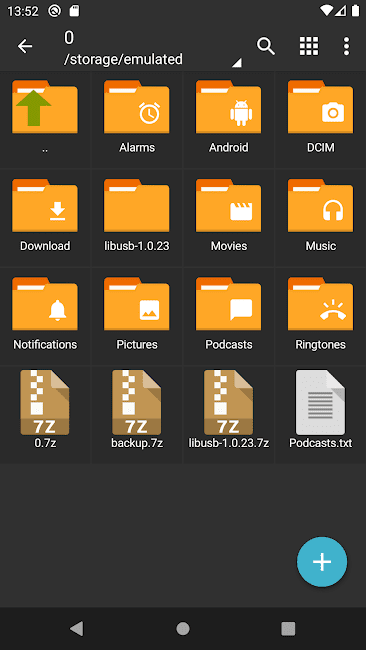







Post a comment