Zombie Watch – Zombie Survival is a new and entertaining adventure survival game from Wildlak studio for Android, which has been released for free on Google Play and has been downloaded more than 500,000 times by Android users worldwide. At your request, we intend to introduce the latest version and bring you to excitement once again! Generally, Zombie Watch – Zombie Survival has features such as 3D graphics, construction, survival, exploration, and local multiplayer mode! Build your base around ancient ruins and defend it against waves of zombies that will attack you from everywhere and try to destroy your base! Collect food, destroy enemies, and become a survival hero! Cut down trees, extract stones from mines, build various items, and create the best defense for your base! Build a bed to save your progress! Cultivate your garden and have an independent house! Explore the surrounding worlds to acquire new resources! Fish on the island, make potions to gain special powers, and use a bandage to heal your wounds faster! When you kill a zombie, it drops items that will be useful for your survival; you can even summon a pet to follow you! All your items are available in your inventory! Enjoy the effort to dominate the zombie-infested world! These are the descriptions that the Zombie Watch – Zombie Survival game developer has mentioned, and we have translated them all. In general, if you are a fan of survival games, do not miss Zombie Watch – Zombie Survival!

The game Zombie Watch – Zombie Survival has not only received good reception, but also a good score of 4.1 out of 5.0, which we at Usroid have introduced the latest and last version of the game along with its data for you dear ones! The game has been tested on several devices with special Android versions and has been installed and run without any problems. You can also download it along with its data from the high-speed servers of the website and experience it for yourself.
* Various optimizations and problem-solving for the game.
Installation and Execution Instructions for the Game:
– Then download the data file and extract it from the compressed format, and finally copy the nebulaxgames.zombiewatch folder to the path Android/obb on your device’s internal memory.






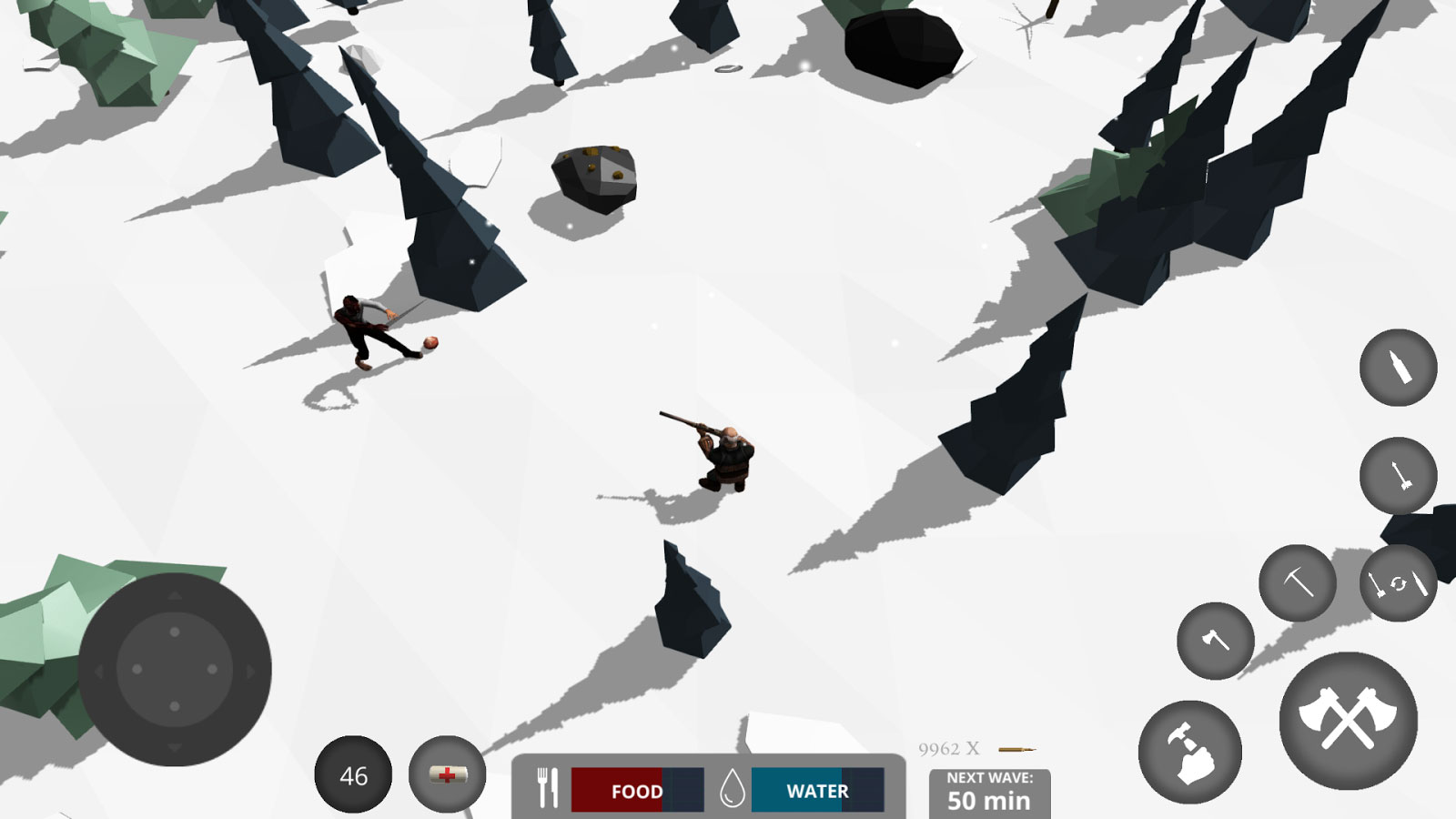







Post a comment