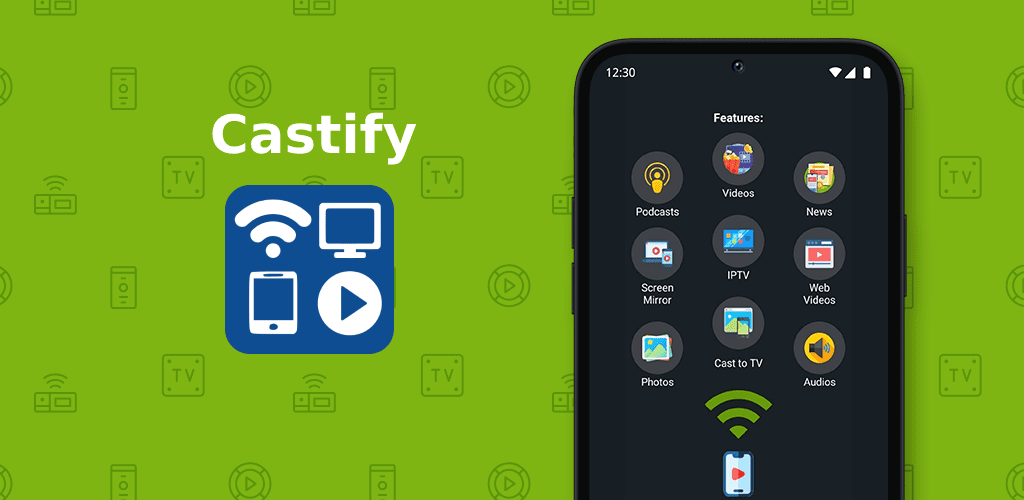Cast TV v12.194 – Online and Offline File Playback from Phone to TV Wirelessly on AndroidProfessional version of the app with access to all features
Smartphones have become the most popular and widely used electronic device these days and have easily replaced computers. Many tasks that we used to do on computers can now be done using the devices we carry in our pockets, which has made it difficult for many people to even be separated from their smartphones for a few moments. Throughout the day, we may view dozens or even hundreds of different types of content, such as videos, photos, and music, on social networks and messaging apps. Some of this content may be interesting and we may want to share it with others. Giving our phone to others is certainly an option that everyone chooses, but there is a better way. Nowadays, most households have a smart TV. These TVs have a large and high-quality display and can wirelessly communicate with other devices. This makes them an excellent tool for displaying the content on our phones to everyone. If you want to watch movies, music, and images on your TV with a larger screen using your smartphone without any loss of quality, you should not miss the app we are introducing today on Usroid, called Cast TV for Roku/Chromecast/Apple TV/Xbox/Smart TV. This app is designed for casting all types of content to smart TVs, Xbox, and other casting receivers, specifically for Android OS, developed by the software group Castify and is available for free on Google Play. This app works with most casting receivers, but its best performance is with Google Chromecast or other Google casting receivers, and some of its functions may not be supported on other casting receivers.
Some features and capabilities of the Cast TV for Roku/Chromecast/Apple TV/Xbox/Smart TV Android app:
- Support for casting various types of music, video, and image files
- Support for playing online videos available on websites
- Support for Chromecast, Roku, Xbox, Apple TV, DLNA receivers, and other compatible devices
- IPTV with support for m3u playlists
- Streaming files available on phone memory to cast receivers
- Maintaining a history of played files
- Ability to search for videos on any website
- Blocking pop-ups on websites
- Support for subtitles (currently only on Chromecast)
- Support for themes
- Complete control over Roku
- Watch Roku channels
- Ability to cast videos with the highest quality up to 4k
The Cast TV for Roku/Chromecast/Apple TV/Xbox/Smart TV app, with over 5 million downloads on Google Play and user satisfaction, has received a 4.0 out of 5.0 rating from Google Play users. You can now get the professional version of this app with all its features and capabilities completely free from Usroid.