Facer Watch Faces es una popular y profesional aplicación de personalización de caras de reloj inteligente de Facer Studios para Android. En general, Facer Watch Faces es una aplicación para crear caras de reloj personalizadas con preferencias personales para relojes inteligentes WearOS y Tizen. ¿Quieres crear tus propios diseños de caras de reloj y publicarlos a través de Facer para que miles de usuarios de relojes inteligentes puedan acceder a ellos? Facer Watch Faces ofrece todo lo que necesitas para personalizar y personalizar tu reloj; en esta aplicación puedes crear tus propias caras de reloj y compartirlas con el mundo utilizando la herramienta de creación. En esta aplicación, hay cientos de caras destacadas de marcas líderes en el mundo, como Space Invaders, Garfield, Ghostbusters, Captain America, etc., y siempre se actualizan y están disponibles nuevas marcas. Con esta aplicación, no tienes que conformarte con las predeterminadas. Facer ofrece todo lo que necesitas para crear tu propio estilo en tu reloj inteligente. Facer Watch Faces actualmente es compatible con dispositivos Samsung y puedes descargar e instalar la aplicación desde Google Play Store o F-Droid. Esta aplicación es gratuita con compras integradas y es conocida como una de las aplicaciones populares para crear caras de reloj, y ahora tienes la versión desbloqueada/premium a tu disposición.
Algunas características y características de la aplicación Facer Watch Faces para Android:
- Compatible with all WearOS and Samsung watches
- Includes 100,000 free and premium watch faces from leading brands and artists as a sample
- Features a search function to find a suitable watch face according to personal needs
- Allows the creation and editing of selected images
- Contains a large collection of custom fonts and free watch hands
- Offers multiple time and date layouts
- Includes interactive and animated design features
- Displays weather conditions in Fahrenheit and Celsius
- Shows the battery level of the mobile phone or smartwatch
- Includes step counter, Wi-Fi indicator, and dynamic background
To install the Facer Watch Faces app, first make sure that your Samsung watch is connected to your smartphone via the Galaxy Wearable app. Note that the Bluetooth on your mobile phone and smartwatch must be turned on. Then, download and install Facer Companion from the Samsung Galaxy app store for your Samsung watch. Next, press and hold your smartwatch screen for a long time and scroll (swipe up and down, left and right) to select Facer as your watch face. After that, open the Facer app on your phone and enjoy the experience of Facer with over 100,000 watch faces. Here, you will be presented with a list of watch faces that you can choose from and customize your watch face. It is worth mentioning that Facer watch faces are compatible with the latest WearOS and Samsung devices, including Nixon Mission, Polar m600, Michael Kors Smartwatch, Asus Zenwatch 3, Moto 360 Sport, Casio WSD-F10, Tag Heuer Smartwatch, Moto 360 1, Moto 360 2, Asus Zen 1 & 2, Sony Smartwatch 3, LG G, LG G R Android watch, and more. Stay tuned with Usroid to download the latest full version of the app.


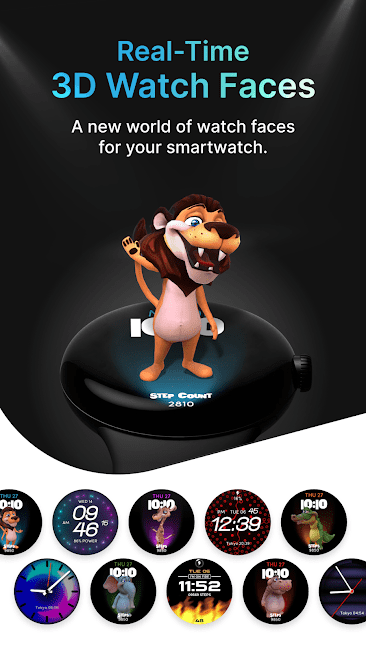

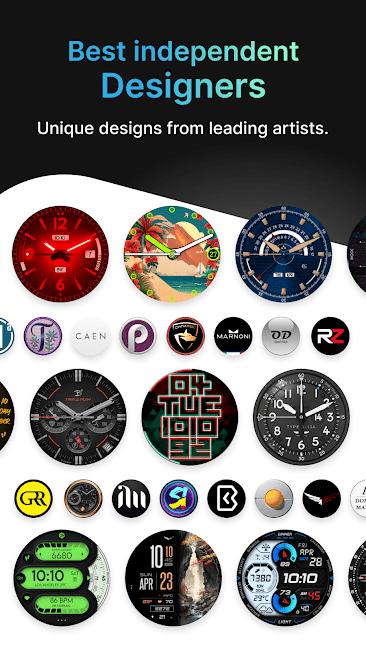
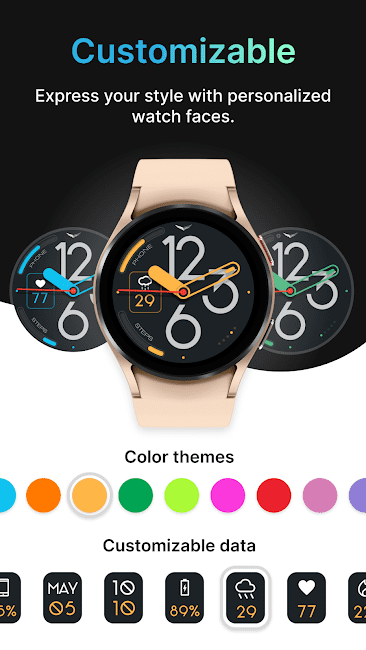
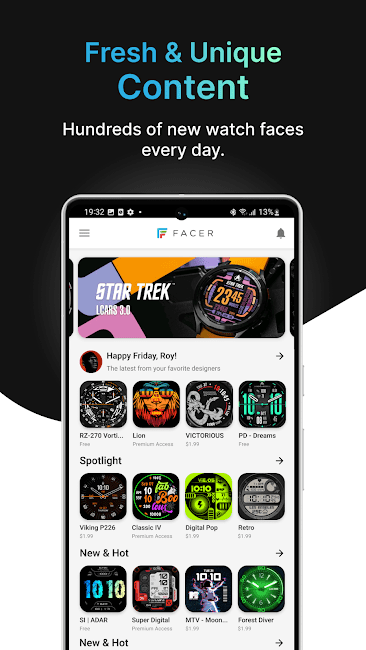

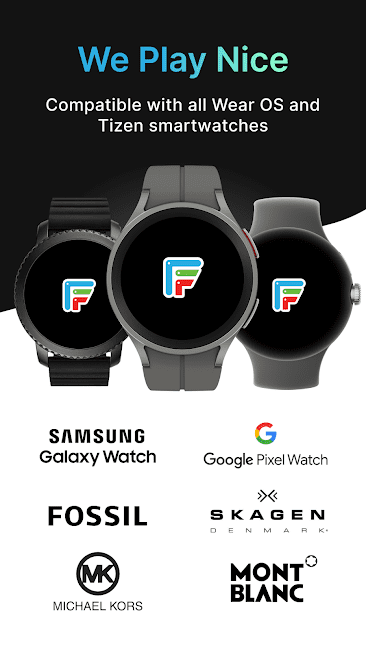
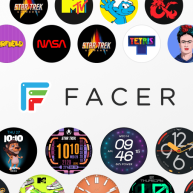






Post a comment