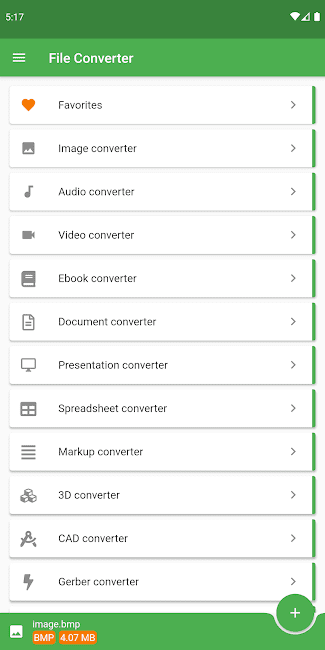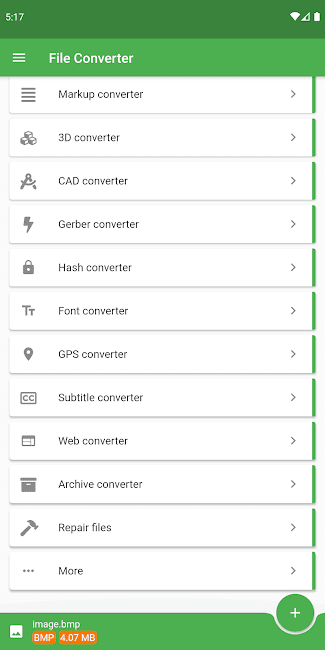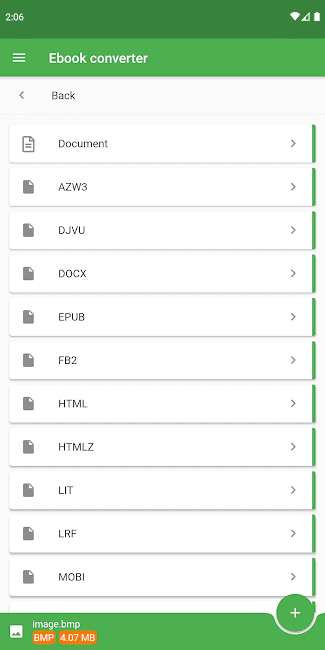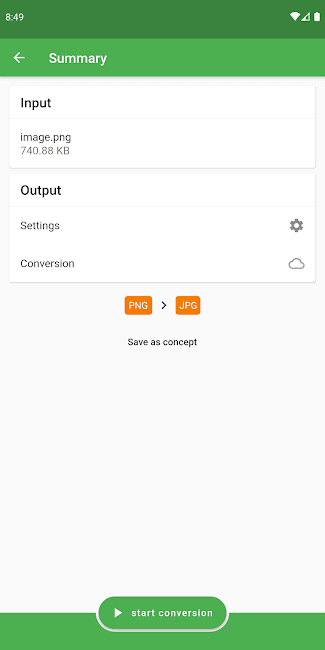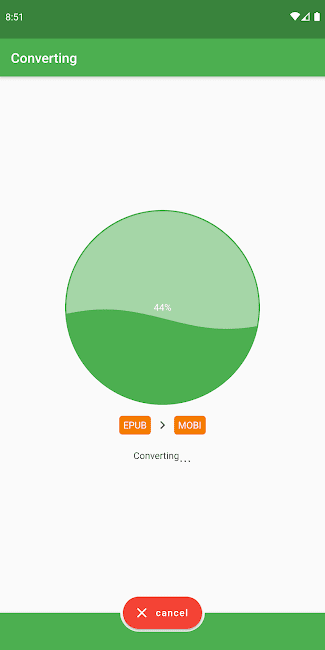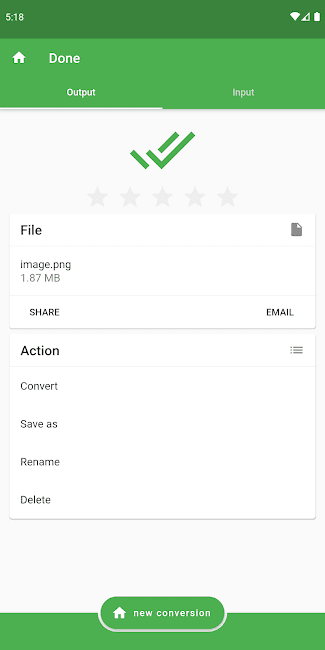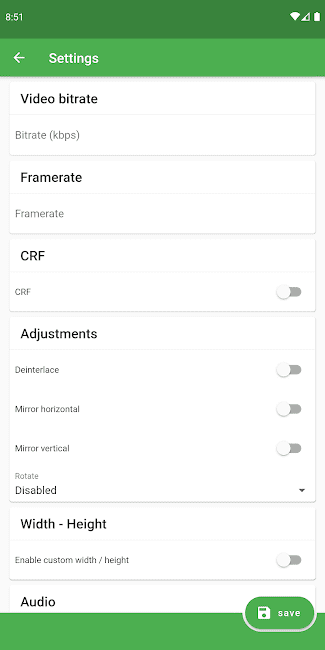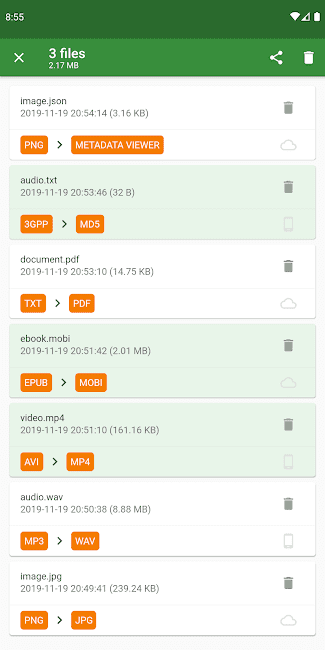File Converter v18.2.14 – The most complete file format converter application on Android!
The mod and full version of the program is presented to you, dear Usroid followers.
Files are provided to us in various formats. Any type of file may have several specific formats; for example, we can run an audio or video file in various formats or save them in memory! However, our smartphones are not capable of running all formats, and we cannot install a specific player for each format. In such circumstances, file format conversion is the best option, as both we and those with whom we share files can run them without any hassle. File Converter is one of the most comprehensive file format conversion applications on Android, developed by Ice Cold Apps and published on Google Play. Like many other programs, file format conversion apps are abundant in the Android market, but the point to note is that none of them have the high capability of this software, File Converter, which supports over 2,000 different formats! This wide range of format support covers all types of files from audio, video, and images to 3D models, digital documents, audiobooks, and even AutoCAD files. Another feature that has made File Converter application very popular is that it does not perform the format conversion process on your phone! Imagine if this software did all the processes on your smartphone, what powerful hardware it would require! Therefore, to use this app, it is enough to select the appropriate and relevant category after entering the program, select the desired file, and then the file is stored on cloud servers, and the format conversion process begins. This has not only saved storage space but also increased the speed of file format conversion and prevented any hardware damage to your Android device. To protect user privacy, the development team assures that none of your files will be stored on cloud servers, and after receiving the converted file, both the original and the final converted version will be permanently deleted. Additionally, it should be noted that in some files, you can make changes before starting the format conversion process and edit your files.
Some features and capabilities of the File Converter Android app:
- An appropriate option for converting various file formats to each other
- Support for over 2,000 diverse formats
- Categorization of all formats and file types into various groups
- Use of cloud servers to increase the speed of the format conversion process
- An appropriate option for converting file formats without occupying the smart phone’s memory
- Protection of users’ privacy and non-storage of files on cloud servers
- The ability to edit some files online before starting the format conversion process
The File Converter application, with the help of a special yet extensive feature, has been released for free by its developer along with a $54.99 in-app purchase and has received a 4.0 out of 5.0 rating from users. You can now download the latest full version of this application from the Usroid website.