PCrop: Redimensionneur et Compresseur de Photos v1.1 – Changer la taille et compresser les images
Version professionnelle et complète du programme
When talking about the quality of smartphone cameras, usually a number is presented in megapixels scale. In the minds of many, the larger this number is, the higher the quality of the camera will be. While the number of megapixels does not directly relate to the quality of the camera. The number expressed in megapixels scale refers to the size of the image that the camera is capable of capturing. In today’s phones, this number is very large and is continuously increasing. Therefore, the size of the images we can capture with our phones is constantly increasing. The size of the image is directly related to its volume. This is why after taking a few photos, we quickly face a shortage of memory. The photos shared on the internet through websites, social networks, messengers, etc. cannot have this high volume because in this case, the time required to load high-quality images increases and the internet consumption of viewers also increases, resulting in a poor user experience. Therefore, before sharing images on the internet, they must be optimized in terms of size and volume. Today, we are here with an application to do this for you. PCrop: Photo Resizer and Compress is the title of an application for compressing and optimizing the size of images without compromising quality, specifically for the Android operating system, developed by the Rising Apps software group and published for free on Google Play. With this app, you can easily compress the images in your phone’s memory significantly and prepare them for sharing on the internet.
Some features and capabilities of the PCrop: Photo Resizer and Compress app for Android:
- Sauvegarde de la qualité des images après la compression
- Possibilité de modifier le taux de compression
- Possibilité de changer la taille des images
- Possibilité de travailler avec différents formats d’images tels que PG, PNG, WEBP
- Conservation séparée des images redimensionnées ou compressées
- Découpage facile des images
- Possibilité de rotation des images dans différentes directions
- Possibilité de compresser et de redimensionner plusieurs fichiers simultanément
- Affichage d’une liste de fichiers compressés avec des détails complets tels que le taux de compression, la taille, etc.
- Partage facile des images compressées sur les réseaux sociaux, les messageries, etc.
- Petite taille de l’application
- Interface utilisateur simple et facile
L’application PCrop: Photo Resizer and Compress offre un ensemble complet d’outils pour optimiser les images et les adapter pour les partager avec d’autres personnes. Elle a obtenu une note de 4,4 sur 5,0 auprès des utilisateurs d’Android et peut être téléchargée gratuitement avec toutes ses fonctionnalités sur Usroid.
Version changes v1.1:
* Fixed minor bugs
* In-app payment option has been added to remove ads from the app.
* * * * * * * * * * * * * *
* * * * * * * * *
* * * * * * * * *
* * * * * * * * *
* * * * * * * * *
* * * * * *
* * *
* *
*
*
* * *
* *
*
*
* *
*
*
*
*
*
* * Fixed minor bugs
* In-app payment option has been added to remove ads from the app.
* * *
* *
*
*
* *
*
*
*
*
* Fixed minor bugs
* In-app payment option has been added to remove ads from the app.
* *
*
*
*
*

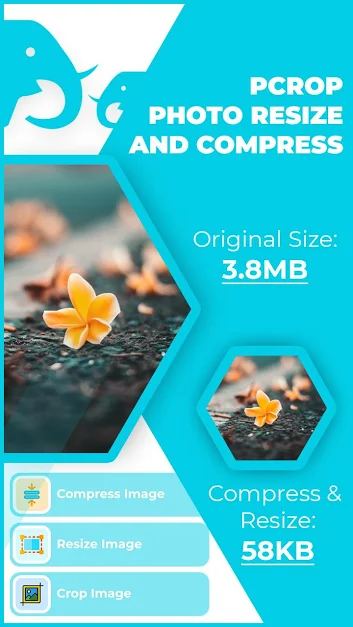

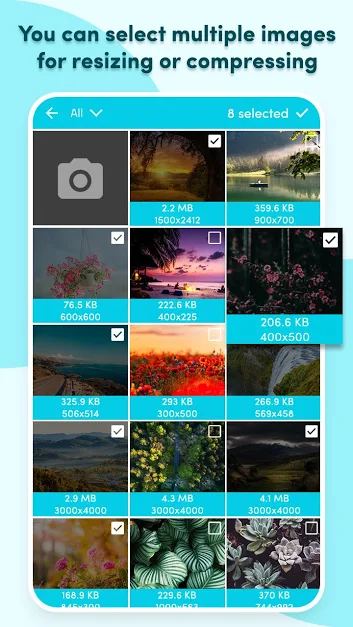
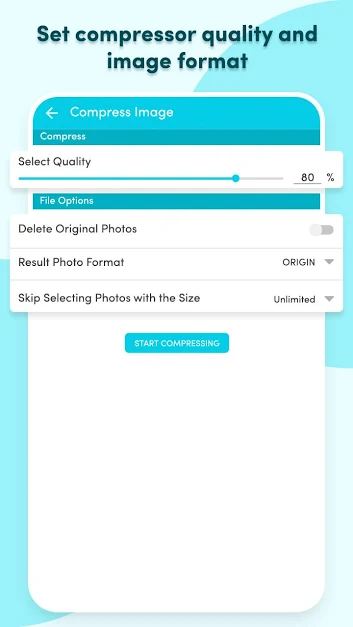
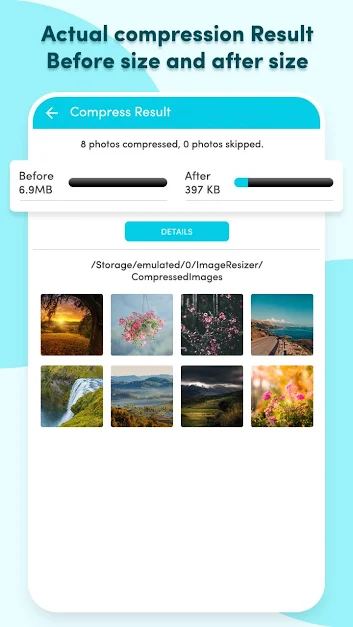
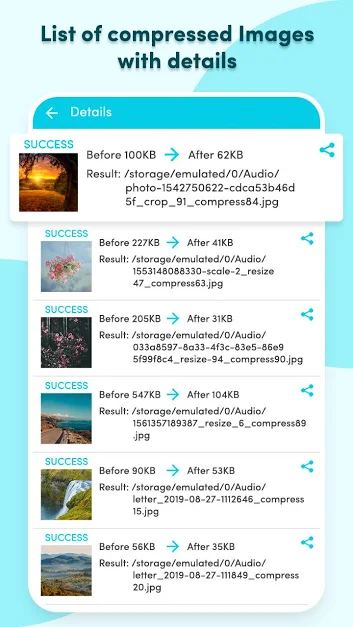
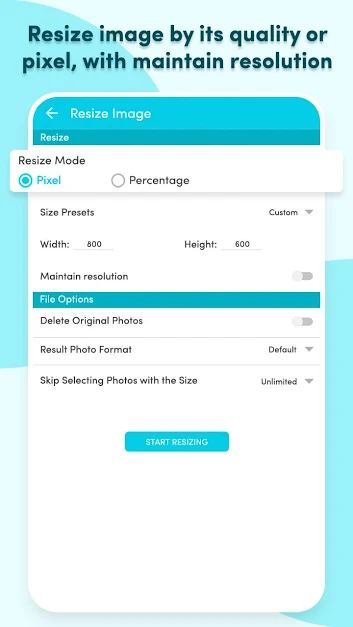
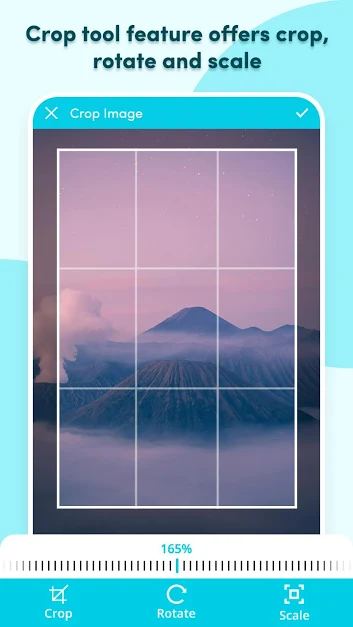
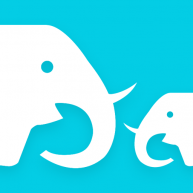






Post a comment