Space Marshals v1.3.2 + Mod – A very beautiful space marshal game for Android with data + trailer
Regular version + Mod version (unlimited equipment) separately
Tested with offline execution
Space Marshals is a new and exciting action game in the style of games developed by Pixelbite, specifically for Android devices. Its latest version was released a few hours ago, priced at $4.99 on the Play Store. As always, we have decided to introduce it to you action and tactical game lovers as soon as possible. The game takes you on an adventure from the Wild West to the depths of space and other planets. You are responsible for hunting down escaped prisoners who have fled to other planets on their new mission! Throughout the levels, you will have access to various weapons and equipment to fight against different enemies. However, keep in mind that fighting is not always the best way to defeat your enemies. Sometimes, you need to sneak past your enemies without being noticed! Your adventures and battles take place in various locations, so if you are looking for a unique Android action game, do not miss Space Marshals.
Some features of the Space Marshals action game for Android:
- Show the game from a bird’s-eye view angle
- An episodic story in three different seasons
- A wide range of different weapons
- Touch controls with a variety of different options
- Support for Google services and leaderboard
- Having HD graphics + exciting sound effects
The game Space Marshals can be introduced as one of the most beautiful top-down action games, which we have provided the full and paid version for download on Usroid today and we hope you enjoy it. Stay with us to see some screenshots of the game. It is worth mentioning that this game has been well-received by users worldwide and has earned a 4.6 out of 5.0 rating.
Note: This game requires having OpenGL ES 3.0 or higher.
* Various optimizations + bug fixes + support for more devices.

Installation and Implementation Guidelines for Space Marshals Game:
– Download the data file and extract it from the compressed format. Copy the com.pixelbite.sg folder to the Android/obb directory of the device’s internal memory.


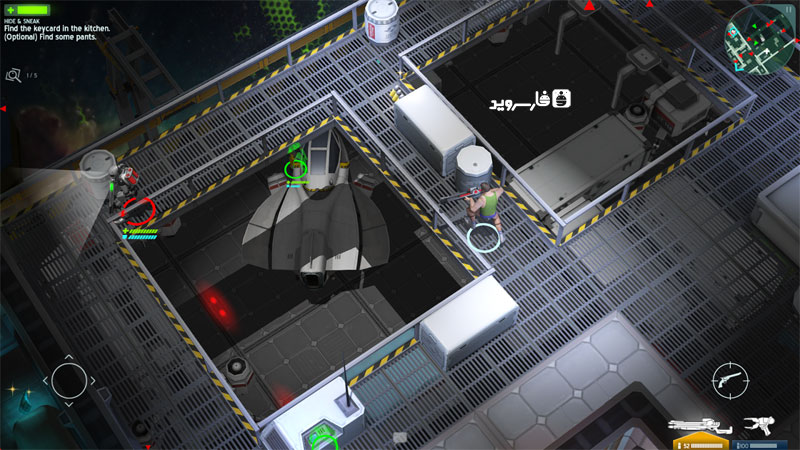




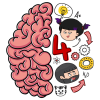




Post a comment