Super File Explorer EX v11.1111.11111 – Super File Explorer Android
Premium and Complete Version of the Application
Files are the most important assets of any computer system. In fact, computers are designed to create, modify, and manage files. All the tasks we perform on our computers or phones involve a series of operations on files. Of course, in many cases, we do not directly deal with files, but we create or modify them through various software interfaces. Some types of files are directly accessible to us and we use them for various purposes, such as audio, text, and image files. Having a file manager on every computer system is certainly one of the most essential needs, because every computer system has a large number of files that need to be managed with the appropriate tools. There are very good file managers on computer operating systems such as Windows and Mac that make file management very easy. Various developers have tried to create similar file managers for Android, and today we are introducing you to one of these file managers. Super File Explorer EX is the title of a powerful file manager with advanced features, specifically designed for the Android operating system, developed by Meditation Inc and released for free on Google Play. This program can easily work with compressed files. It can also communicate with servers and manage files via FTP. With this application, there is no longer any need to use cables or complicated methods to transfer phone files to a computer, as file transfer with this program is done via Wi-Fi and at high speed. This file manager can also easily work with various external memories. If you have root access, you can also edit Android system files with this program.
Some features and capabilities of the Super File Explorer EX Android app:
- Management of various file types: Root, FTP, SMB, SCP/SFTP, Sqlite, Zip, Rar, 7zip
- Disk map – see which files consume more space on your disk
- Access to cloud storage: Google Drive™, Dropbox, Box, and more
- SSH file transfer (SFTP) and SSH Shell
- Full support for OTG
- Create access to phone files on your computer, through a browser and Wi-Fi connection
- Hex file viewer
- Movie, photo, and audio player
- Thumbnail display for files
- View apk files like zip files
- Working with Android system files if you have root access
The Super File Explorer EX application is a powerful file manager with many features that has received a 3.6 out of 5.0 rating from Android users. You can now get the premium version of this app with all its features and capabilities for free from Usroid.
Version Changes v11.1111.11111:
* Bug fixes
* Program size reduction
* SMB, SCP/SFTP connection
* Support for Dropbox, Google Drive, OneDrive, Box
* Various themes
* Music, video and photo player
* Database display


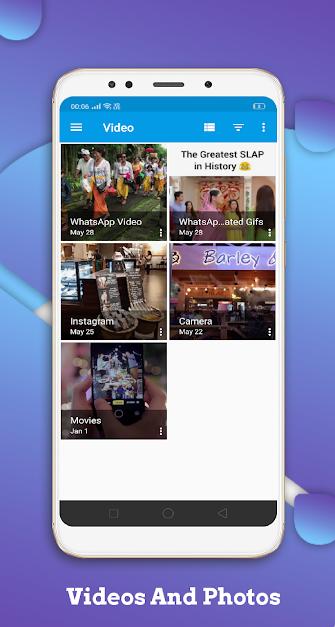
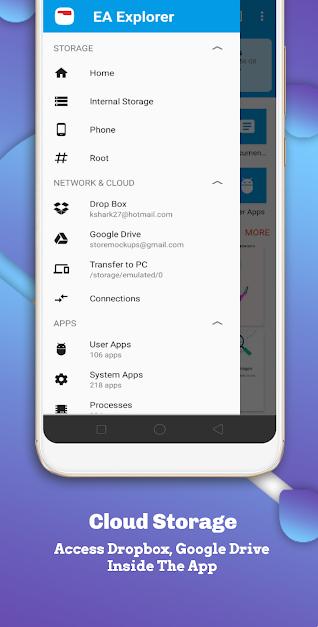
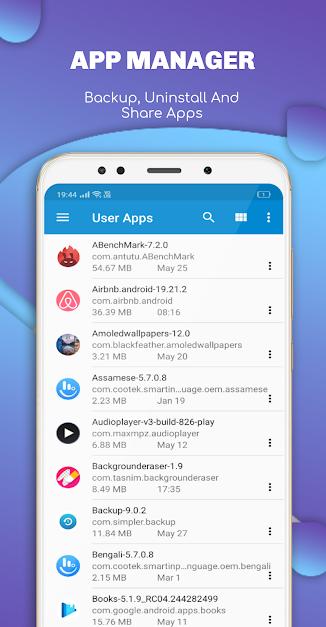







Post a comment