USB Media Explorer v10.8.2 – USB Memory Manager for Android
Purchased and complete version of the program for $3.99
USB Media Explorer is the name of a file manager application for USB memories on Android, developed by Homesoft LLC and published on Google Play. Storage memories that we use on a daily basis are divided into several different categories; some of these memories are called flash drives. Flash drives provide conditions to store any type of information on them or delete existing information through a USB connection. Although we must mention that memories that are connected to smartphones via USB ports are not limited to flash drives, and besides flash drives, we can also refer to several other examples. With all these interpretations, we must tell you that fortunately, Android devices support USB memories and allow you to easily manage files on them. Although the necessary facilities for managing this category of files are provided to you by default, in this post, we intend to introduce a dedicated startup app in this field. The USB Media Explorer app helps you easily view a list of all the files available on USB memory and manage them with access to a variety of features. So if you are also a user who uses flash memories a lot, don’t miss this post and stay with us.
USB Media Explorer is a dedicated file manager for USB drives
As mentioned in the above description, the default file management system may provide suitable features for managing USB drives, but with USB Media Explorer, you can connect to an endless array of diverse features. These features allow you to easily execute any command and add or delete files with ease. In a way, we must say that everything depends only on the users, as all commands are executed in fractions of a second.
Support for Various USB Memory Types
In our initial descriptions, we have repeatedly pointed out that USB memories are not limited to flash memories, but you can easily connect any device with internal memory to the available ports using USB converters. This is one of the main reasons why USB Media Explorer is important for Android users. The default Android system can only detect flash memories, but this smart app helps to identify any type of USB memory and provide necessary access without any restrictions. Among these memories are cameras, hard disks, and ….
Running Various Types of Files
You should know that if the file cannot be displayed by the file management system, the built-in players will also not be able to run it. For example, if you connect a camera memory using a USB cable and necessary converters to your Android smartphone, if the file manager does not recognize this memory, you will not be able to run the files inside the memory using installed players! Fortunately, USB Media Explorer helps with a built-in player that allows you to easily run video files, images, and music on your smartphone. In addition, it should be noted that this built-in player supports various formats.
Some features and capabilities of the USB Media Explorer Android app:
- Managing and displaying information of USB memories connected to the smartphone
- Support for various memories such as cameras, large hard drives, etc.
- Support for executing various commands such as delete, rename, transfer, etc.
- Internal player for playing audio, video, and image files
- Displaying files in memory based on various criteria
- Running any file without the need to copy it to internal memory
The USB Media Explorer app, with its various features and capabilities, has been published by its developer for $3.99 on Google Play and has received a rating of 4.0 out of 5.0 with the help of users. You can now purchase the latest version of this app without any restrictions on accessing its features from the vast database of the Usroid website.
Note: The program requires a modified Google Play.
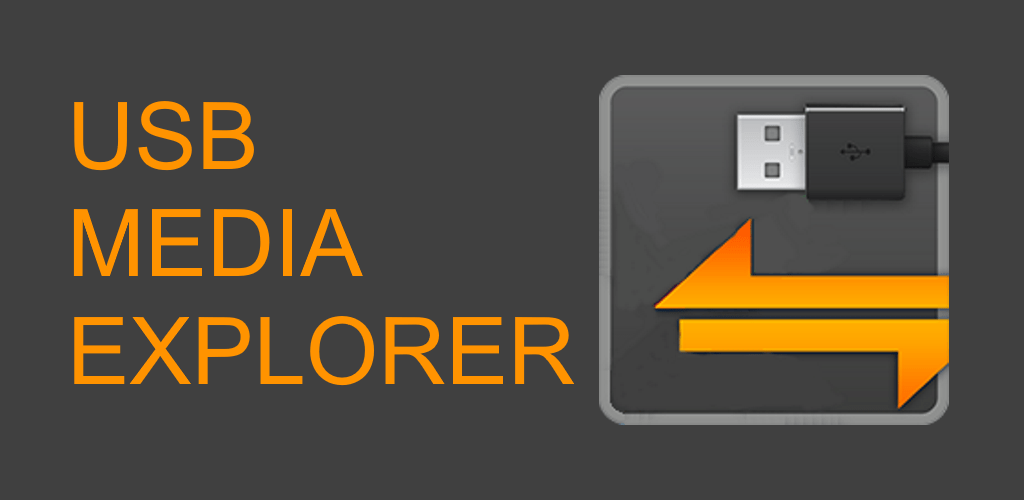
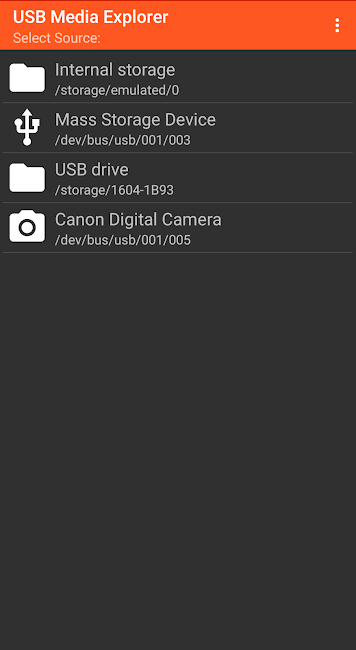

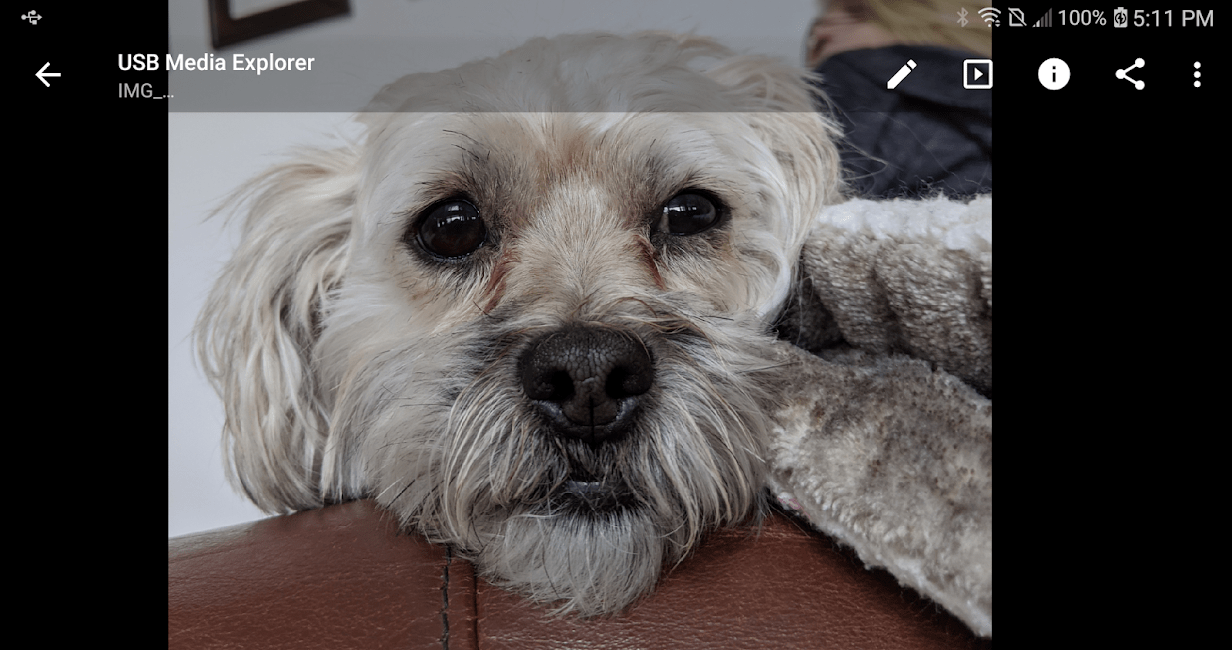

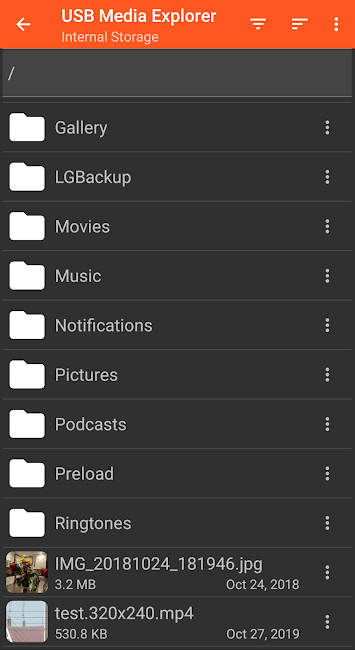
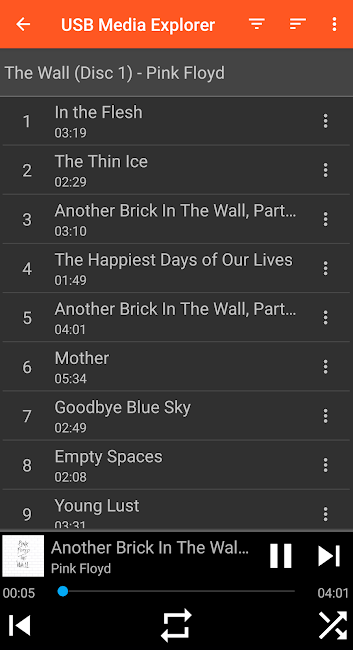
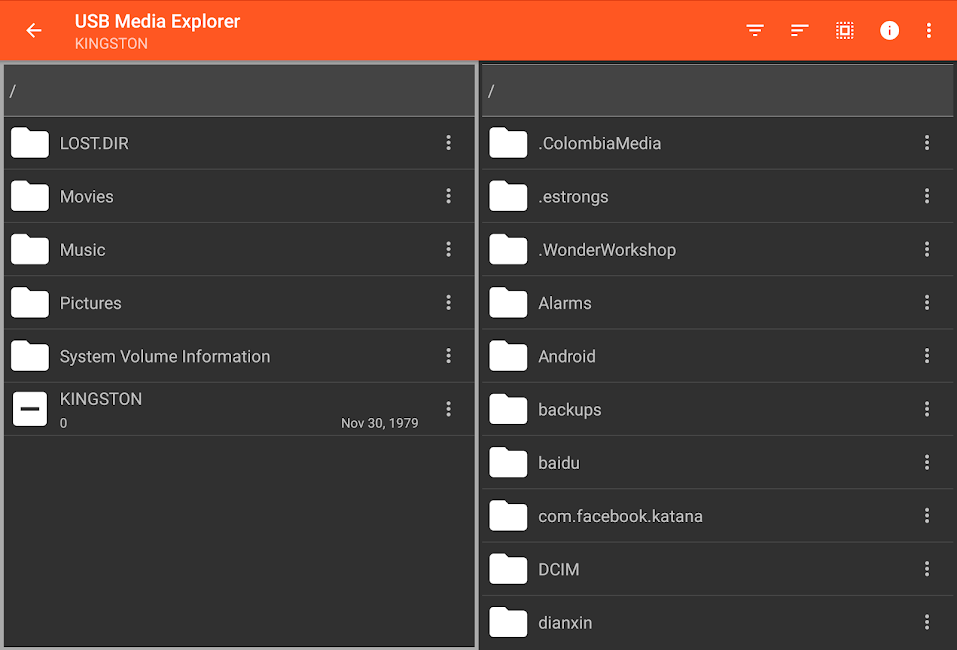
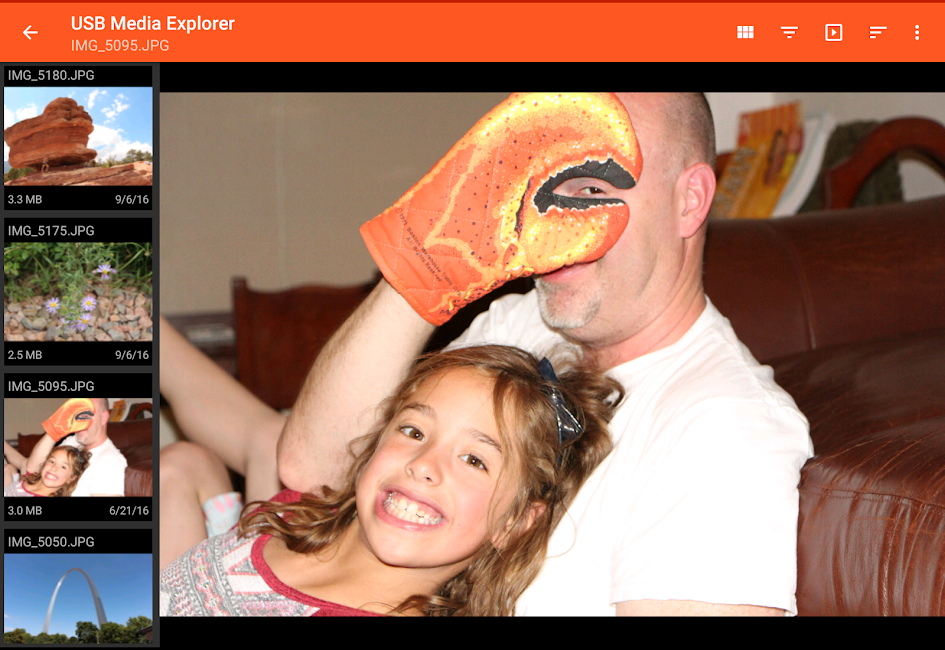







Post a comment