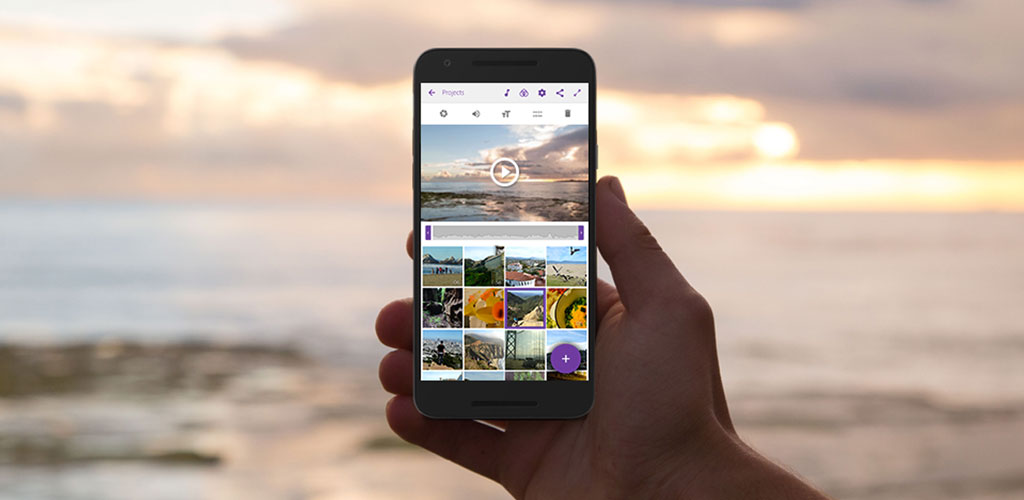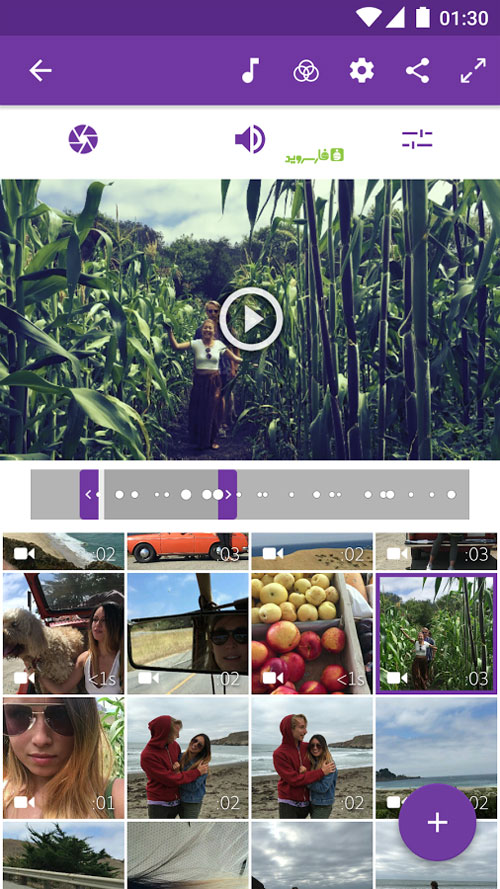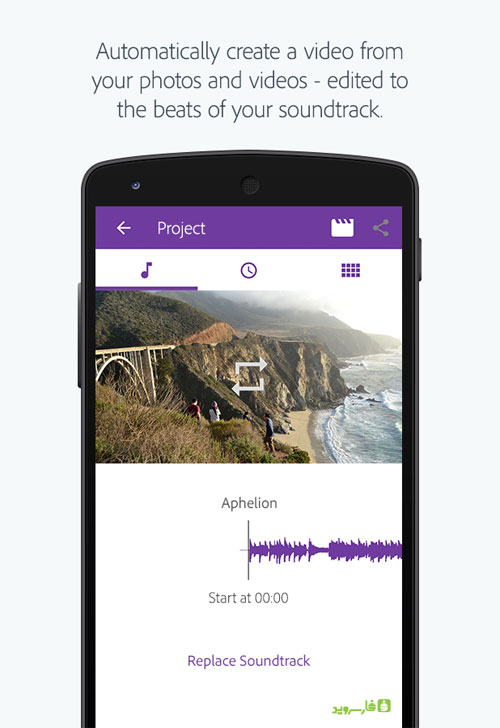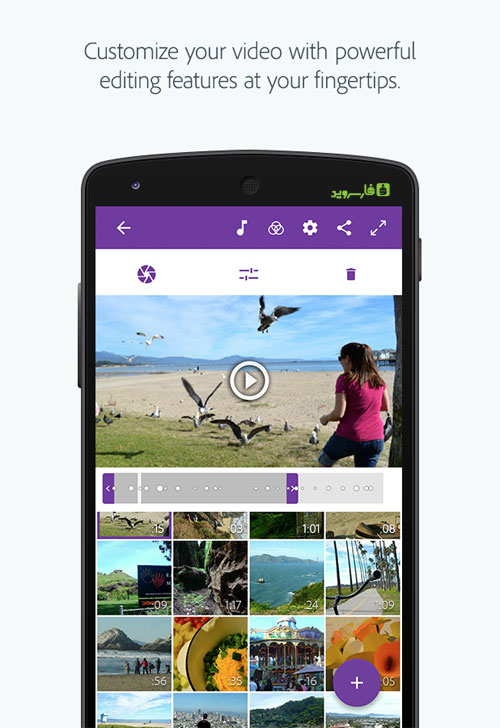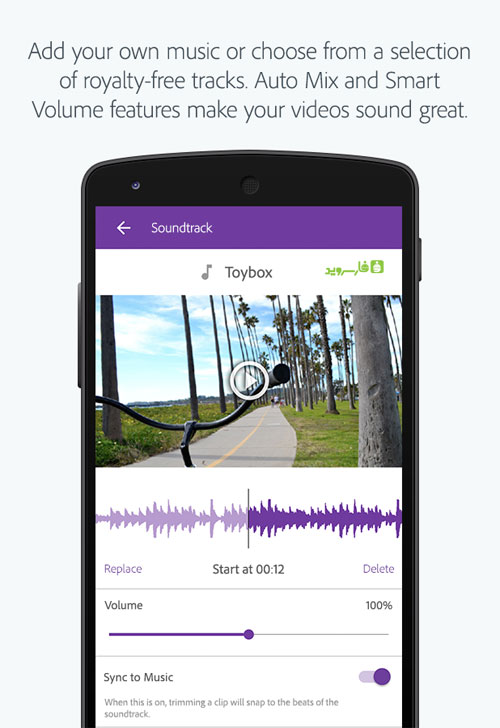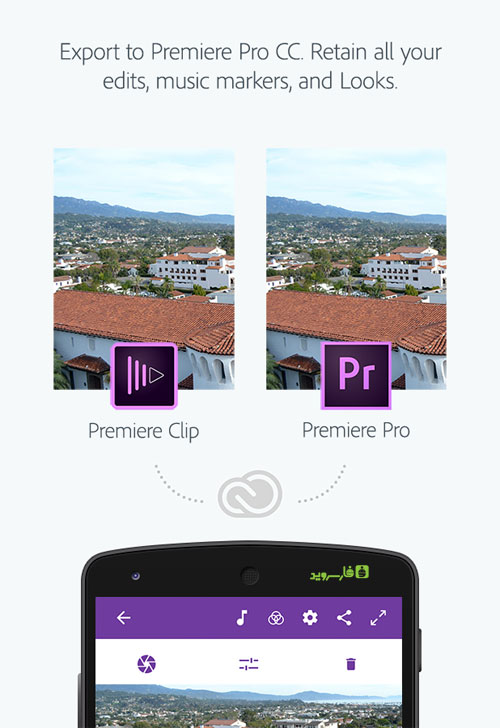Adobe Premiere Clip v2.5.0.2127 – A unique and 100% free film editing app from Adobe for Android
Rated 4.1 out of 5.0 and downloaded over 500,000 times from Google Play in a short period of time
Adobe Premiere Clip is an amazing and unique video editing application from the well-known company Adobe. It was first released for iOS, and a few hours ago we witnessed the release of its Android version on Google Play. As always, we decided to introduce it to you, dear users who were waiting for the introduction of this program for Android, at the same time as its release! Documentary makers and filmmakers usually use many software for editing their films, one of the most important of which is Adobe Premiere Pro. Adobe Premiere Clip is a professional and feature-rich software that is not easy for ordinary users to work with. You must have training and experience to use it. Recently, Adobe has released a simpler version of this software called Premiere Clip for the Android and iOS platforms so that users of these devices can also take advantage of the good features of this professional video editor on their mobile phones and tablets!
Adobe’s goal in creating Premiere Clip was to make it easy for everyone to use, and it must be said that Adobe has been very successful in this regard. In this application, you can drag and drop your photos and videos in the order you want on the main screen, remove unwanted parts, and create a professional clip by adding various effects such as slow motion, color change, etc. In addition to image editing features, Premiere Clip also includes a special section for editing video sound. For example, with the Smart Volume feature, you can increase or decrease the background sound of your video or use your desired sounds to replace it. Additionally, the Auto Mix option is included in the app to balance the music you add to your clip. After the creation process, if you feel that your video needs further editing, you can transfer the output file from this application to Premiere Pro on Windows or Mac and work on it further. Premiere Clip is also connected to Adobe’s cloud storage system called Creative Cloud, so you can access and edit your videos from anywhere in the world by uploading them to it!
Some features and capabilities of Adobe Premiere Clip for Android:
- Ability to add watermark to videos for personalization
- Drag and drop feature to add your own images to video files
- Ability to slow down or speed up different parts of video files
- Default audio and visual effects to enhance the attractiveness of clips
- Various editing options and filters for user use
- Very high speed in editing video files with an easy environment
- Edit video files without quality loss and save with the highest quality
- Support for various image formats including mp4, 3gp, etc.
- Access to various effects and labels
- Automatic mixing of films with pre-defined tools
- Sharing videos on popular social networks
Adobe Premiere Clip application currently has a 4.2 out of 5.0 rating in the Play Store, and we at Usroid provide you with the latest and latest versions for free. Of course, it should be mentioned that Adobe has provided this software 100% free of charge, which will definitely attract you and you will wonder why the software is so good for free!
Note: The program is only installed on devices with Arm64-v8a processor.