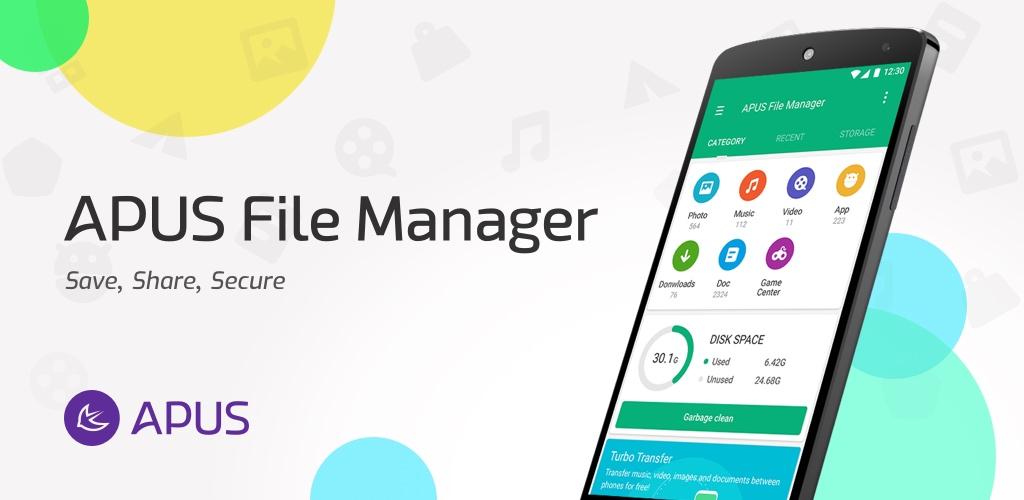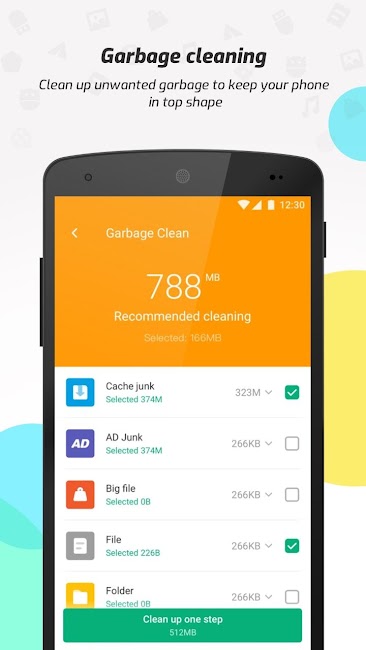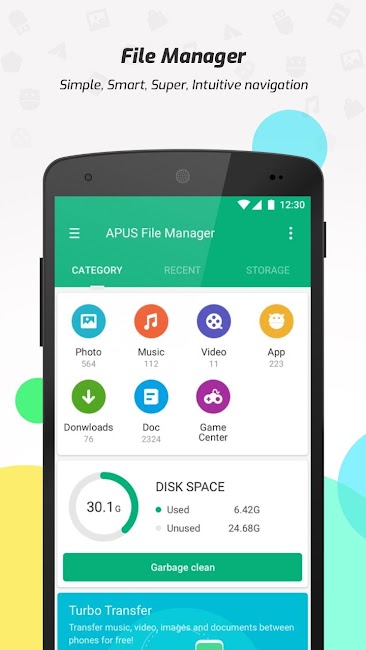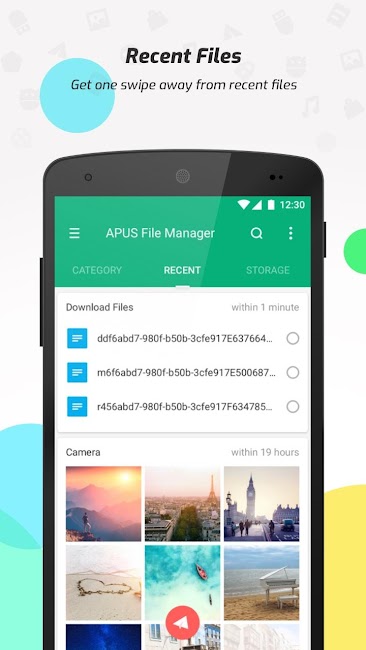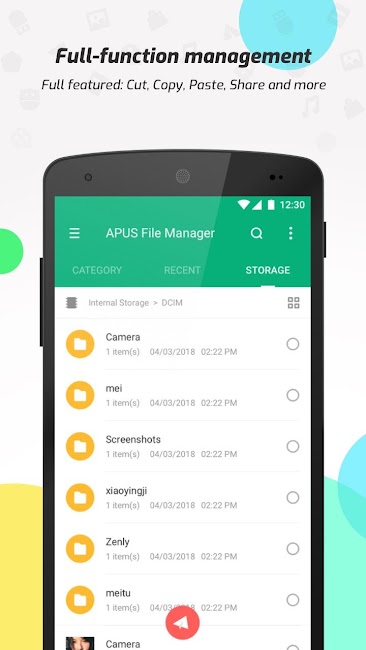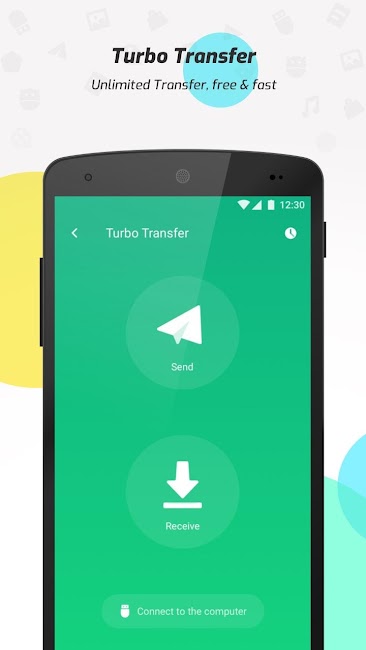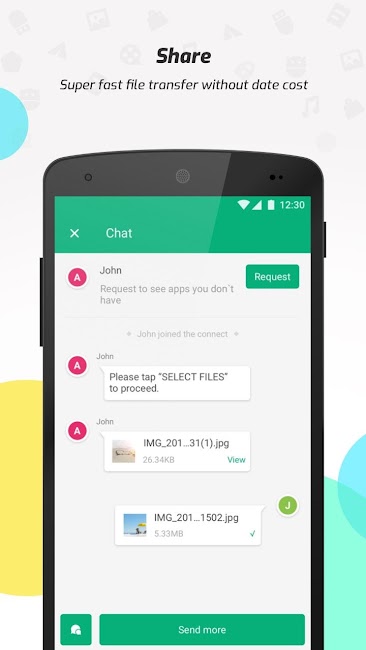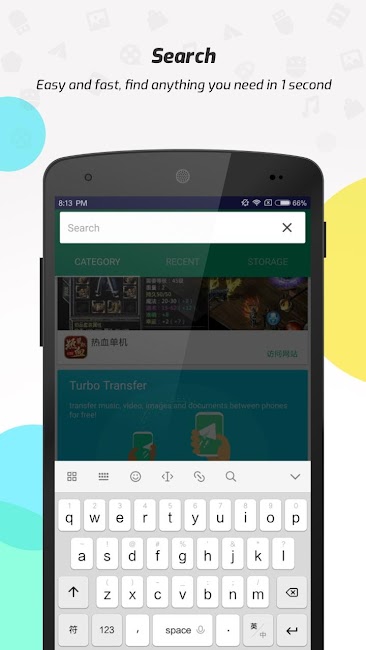APUS File Manager (Explorer) v2.10.6.1004 – Android APUS File Manager Application
Ad-free and complete version of the program is dedicated to you dear users
APUS File Manager (Explorer) is a simple, lightweight, yet powerful file manager developed by OneGogo and published on Google Play. Among all the apps that we install on our Android smartphones, some are of great importance. In such a way that if we do not have access to this category of startup apps, we cannot manage several sections. One of the most important of these apps is the file manager, which gives us access to internal and external memory. Well, as you know and have mentioned many times, default file managers do not have desirable features, which is why users are looking for a powerful file management tool. Without a doubt, APUS File Manager (Explorer) is one of the best file management programs that you can experience working with on your smartphone. As we mentioned at the beginning of the post, the three features of simplicity, lightweightness, and power are among the most popular features of this file management program. So it’s better not to waste time and introduce it as best as possible.
APUS File Manager (Explorer) – A feature-rich and practical file manager
Although APUS File Manager (Explorer) has a simple UI, the features and capabilities it offers to its users are very practical. Like other file management tools, you will have access to a set of management options such as copy, move, rename, etc. Sometimes, it is seen that some such software do not support SD cards or external flash memories, but you should know that APUS File Manager provides you with all the management options when managing such memories. In the dashboard of this management system, all files are displayed separately, and you can easily access specific files with just a click.
APUS File Manager’s internal optimizer, a suitable option for improving smartphone performance
One of the features that sets APUS File Manager (Explorer) apart from its competitors is its internal optimizer. This internal optimizer easily analyzes all files in the memory with just one touch and provides you with a list of them. In this list, you can see the largest and unnecessary files. After viewing this list and selecting the desired options, all of them can be deleted with just one touch, freeing up a significant amount of storage space on your smartphone. This feature allows you to free up memory in the shortest possible time and improve the speed of executing commands without any hassle.
Sharing Files with APUS File Manager
We store various files on our Android smartphones, and sometimes we share them with our friends. There are different ways to share files, each with its own advantages. However, one thing to consider is the slow transfer speed. With the APUS File Manager (Explorer) app, users can share their files with friends without the need for any external tools and over local Wi-Fi networks. Apart from the very high speed of this sharing method, you will also be able to send your required files to PC and iOS users.
Some of the features and capabilities of the APUS File Manager (Explorer) Android app:
- Access to a professional and lightweight file management system
- Various management options such as copy, move, rename, create zip files, and more
- Precise information about all files in memory after intelligent analysis
- Automatic categorization of all files in different groups in the smartphone
- Quick sharing of your files with other users via Wi-Fi network
- Support for SD cards and flash memory
- Fast and intelligent search among memory data and files
- Intelligent system for automatically removing large and unnecessary files from memory
- High security
The APUS File Manager (Explorer) app, with a variety of features in the field of memory file management, has been published for free on Google Play by its developer and has received a 4.3 out of 5.0 rating from users. You can now download the latest full and official version from the direct links of the Usroid website.