HDM Video Editor Pro is a highly professional video editing program with many features and 100% free access to HDM Dev Team’s capabilities for Android, and now its paid/purchased version is available to you. The Video Editor Pro application has all the features you are looking for in a professional video production tool. With its excellent user interface, this application is one of the best programs for editing video files with music, and has features such as cutting, converting video to GIF, effects, black and white videos, reversing videos, adding music, thumb feature, rotating videos, sticking, correcting, dividing, resizing videos, Watermark feature, frame extraction, and Fast motion. If you need to merge audio or video, the music meter tool allows you to blend the best melodies together; you can also convert any number of files into one file. The Music Meter tool makes it easy to cut your favorite music and videos; the main advantage of the Video Editor Pro program is that it preserves the quality of sound and video, and also supports various audio formats (mp3, m4a, wav, falc, and aac) and video formats (mp4, avi, flv, mkv, mov). If you need to change the format of your music file to a different format, Music Meter helps you convert your file to various audio (mp3, m4a, wav, falc, and aac) and video (mp4, avi, flv, mkv, mov) formats. You can easily remove unwanted parts of the audio and video that you do not want to listen to or watch. You can change the playback speed of your video and music using this useful and simple tool in the program. Music Meter allows you to change the speed in double and half sizes. Many people are looking for a way to convert a specific video file to an audio file; suppose you enjoy the background music of a video and want to have it separately. In this case, with the help of Music Meter, you can extract the desired audio file from the video and still preserve its quality.
Some of the key features and capabilities of HDM Video Editor Pro for Android include:
- Convert Video to GIF: With this program, creating an animated GIF from a simple video will be very easy.
- Merge Videos: It may happen that you have several related videos that combining them makes working with them easier. The video merger tool in this program will help you merge multiple video files together.
- Mute Video: Video mute tools are used to adjust the sound of the video.
- Mirror Effect on Video: Video Editor Pro can apply a mirror effect to the video at specified times without reducing the sound and image quality. These time intervals will be determined by the user.
- Trim Video: Trimming a video is one of the most commonly used tools in any video editing program. This useful tool can trim any type of video in mp4, 3gp, and wmv formats.
- Add Shadow to Video: With this feature, you can add shadow to your desired videos.
- Increase Video Speed: With this program, you can make any video 2, 3, 4, and 10 times faster.
- Create Video Slideshow: Creating a slideshow of your favorite family and friends’ photos will be very easy with this program.
- Slow Motion: Slow down the entire video or slow down specific parts of the video with the trim option.
The HDM Video Editor Pro application has been purchased by Android mobile users from Google Play thousands of times so far, and now Usroid as the most up-to-date Android reference in Iran has purchased the latest version and made it available for free download, and you can download it with just one click from the site’s high-speed servers.
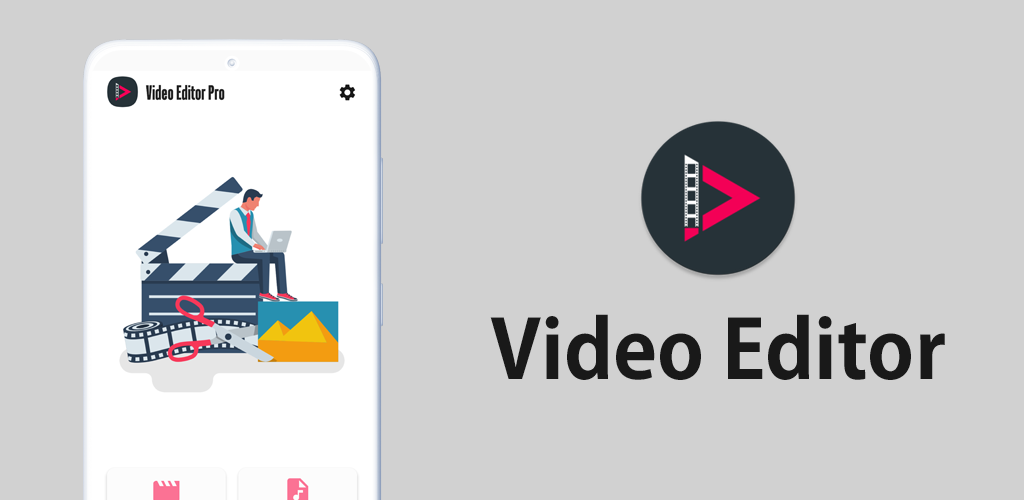
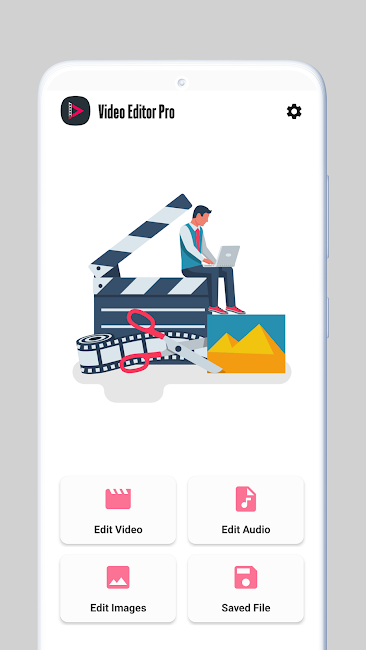
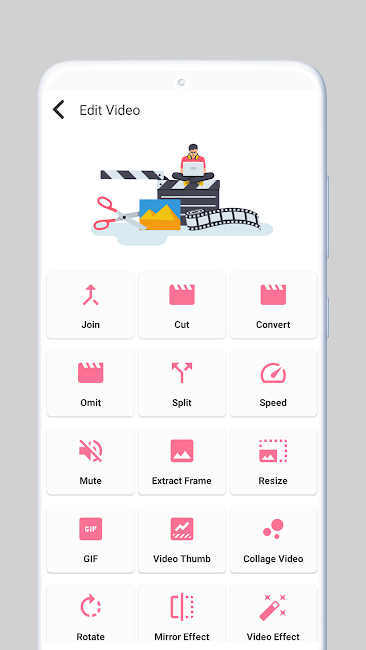
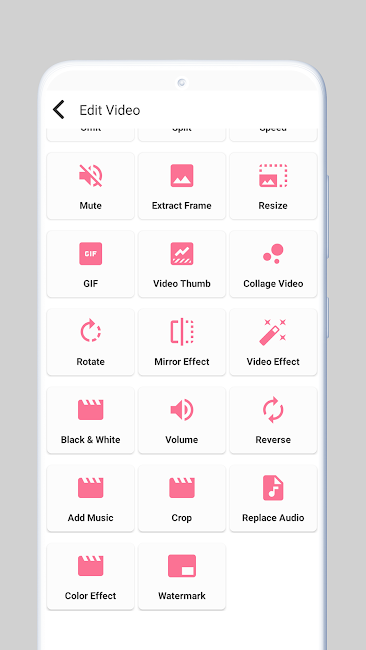
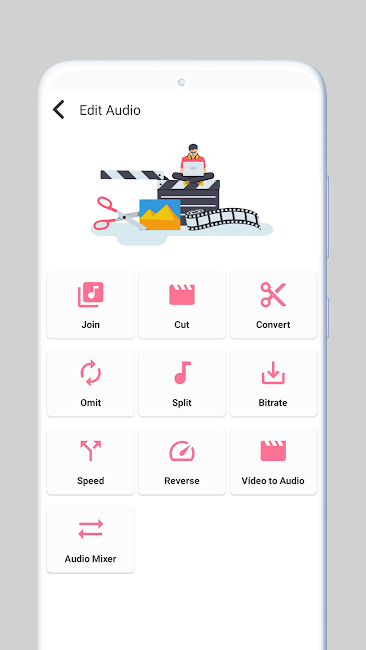
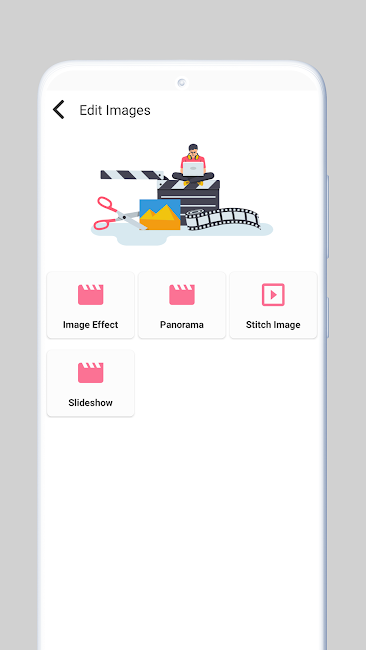
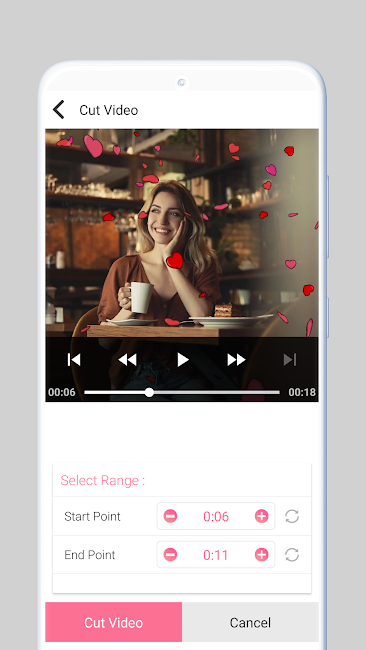
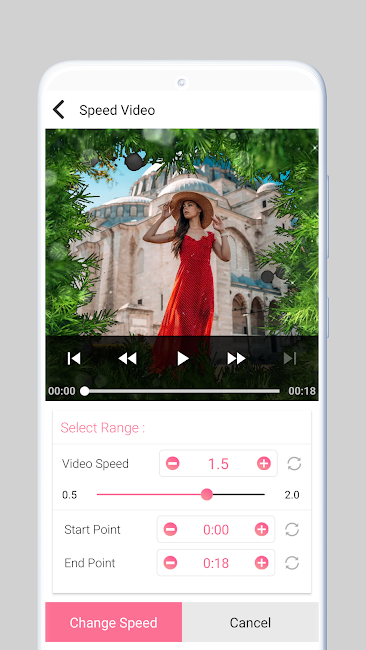
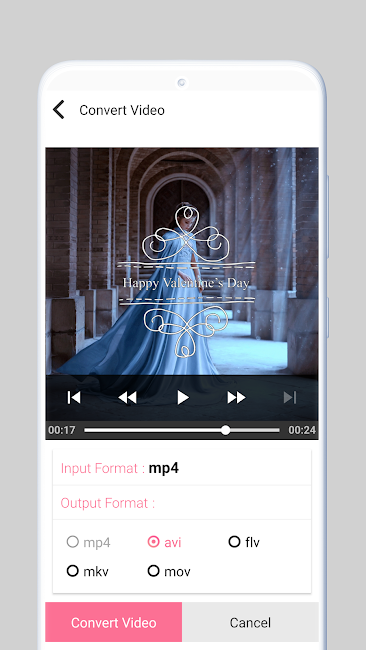







Post a comment