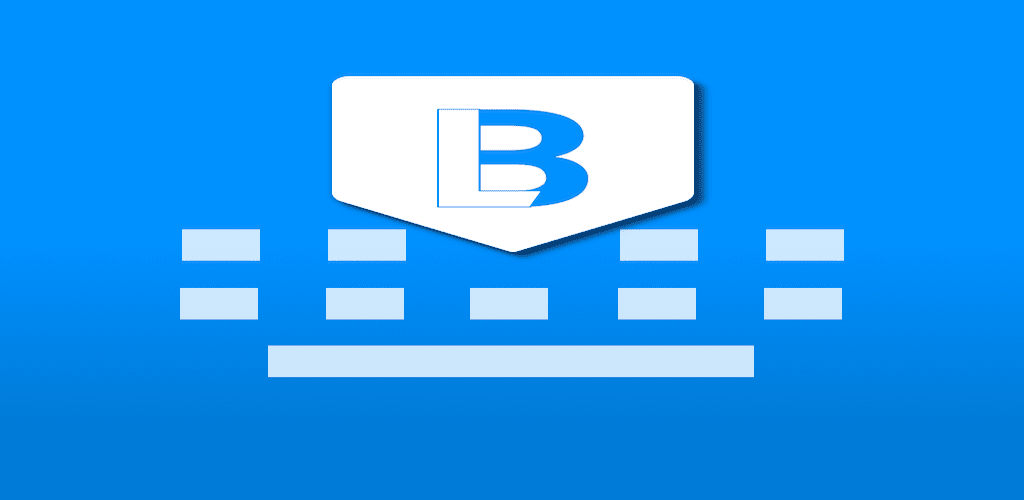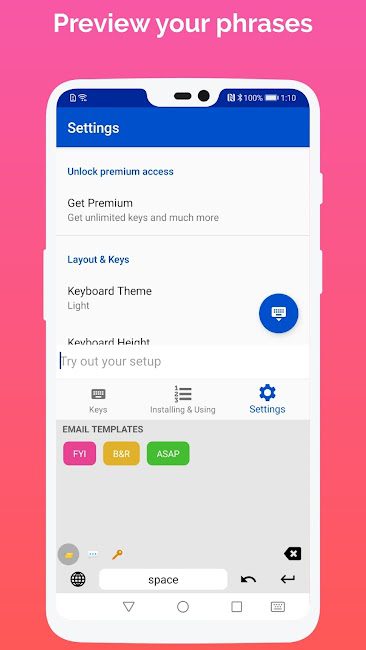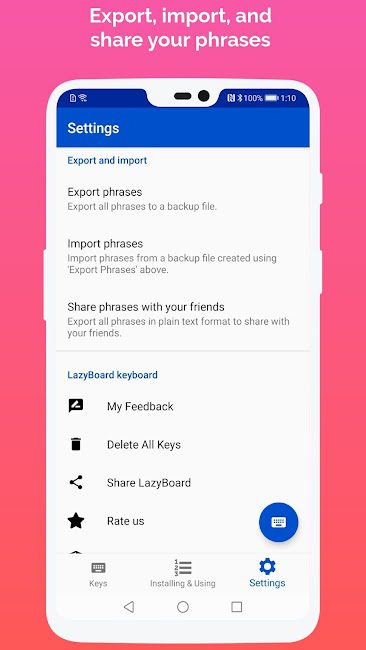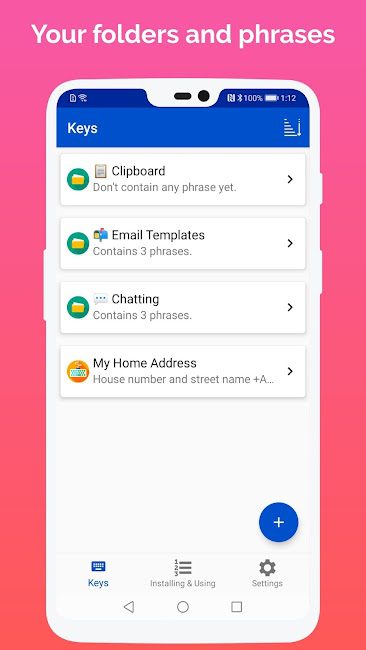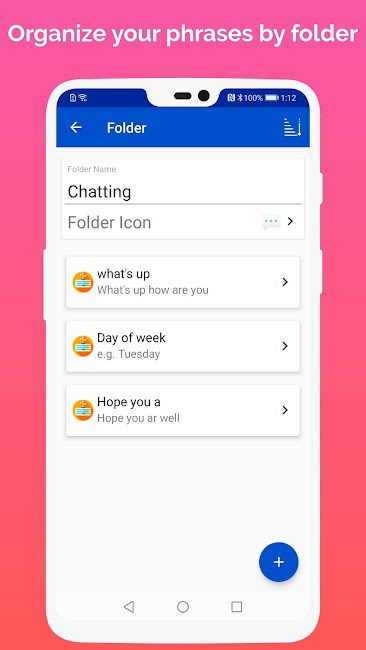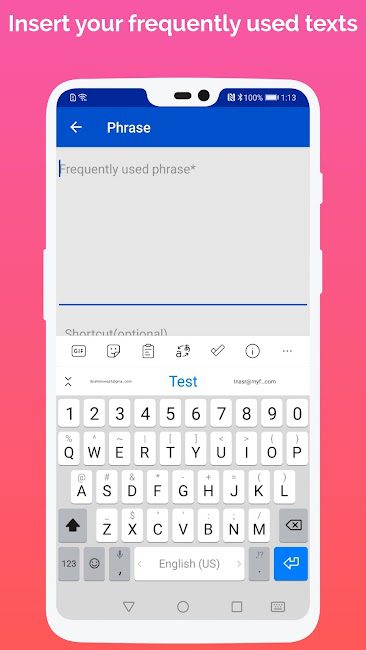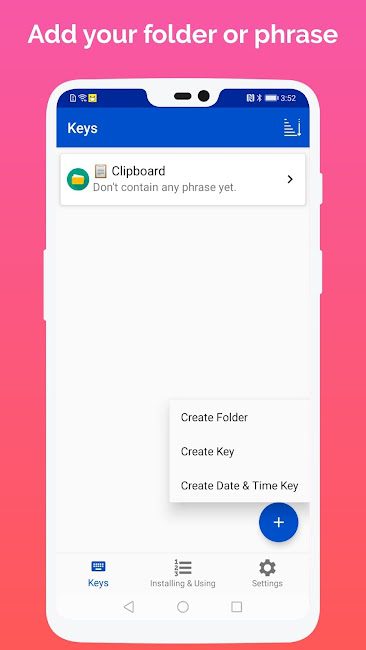LazyBoard – Phrase Keyboard v2.6.14 – Android App for Managing Clipboard and Quick Response to Messages
The premium and complete version of the app worth $1.99 is now available for the first time in Iran
LazyBoard – Phrase Keyboard is an intelligent application for managing clipboard and quickly responding to received messages, developed by Elsayed Hussein and published on Google Play. All Android smartphone users receive various messages from their acquaintances throughout the day. Sometimes we chat with some of them for hours and use any tool for quick response! On the other hand, apart from ordinary users, people use smartphones to expand their business; which means that depending on their business, hundreds or even thousands of people may send them various messages throughout the day. One of the available methods for giving quick responses to this category of messages is to use auto-reply apps. Although these software are useful in some cases, they may not be suitable for sending appropriate and relevant messages to questions. Therefore, one of the best ways to increase the speed of responding to questions and messages is to use pre-set messages and some special words. Some Android keyboards provide this feature by default, but in this post, we intend to introduce you to a third-party tool. The LazyBoard – Phrase Keyboard app with its extraordinary features helps us to quickly respond to received messages or even type the longest sentences with just a few touches on the screen. So it’s better not to miss this startup and stay with us to get it.
Fast typing with the LazyBoard – Phrase Keyboard app
Before anything else, it should be noted that the LazyBoard – Phrase Keyboard app is not a keyboard, but rather a supplementary tool that can be activated while using keyboards to increase your typing speed. You can easily enter certain phrases or words with just a gesture, depending on the messages or activities you are engaged in, and be sure that you can respond to messages received from thousands of people every day. It doesn’t matter if you use text messages or if you want to send a collection of emojis as a message, because everything you need is at your disposal.
Intelligent Clipboard Management
Another feature that draws our attention to the LazyBoard – Phrase Keyboard app is its intelligent and professional clipboard management system. With this feature, all the texts that you copy are saved in your smartphone’s memory and you can access them at any time. Like many other similar apps, you can specify whether the saved messages on your Android phone’s clipboard should always be kept in memory or automatically deleted under certain conditions.
All Sentences Categorization
If you are one of those who receive various messages, LazyBoard – Phrase Keyboard startup allows you to save all your desired sentences in the form of a word. This feature will allow you to respond to messages with high accuracy without any limitations. Another important feature for us is the practical templates. These templates are designed for official messages or emails, and you can easily create your desired template as complete as possible.
Some features and capabilities of LazyBoard – Phrase Keyboard Android app:
- Quick and easy response to received messages
- Suitable for regular users or people who use their phone for business
- Categorization of all phrases and words in various groups
- No limitations in creating categories or words
- Intelligent clipboard management and protection of copied messages
- Possibility to use emojis in messages
- A collection of management options and various settings
The LazyBoard – Phrase Keyboard app, with its various features and capabilities, has been released by its developer for free with an in-network payment of $1.99 and has received a 4.3 out of 5.0 rating from Google Play users. You can now download the latest premium and complete version of it from the high-speed servers of Usroid website at half price.